monday.com: Team Collaboration & Work Management
join 70,000+ teams who get more done, together!
No. 1 Productivity App (2019 Webby Award Winner)
“With thousands of customers...it’s becoming a major
player in the collaboration and project management space.”
- PC Mag
“monday.com is a great addition and a direct extension of our team today. The mobile app is also really excellent.
- Tina S. (verified review from G2)
Why choose monday.com:
★ Teamwork Game Changers
• Keep everyone in the loop with real-time updates
• Contact the right people (call or @mention)
• See how your work fits into the big picture
• Sync with your favorite tools
• Quick setup & adoption
★ Manage for Success
• Know where things stand at a glance
• Track time and progress
• Visually analyze your data with multiple views
• Filter to display only the information you need
• Assign owners with ease
• See who’s working on what
★ Productivity Hacks
• Prioritize with custom notifications
• Automate repetitive work
• Access your work anytime, anywhere
• Get a head start with pre-made templates
• Sync data in real time
• Invite teammates to view your progress
★ So Customizable
• Pick a template & edit any section
• Add everything that needs to get done
• Organize it (drag & drop) and get started
• … It’s that easy!
Questions? We’re here to help!
Access customer support 24/7
Category : Productivity

Reviews (24)
Automations & integrations are not very customizable nor scalable. UI is good. Fine if you have a simple use case or limited automations but if you are doing any automation at scale this is the wrong choice. Have had to redo hundreds of automations manually. Some just fail. API doesn't even have an endpoint for automations. If you are trying to do anything "big" for your org, or if you are a developer or an Excel power user, you will be disappointed. Fine for small teams or nonprofits.
Clunky and slow UI. Even the most basic of searches turns up irrelevant search results. Need this to be much smoother if mass adoption from our sales team is a viable option.
No such thing as customer service with this program. You have an immediate problem, you have to email. You describe the issue in great detail. Then a day later (several hours if you're lucky) there's a very brief reply confirming the issue, such as "you're asking how to use this function, correct?" After clarifying again, wait another several hours or day, get a completely different person, and it all starts over. Abhorrent excuse for customer service.
App is terrible compared to the mobile web version. The app is slow, crashes, attached images don't load, and the UI is very different.
It's kinda organized and easy to use. But got lots of bugs. How to remove team members who don't work at the company anymore? I can't find any remove button. And also i can't edit my account name. It's pretty frustrating tbh
Best productivity app on the market! It improves every month and the UX and UI are amazing.
surprisingly motivating & easy to organize; visual progress without the daily hassle of checking in on every single app, I have one and it links to everything & I update it when I want & I don't get overwhelmed. it's the best app for free for singular users who are BAD at time management. this helps high key. I can like, PRIORITIZE now! 100/10 HELPFUL.
Why can't we use the search?? It won't search by group title, just by the items and that is quite frustrating since the desktop version allows you to search by anything on the board
A good idea poorly executed. Very complex, poor interface and if you're colour blind don't even bother.
First problem is that documents are ready only on the mobile version. Secondly, the app keeps crashing when I access a certain board, this is critical for ,e on the road and is very annoying.
Automation is still lagging and slow sometimes. Otherwise, this is awsome platform atm.
Pros: Very user-friendly. Useful templates along with the ability to customize. Eye-catching and flows well. Syncs right away with the web version on my computer. 30-day free trail with tutorials was especially helpful! Cons: No free "lite" version. The lowest cost plan doesn't include some basic functionality, such as video calling; video calling app integrations only included in higher-tiered plans. A bit on the pricey side compared to other work management systems.
Man, I'm not sure what the update was. I was hoping to get a completely revamped interface. For example....Still opens immediately to inbox. Is would like the option to have it default to one of my selected boards. So, instead, I need to navigate through to where I need to be. Also, probably the biggest thing on my wishlist was for drag-n-drop. I should be able to drag-n-drop pulses from list to list or to a different group for a quick organization of my day while I'm on the move.
the App is very good. One thing that is not so good is that when reviewing a board you can do it in landscape mode but if you want to view comments or go back to view another board, it switches to portrait Mode again. This is very annoying when you're in a meeting and want to work through pulses and boards quickly. If this is sorted then it's a 5 star app.
I'm one of the only android users on my team and am having a lot of frustrations with the flow of the app. Every time I click on or view anything in my inbox, then click the back button it takes me back to my boards page instead of staying in the inbox. Extremely frustrating and a huge time waster. I don't have a "done" button that the iPhones seem to have. I've sent in a bug so we'll see if it gets addressed. Edit: after 2 weeks of corresponding with their team, they fixed the bug.
App looks beautiful & has a lot of functionality, although I really need the 'Link to Pulse' column to start working in the app. Hopefully in the next update or two, it will. So far, I really love that the team at Monday seems to be constantly updating, innovating, & improving. That makes me very motivated to stick with them; just to see what they'll come up with next!
Consistent file viewing problems for the nearly 2 years. JPEG & PDF more often than not, will NOT load on desktop version. Reported to support many, many times but nothing is ever resolved. File viewing via the Android app is even worse. You can't preview the file and you need to download the file to determine what it is. As soon as I can properly research a replacement package I will be gone. I won't look back. My advice is not to download this app and look elsewhere.
I tend to use the app in conjunction with the desktop website (which works fine) but the latest updates to the app (android) have made it sluggish and the words take forever to write out, pausing the screen between each letter and on occasion crashing altogether when posting an update to a new pulse. Not best pleased when I'm trying to update my work day tasks. Other than that, the app has been great.
Amazing for our game development studio. All the tools you could ever need to implement Agile into your company. User friendly, thoughtful and inspiring design. Cute icons and small touches to keep everyone motivated. Also allows for exporting data and easy task viewing. Everyone knows what needs to be done at all times and is always notified. An incredible service for the price.
Love the desk top view, and would love if the app didn't fail so much. It doesn't update like it's supposed and won't refresh. My company uses this daily and it's a great tool, but when I'm in a meeting and away from my team and I'm checking up on the task on the board it's not updated. I've had to install, uninstall, and re-install numerous times just to get it to work. I've even contacted a rep and have yet to hear back from anyone.
Surely something I would like to use again but it has a lot of glitches: If I change the status of a task it doesn't automatically update until when I don't re-open the app but if I open the task itself it is updated. But I can't see it. It is taking me a few attempts before I can see a new row or a new task as it doesn't add them automatically to a project but again: if I close and open the app again, here they are. Also it really miss a calendar integrated. I would not go to premium for now.
It was great, except lately it started to display chaotic formats, like when you try to scroll sideways the row titles seem to be arranged to the back. I can't assign people to the tasks, or check off completed tasks when viewing the task. It has been happening tha past few days, before that it was amazing. The layout is functional and efficient, just some minor details to be fixed.
App is buggy and doesn't save changes made 100% of the time. Desktop site is much better and more intuitive - 'not yet optimized for mobile' might best describe its current state. That aside, join their student program and get a free account to use as a student! Well worth it, though it clearly is more designed for collaboration than individual use.
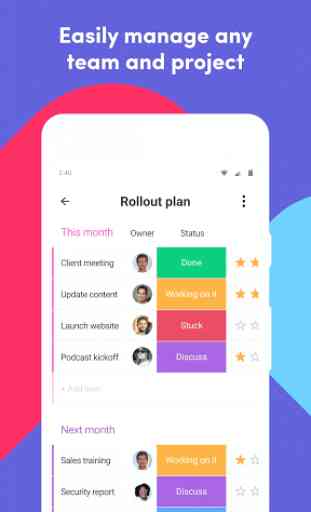
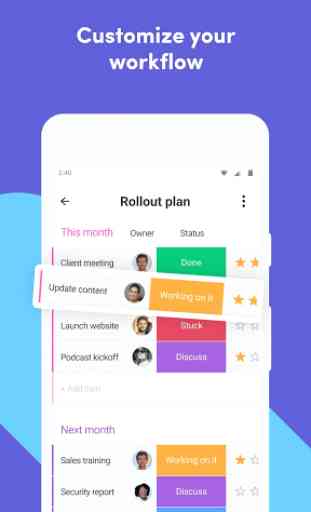

There are several errors in the way functionality translates from desktop. The saved views (sort) do not appear as saved on desktop. If stuff gets removed from a board, it continues to appear for a second or two after deleted for weeks (forever?) Until you log out & back in again. The UI is very large and inefficient for use on a mobile screen. I could go on, but I see from the canned responses below, and my incredibly frustrating experiences with support that nobody really cares to improve it.