Monect PC Remote
Here are features:
• Devices simulation
- Turn your device into a keyboard, touchpad, gamepad and more.
• Game play
- Play all kinds of PC games with specified button layouts (race,fly,GTA...).
• Customization
- Build and share your own defined layout.
• Multimedia controller
- Adjust computer volume, play pause video. Pan tilt zoom UAC cameras.
• Remote desktop
- Touch windows on your phone.
• PPT sync
- You can see the ppt pictures and notes directly on your phone even play select & mark.
• Projector
- Project phone’s screen, pictures, videos onto PC monitor.
• File access
- Explore download and edit files between phone and PC.
• And many more...
Note : If cannot connect, please make sure the phone and the pc are in the same network and check the firewall setting on PC.
Category : Tools

Reviews (28)
Hey people. I wanted to share a little enthusiasm with you. This is a great app, low latency, multi optional, CUSTOMIZABLE, with emulator and mini games (for free). An almost (as far as I know ) complete control over your PC, including streaming of PC to phone (And BACK). Ability to connect to your PC using all the possible ways, wireless and cable connection. It does have a paid VIP membership, BUT, i didn't buy it yet, because all the mentioned above is free. Tons of tools, people, worth to tr
Used to be good. Not great, but usable. Now the fullscreen ad that appears everytime you switch to a different app and back, ruins it for me. It was already riddled with ads, this is just too much. I am now looking for an alternative, which is a shame.
Used to be good. Constant updates are a cause for frustration. Newest ones now disconnect mouse from PC every single time you leave the app and it will only auto-connect to the wifi maybe 30% of the time. Edit: the click to drag is too sensitive. I'm constantly dragging things I don't want to. Please fix or make an opt out.
This app is very useful, but while I added a new widget with volume key actions as Previous and Next in PowerPoint Presentation, it didn't work; still work as audio controller. This should be fixed or added in the default PPT widget. Thanks!
Updates keeps on deranging the app. both android and pc updated. still cant connect. cant log in to pc, login button is not working anymore. local connection does not detect the PC on android scan function. long story short. not usable.
This app is the swiss knife of remote control. Its does everything I would need. Love how it connects swiftly with my laptop and the connectivity is excellent. Altough I would like to have high framerate or better resolution in remote display feature.
Keyboard integration needs to be improved. Media control doesn't work often. Better UI needed. One time purchase at a cheaper price instead of subscription will be a better option!
The app was awesome in 2020 but now it's too difficult to connect, even if you do connect it's a fluke it will disconnect after few seconds. This was the best app it's a shame it turn to this unusable app now
I use this to play rhythm games, no input delay at all. You can make custom controller layouts. Different ways to connect to PC.
App is really great. It worked the moment I got it on my Samsung phone and Windows 10 PC, I had no problems connecting with it. No messing with firewalls. I was amazed by the amount of features it had. You can Turn on and off your PC, ScreenShare and even transfer files. Though the moment I saw those I got a bit scared about my security, If someone got the control of my pc they could steal all my files, honestly ads are really tolerable, and I'd even click on them cause developer deserves it. ♡
This app is very good has no lag and you can do a lot of things with it, it lets you control your PC in many different ways and is very cool. If you could make it so the phone can be used as a webcam or microphone for the PC and maybe being able to control the phone from the PC and make it so we can use key mapping for games this app would be perfect.
I would have given the app 5 stars. I used this app a while ago, but since I installed it this year I can't use the remote desktop feature I launch it and then there's just a loading screen that doesn't finish (stuck at "Launching...") So I hope with an update this issue will be fixed, if I were to add anything else I'd maybe say let the text prediction work because when I type and I make a typo I have to rectify it manually... But otherwise no complaints great app
I been trying a number of remote pc apps, for a number of things. And while yes this one is not perfect, its overall most definitely my favorite one I've found thus far. Steam link may be cool for the use of controls, but in terms of less lag and overall usability, i think this one may be on top. I have even built a custom elder scrolls online game controller on the phone, but what's crazier is the ability this remote has to play it. While minor lag doing so, it was also manageable
Great app, however latest version has caused the mouse response to move very sluggish. I can slide my finger across the mouse pad in the app and it barely moves the cursor on my PC. Both app and PC versions are up to date. Wasn't like this before.
I love using this app the problem is that I used to use the projector a lot and now it does not work, I did the update on my phone and my pc but I don't know what's wrong and it's frustrating... (that's why 1 star)
have downloaded latest version of the app on pc and phone but still can't connect. logged in on both. haven't faced this problem earlier.
Well I was happy for only 1 week as it was working fine. After that it works only for volume control.. nothing else I can control...
Works perfect so far kn the Samsung a52s! Great features ! Hopefully no one is receiving my data somewhere seems great so far 💪
Pretty good apps pleasing UI, there is ads (obviously) but not that annoying altough if you turn off or minimise the apps on your phone pop up ads might appear. The accuracy is questionable the cursor is moving rigidly (laging?) But nevertheless pretty good alternative if your mouse pad or keyboard is acting up
very good, if you can't use it twice, u just need to force stop the application from phone, and start reconnecting
Come on Guys, been using your app for 4 years now. We been in up and down, but as you updates, it become issues. Older version seems better. Older version was good on. 1. Connection (new version usually disconnect while using). 2. Full display (New version display home, and back buttons. Making it difficult to use Xbox Game pad as you can mistakenly press home button results on app closing whilst game playing) This is the worst. Fix them.
At first It's works fine for some minutes then disconnect.......I tried to restart the app and set it up again but doesn't burge............ sometimes, it shows connected on my PC but doesn't actually control it.............to bad cause I was about to introduce this app to my friends..... But with this kind of trend.....naaaa😐😐😐
Slightly buggy like asking for a password twice but ince entered once your good to go, i really love this as i use it to do work presentations while being able to freely move around, its a bit fishy though as it installs an emulator how ever after removing some files i did not want it was fine
Can't get this to work. Like the design and versitility, but if it doesn't work then it's useless. It refuses to connect to my device. Meanwhile another app similar to this has no issue. Guess I'll be sticking to the other one.
The Best I've seen so far, but now there's a problem with the touchpad whenever I'm using my custom layout it won't respond while holding another button.
The (hold to drag) is great idea but it's really bad and not working good and happened every time when I don't hold, fix that please.
Reason for two stars is that it work good for few weeks then non at all. Fix issue soon. Windows 10 android 10

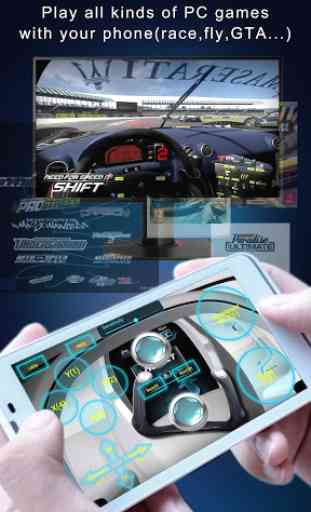
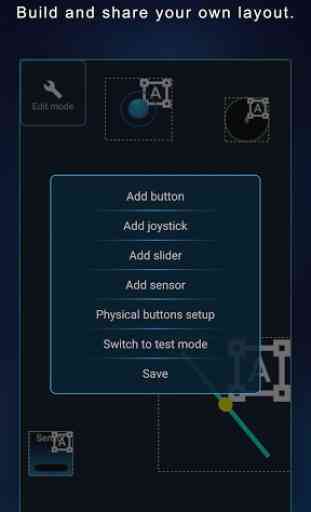


Started my search for a way to use my phone's keyboard as an input method for the PC I have hooked to my main TV for watching live streams. I get frustrated having a physical keyboard on coffee table and in way all the time. This app happened to be just what I needed, and it works fairly well. Haven't spent a ton of time using it, but it's also more than just a keyboard for your PC, if you do choose. Remote desktop works well, as does media control features. Overall, a pleasant surprise!