Money Manager (+PC Editing)
- Change of starting date
- Calculator function (Amount > upper right button)
- Sub Category ON-OFF function
※ PC manager function You can view ‘“Money Manager” application using Wi-Fi. You can edit and sort the data by date, category or account group on the screen of your PC. In addition, you can see fluctuations of your accounts indicated on graphs on your PC.
※ Applying double entry bookkeeping It facilitates efficient asset management. It does not just record your money coming in and out of your account but deposits your money into your account as soon as your income is input and draws money from your account as soon as your expense is input.
※ Budget management function You can manage your budget. It shows your budget and expense by a graph so you can see the amount of your expense against your budget quickly.
※ Card / Debit Card management function Entering a settlement date, you can see payment amount and outstanding payment at asset tab. You can arrange the automatic debit by simply connecting your debit card with your account.
※ Passcode You can check passcode so you can safely manage your account book.
※ Transfer, direct debit and recurrence function Transfer between assets is possible, which makes your asset management more efficient. In addition, you can manage you salary, insurance, term deposit and loan more easily by setting automatic transfer and recurrence.
※ Instant statistics Based on the data entered, you can instantly see your expense by category and changes between each month. And you can see change of your assets and income/expense indicated by a graph as well.
※ Bookmark function You can easily input your frequent expense all at once by bookmarking them.
※ Backup / RestoreYou can make and view backup files in Excel file and backup / restore is possible.Google Drive backup is supported.
※ Other functions
- Change of starting date
- Calculator function (Amount > upper right button)
- Sub Category ON-OFF function
Discover your spending pattern.
내 소비를 관리해 주고 리워드도 현금으로 적립하는 신개념 재테크 앱!오늘부터 당신의 주머니가 달라집니다!
Category : Finance

Reviews (23)
I have to input a new note instead of repeating the previously submitted note. It's hard to write a new note every time. why don't you make it correction, which is easy for us? I write you since last 4 update.
There couldn't be a better app than this, no bugs so far and great UI, it's just perfect, i wish you guys build a web based Saas with similar UI, and trust me your product is gonna rock and have huge success
First money manager app i installed and until now i didn't need to look for another. Pretty much does what it says in the description. Takes a good amount of usage/research for it to be used according to your preference and needs.
i paid for premium upgrade and after 6 months it downgraded showing ads with limited features. this time i purchased your premium with pc editing and i hope you don't downgrade this in future.
I love how there's an (x) button to immediately clear the "note" section. I would like an (x) for the "description" section too. Pretty pleaseee? <3
Thank you for you reply developers. My issue with Google drive backup was not a "how to do it" issue. It was the fact that if you take photos of your receipts in notes, you are unable to back them up to google and can only back up the photos locally. If there has been a fix to this, please let me know. Otherwise, my review stands as it was. Regards
Nice user interface, Easy to use and more features
Great app, but pro version not worth it, because the pc manager is very bad.
Date format and actual date entry change when you export data to excel file.. And it isn't refix...
I love how simple and customizable the app is. You cant do that in other apps. I've tried a lot of budgeting apps and this one is perfect. I've been using its free version for a 3 days and i've immediately decided to buy the paid version. I have a lot of people owing money and this app keeps tract of that. Suggestion: Allow a profile picture to our account. Also, bank synchronization would be perfect.
The app is lovely, but if you're getting the paid version for access to web/computer version I suggest you stick with the free one instead because it is extremely basic. That said, I really love the interface of the app; it shows you your overall net worth and its trend over time, you can switch to calendar summary and see how much you spent and earned in a day
PC integration is poor. Web dashboard is unreliable, quite slow to use, and does not present data accurately. Constantly need to refresh and start over to drill down into data. It's difficult to understand the purpose of PC integration as it's too slow for rapid and/or high volume data entry and the subsequent data representation is, for me at least, better in the free app version.
i hope this app adds accounts payable and accounts receivable features. it will be very useful
This is a great app! Honestly it's not the most intuitive to use but they have great guides on their website when I'm lost. I'm happy with it so far and it's worth paying the price since I use it so often. The budget setting is great! Some things I hope you add would be automatic interest accrued on savings accounts (e.g. add 2% to an account on the 1st). Also I would love more custom themes. I love the dark theme but would love to add a pop of colour like in light theme.
Brilliant money manager. Constantly updated. Absolutely worth every penny.
I've been using a different app for more than 2 years in a different platform but its android version is sluggish so I decided to try Money Manager. I like that it's fast, easy to use and has a clean design, that I bought the paid version. The only thing I missed from the other app that I hope will be available in Money Manager in the future is the ability to create planned transactions with advance notification. It's a useful functionality for me as I use it as bill or money transfer reminder.
I've used this app very much because I find it very useful. There a few concerns I'd like the developer to look into though. The ones that pertain to the free version I've already explained them in my review of the free version of the app. The issue I'd like the developer to look into and hopefully fix in the paid version: when using the PC manager, for it to work properly it needs to connect to the internet. This does not seem safe to me. When using the PC interface, I expect to load ONLY data and files from my phone locally but NOT for it to connect to the internet. I have personal, sensitive information that I do not want to risk others looking into. So, regardless of the reason for having to connect to the internet to load the PC interface, this should be fixed so that all the necessary files to load the PC interface should be offerd by the app on my phone locally. No connection anywhere else, just locally from and to my phone. For this, I'm giving the app a 3 star rating because of the risk of the matter I mentioned. When this is fixed, I'm giving it a 5 star rating.
Easy to use, flexibel and has everything I wanted. I really like the connection to the computer. You have to set up the categories with your phone but on the computer you have a good overview and easy printing if needed. The PC editor free of advertisements is surely worth the money.
Currently buy of your product it's very useful and helping for records . I request to in description already You have Camera, Gallery, tab kindly add PDF format also
Using it for two years, no issues so far, excellent tool...
So I changed my phone. Everything was backed up in the Google drive. I had a pro version of the app before. However once I downloaded the app I had to pay again to get the pro version. Would appreciate if you could explain why I had to pay again after the phone was changed? Feels kinda unfair.
Apps is really excellent to use.Everything very smooth and easy to use. I have been using this apps among all my android device.If apps give cloud synchronizing facility then it will be wonderful feacure.Like If i update transaction in one device it will automatically reflected in all other device under same email account.
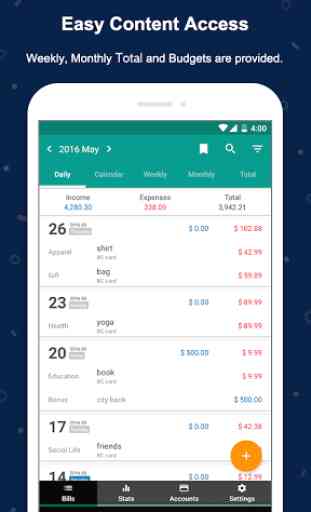
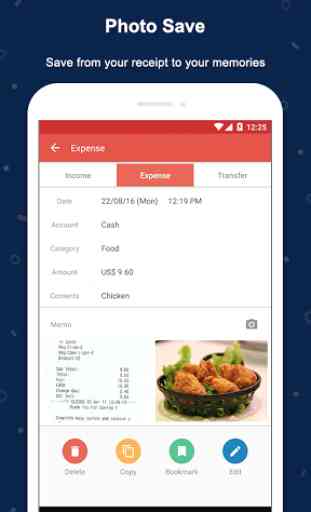
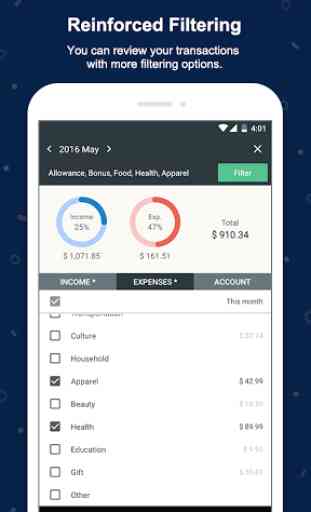
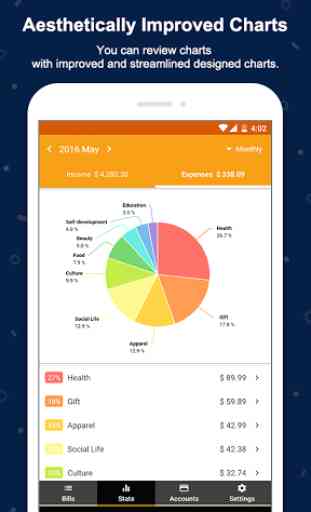

I have this for iOS. It's great, simple, and fully functional. It's so great, I'm getting it on Android as well. I would love it if there can be a way to sync databases across devices and operating systems. My only point of confusion is that the instructions for creating an import file for transactions ommits some details for the layman. A little bit more technical explanations can go a long way. Figured it out in the end, but it took a bit of trial and error using Numbers on Mac.