Moneydance
For the first time in its long-running history, Moneydance is now available on Google Play, and we couldn't be more excited.
Moneydance lets you take your finances mobile, providing an intuitive interface designed specifically for Android which enables you to enter your transactions at any time, no matter where you are. Balance updates are immediate, and sync is effortless; so effortless in-fact you won't even know it's happening. Moneydance uses Dropbox to power its sync, meaning your Mac, PC and iOS versions are all up-to-date, all of the time.
The full desktop version of Moneydance is required to use this app. A free trial is available for download at http://moneydance.com
Moneydance uses strong AES encryption in addition to Dropbox's built-in encryption to guarantee your finances are protected whilst syncing.
Category : Finance

Reviews (25)
Links to my Dropbox but when it says choose a folder it says no folders found, so useless as I can't do anything with the app just stuck on the above
It works pretty good but needs updating. Needs to incorporate the calculator in the new transaction dialog when entering amounts like the desktop does.
Edit yet again: had to restart my phone and my computer but seems to be syncing so far. Not totally confident but will keep an eye out.
Had trouble with this some months ago, when I first tried it. But they must've fixed it, because it works great now, despite the message I still got about it being for an older Android version. Advertised as a companion to the desktop version, it does everything I need, (except maybe Reminders), and I love that I can log in with a PIN, instead of having to type my whole long password in every time. Once sync is set up, it's seamless, fast, and perfect. Great app!
Will not even load after entering Dropbox credentials I have uninstalled and reinstalled many times, same problem. First launch, it asks for dropbox credentials, gives me a list of the Moneydance sync files in Dropbox. I select the latest, and it closes/crashes. After that, it crashes on start continuously, until you uninstall / reinstall. Same cycle occurs. I have pc sync working fine between 2 PCs, it is just the app that fails. BTW, some time ago, not sure how long, it did work.
My Moneydance app recently was not accepting my entries on my mobile. I deleted the app & download/installed it again. Followed the process for the app to access my Dropbox account but couldn't find the Moneydance folder. Checking my Dropbox account, I see a .moneydance folder. I've tried several timees uninstalling & installing the app but it still can't find the Moneydance folder. This is the 1st time Ive encountered this problem with app which I've been using for several years.
I don't see much value in a mobile version that only supports manual transaction entry. Most transactions are by credit or debit card, so you can download them from the card provider's website to MoneyDance desktop. What I would really like, on a mobile version,is the ability to see and manage upcoming transaction reminders.
No it's a fail from me - No longer able to sync, and during its attempts, creates more account files, that then show up in the desktop edition. Back to the drawing board I'm afraid, I nearly lost all my records, but fortunately made a back up prior to trying to make the changes.
What happened to that great upgrade. Now back to the original version with no search facility. Such a disappointment. Wow! What an upgrade! Search facility and fingerprint access instead of passcode. Date entry brought up to date with calendar display. Worth the wait.
I like the quick updating thru dropbox. simple interface but does everything needed. it would be nice to have fingerprint login however. for some reason the program crashes when I run it. If I run it again it works. very annoying. tried reinstalling, clearing cache etc.
Disappointing. I've been using the desktop version for years and I installed the Android version hoping that I could reconcile accounts from my phone, but I can't find a way to do this. Worse, when entering transactions and selecting the account/expense category, there is no search function to find a category, the user must scroll through the list and select it. For me this makes the app all but unuseable. Also, when using with Samsung Dex, exiting the app leaves my DeX desktop distored.
Works well, took awhile for it to perform the initial sync ... relax, have a cup of coffee (or pint of Guinness), it'll finish eventually ... I'll be glad to have access to more data sets like budget and investments in the future, but the register is (has always been) functional enough for mobile use. Thanks!
First, support is AMAZING but app doesn't meet my needs. I reconcile manually. I need the transactions to be permanently labeled as reconciled.....currently it seems I can tag them as reconciling but that seems to be for transactions that I am currently reconciling and not the ones that already were. If there is an error, I have to go back through all transactions, not just the ones cleared since the last reconciliation. In that regard, it is less functional them by paper register.
New app fails to sync on Galaxsy Tab S2 with Android 7.0. Old app ran fine but since update to new update Moneydance icon replaced with generic android icon. Can see the Mo eydance file inside Dropbox but Sync will fail. Have found it will work properly on Nokia phone running Android 10. Also found that before it would work on Nokia phone had to completely delete dropbox sync history and establish new sync from Desktop app. Before I did this the phone history corrupted the desktop app. Now fixed
I have been using Moneydance Desktop and Mobile App for years, I would not be without it. I switched to Moneydance after Quicken got ugly for the MAC. The mobile app does just what I need it to do. I don't need a duplicate of desktop on my phone. I want to be able to record transactions on the go and check my balances and it does that well, I even have it set to show me future transaction that I have recorded on my desktop. It does that without a hitch and updates my desktop version. It is a perfect fit for what I need.
Favorite checkbook app. I use this app in conjunction with the desktop version to manage all my finances. Seemless sync between the two versions, direct import for a lot of financial institutions or CSV files if you prefer. Great customer support with prompt responses. Been my favorite for a several years now.
Previous version was working fine for but on the update, I lost the transactions I had entered via the app since 4th June. My wife had not updated her app but was showing the correct transactions. Even with syncing the txns didn't appear. I even disconnected from Dropbox and reconnected to no avail.
After the most recent update (2021.2) things seem to be working smoothly again, the previous problems appear to have been resolved. So: three stars. It may be that rating can be increased in the future, but there are no short cuts to restoring trust, it remains to be seen where this goes; I'll be cautious about updating this app, auto update remains very definitely "off". That said, these remarks apply to the Android app, the desktop application is the best current money manager I have found.
Used to be a great app and I used to recommend it to others, but since the last update it is unusable. Takes forever to sync, and when it does eventually sync the appearance is visually boring. Time to find a better app/program I think.
App is tricky to set up. Not sure why you need a Dropbox account to use, but would be great to offer alternative cloud based storage access to your database such as Google Drive, etc.
Syncing is fundamentally broken in this version. It was working fine before. I've cleared the data and cache. Uninstalled the app. Triple checked mdsyncinfo.txt and tiksync_info.txt were correct. Nothing works. Pls fix it. I really like having MoneyDance on my mobile and it's not usable as is.
Does not work on Android 10. Forces you to log into DropBox, which I am OK with, but it keeps saying "no Folders found" on a blank white background. Can't get past it no matter what I do. It's 2019, what's the point of a budgeting tool if I have to use it on solely my desktop?
A useful app for entering transactions on the go. But please, please developers remove inactive accounts and categories from the drop down selection. They are simply annoying when you have lots of inactive items and it increases the risk of error!
Does a fine job if all you want to do is add new transactions and check account balances. You also NEED to be running the Desktop version for full functionality. Sadly missing from this App are: 1. The ability to reconcile account statements; 2: The ability to check and act on repeat transaction; and 3: any form of notification about upcoming transactions, like Credit card due dates, or Pension deposits. Add these, and my rating would rise to 4 or 5 stars.
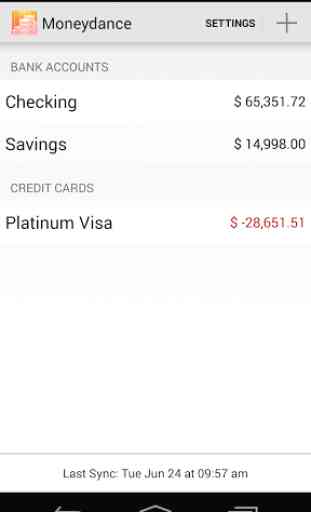
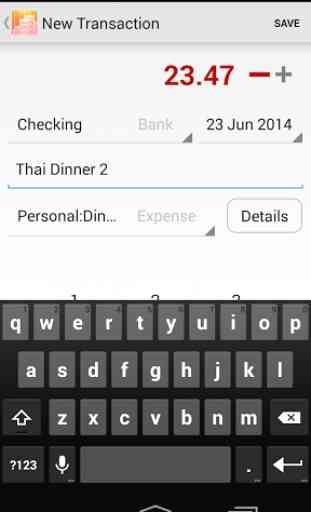
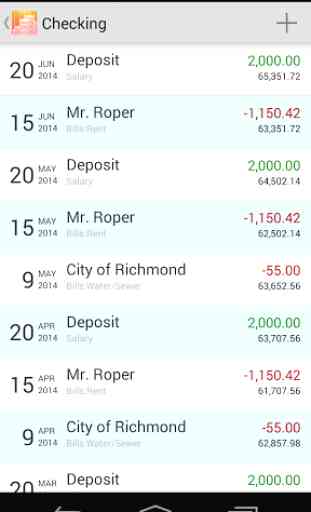
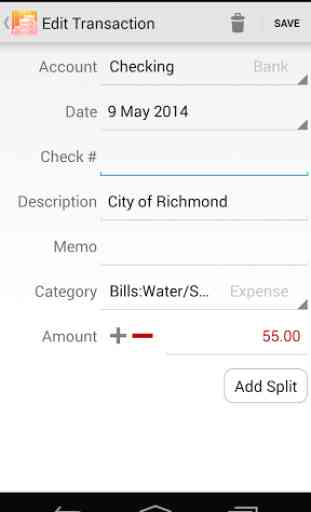

I'm a big fan of Moneydance and have been with them since 2015. Their desktop version allowed me to tell Intuit/Quicken "Goodbye" forever. I was excited to see that they had an app for my Chromebook which we use when traveling. After installation and syncing (which went flawlessly) I was disappointed that the Android app doesn't really do anything other than display data. I had hoped to be able to download my transactions as I traveled but seems that not yet available. I understand owing to space constraints that some (possible many) features will not be available on the Android version but it seems that downloading transactions shouldn't be one of those. A development plan/schedule for this app would be nice.