Moon - Blue Light Filter, Night Mode, Eye Care
That because of the bluelight from the screen which can disturb your circadian rhythm and affects your sleep. However, with the help of the Moon - blue light filter, you can now have a more pleasant screen experience.
Moon is highly recommended not only for adults but also small kids to ensure a 24-hour eye care.
Moon - Blue light filter is used to reduce bluelight by adjusting the screen to natural color. Shifting your screen to night mode can relieve your eyes strain, and your eyes will feel at ease during night reading. Also, the blue light filter will protect your eyes and help you sleep easily.
Features:
● Out of the box blue light filter profiles: Use one of 3 premade profiles to activate night mode and warm light (red light) for eye protection. Prevent macular degeneration, glaucoma, and cataract with night filter during night reading.
● Customable filter configurations: Create, customize and save your own filter profile to meet your needs or make a set of night filters, to protect eyes, fix circadian rhythm, sleeplessness, insomnia and lack of melatonin (trouble sleeping).
● Save power: Moon reduces the screen power usage for the majority of devices. Use nightlight to reduce power usage while preventing chronic headache and repairing circadian rhythm.
● Super easy to use: It is easy to turn on or off with just one tap. Moon also support notification access and widget!
● Automatic filter schedule: Choose the times in which the night mode will shift on and off. Or even let the app determine at what time the sun sets based on your location, so it can turn on at night. You can ensure that blue light filter is always turned on during the midnight hours to ensure cataract eyecare and fight insomnia and restlessness.
Moon needs some permissions to work:
● 'Draw over other apps': to filter the blue light from you phone screen.
● 'Modify system settings': to automatically lower the brightness when the filter is on.
● 'Approximate location': to determine at what time the sun sets, so it can turn on at night.
● 'Run at startup': to activate when your device is rebooted.
Category : Health & Fitness

Reviews (17)
Would like to back able to access and adjust filter strength in notification bar instead of having to open app. Otherwise, works great!
Best screen dimmer I've found yet. Clean, functional, simple and non intrusive to use.
I find this app to be cheesy nowadays. The blue light filter stays on for like, indefinitely.
easy to use and customize; can improve if way is found to apply filter to dropdown menu on current androids
Doesn't work. Freezes the screen when used.
Makes black appear brighter. This causes eye strain. What were they thinking?!
Keeps crashing upon startup of my phone.
This is an excellent app!
Best app in the world I had the moon 🌒 stock on my other but when I got my new phone witch is the revvl plus it works so good an plus save on battery life that would last me for 2 days without charging my battery on a full charge 😎😎😎😎 5 star for this app I just had to get this cause this phone didn't come with it so now I'm back in business
I love it for reading at night it doesnt hurt my eyes and i am getting more in sync with the moon.
For my 7yr old best i have found!
Great app. Basic but efficient in its functions.
Best
Useful, beautiful design, easy to use and best blue light filter app
Great app, beautiful design and easy to use. Best blue light filter app for android
Good but... Moon? Can you can you add quick notification for turn off and turn on the filter....?
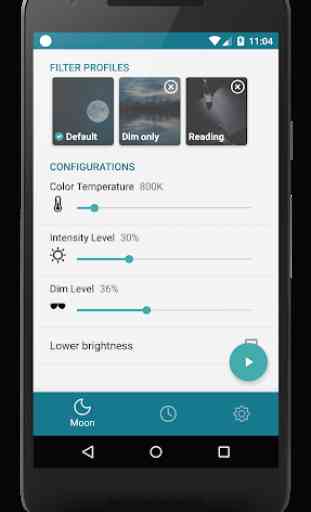
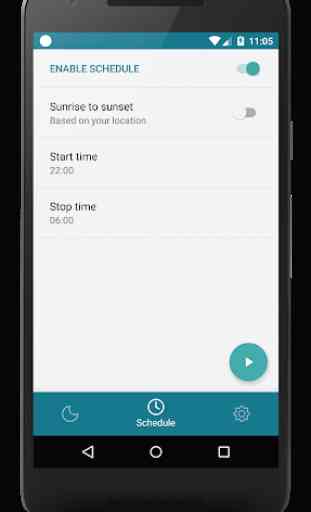
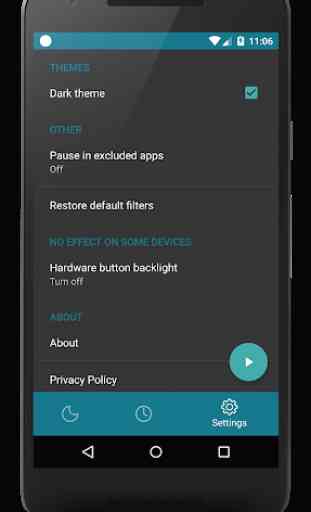
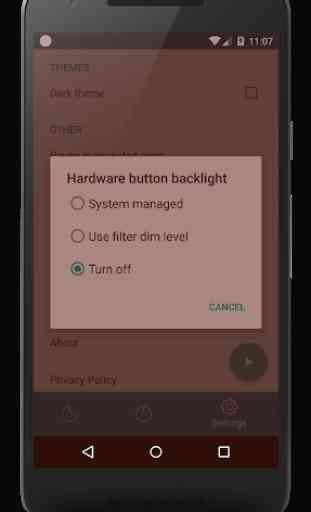

Recently failed. Had this for almost 2 months. Worked ok. Til tonight. I had it on a schedule. At the time it popped on to dim screen, I needed to turn it off. I went into app, tapped it off. Instead of off, it only went lighter, still dimming screen. So I accessed its app settings. I saw something new about a hardware button backlight. Was set to 'off'. I checked my phone's system: doesn't come with such backlight feature in its software. Uninstalled. Disappointed it malfunctioned.