Moon Climbing - MoonBoard
What is the LED MoonBoard?
The MoonBoard LED system brings easy identification of problems to the MoonBoard. Beneath each MoonBoard t-nut position is an LED light, which is controlled by our MoonBoard App. When the user selects a problem on the App, the holds that make up that problem are illuminated by their corresponding LED lights.
Our new LED system gives users access to 100s of MoonBoard problems in just a click and a swipe, making the MoonBoard training facility even more user-friendly and accessible than ever before.
What is the MoonBoard App?
Our new (and free) MoonBoard App brings all the benefits of the MoonBoard website to the user’s smart phone or tablet. It also includes several new features. The key features of the MoonBoard App are as follows.
The user can choose the MoonBoard hold set up used on their wall.View problems.Light up problems (LED MoonBoard required).Easily and quickly add problems.Simply sort and filter problems.Grade and rate problemsCreate multiple lists of problems (e.g. warm ups, favorites, projects, training routines.Add users for group MoonBoard sessions.
Category : Health & Fitness

Reviews (22)
Unfortunately it doesn't work. Signed up with a new account and the holds don't appear when I choose a board setup - just a blank board. Restarted my phone and then it won't let me login. Does anyone know of a 3rd party app that works with the Moon Board?
way to secure for an app that only does climbing routes. I forgot my password and it won't send a reset Link. So I have to go back to a reset link it sent me well over a year ago and whenever I type in a new password it just says invalid token so I can't even use the app because it won't let me in.
You can't get past setting up the type of moon board you have at registration on an Android device. Tested it on my friends ios and it works. I was about to purchase holds for a home set up but might have to go with another option if this isn't resolved soon.
Almost never works, never connects, if someone else has used the board and not disconnected there's no way to use the board. However, great when it actually works
Very glitchy app. Keeps failing to update new problems. The counter gets to 90% of new problems and crashes. The only solution is to completely reinstall the app, then it manages to download all 30+ thousands problems at once, but in a day or two it fails to update the problems again. This is reproducible problem not only my devices, but also on most of my friend's phones. The issue been going since their UI update half a year ago.
App was great until you lose your password. The provided service to retrieve your details is faulty and you simply do not receive the email to fix the problem. click "Forgot password" and get no email. I assumed I didn't have an account and attempted to create one with that same email, to which you receive "email already being used". So now I'm in some strange email paradox...and will probably need to create a new email just to use this app. Edit: the problem has been addressed and corrected.
Everytime I log in it tells me it is synchronizing the problems, but then an error starts to show saying 'we could not retrieve the problem list. Check network and try again'. There is nothing wrong with the network, I have reset my password multiple times when it previously told me it didnt recognise my details (even though they are the correct details). I'm therefore stuck without access. Can someone from support please get in touch and resolve this issue?!
Edit: Now fixed with new update (7/12/21), thanks! [Latest update broke it. Updated today (6/12/21) and the app now crashes on launch. Tried clearing cache and data, uninstalling and reinstalling with no luck. Pixel 6 Android 12.]
Can't save any problems, it tells me to complete all details even though all fields are filled out. Edit: fixed by resetting the board layout
I love the moon board but I always have problems when I go to a different gym for various reasons in the app. Right now it won't let me select the hold sets unfortunately
Opening the moon app feels a lot line playing roulette - you're always hoping to win, but you never know what you're going to get. login success is dicey. connecting the the board is an exercise in patience. i have to constantly force close the app to get past the login and sync step. it seems to need to resynch all problems everytime i open the app, so i have to budget 15 mins of futzing with the app before i climb. and the UI and flow is utterly confounding.
The Moonboard is amazing but the app is terrible. Filter to exclude repeats doesn't work consistently. Adding new problems fails with error to fill out all fields when they are already filled. Interface is generally not intuitive. Slider to select grades is a poor choice, radio buttons would be better. Bluetooth connectivity supports only one connection at a time. Sharing project lists doesn't work. Otherwise the moonboard is the best!
This app works SO poorly, from user experience to simply crashing. If tap the timer clock button, the app crashes every time. My friend adds a problem on iOS which doesn't have a back button and gets trapped on the add problem screen with no buttons to leave. The UI breaks on smaller screens on both iOS and Android. Moonboard should consider completely rebuilding the app
The app I never knew I needed to start feeling sadness, pain, and depression. Highly recommend 10/10, you become a god.
When I wanted to create an account, my username or nickname (it just said name in the error message, not very intuitive) was taken. I closed the the user agreement message, changed my name but the validation seems to be stuck on 'Name Chris is already taken'. Not a great first impression. Its seems that you have to first uncheck and recheck the user agreement. It would have been better to know the name (again username or nickname?) was already taken before continuing on to the next view.
App has horrible UI, frequently glitches out and "fetches problems" to no end. No easy way to find your way back to the current lit problem after leaving it via the list/search. Can't hot swap between users lighting up the board (by comparison Kilter can do this so there's really no excuse). Just overall a real lack of intuitive flow to the UI and setup. Now that one of my local gyms has a Kilter board, I hope they all switch over because Moonboard is really not a competitive product today.
I love the Moonboard, but this ap is atrocious. Surely Moon Climbing can afford to make a better ap. Currently it is not intuitive to use, crashes regularly, and recently logged me out and won't allow me back in. This is really disappointing from such a prominent climbing company.
Initially a great app that worked fine and I think the moonboard is great. But since getting a new phone when I install the app it doesn't work, telling me there's no hold selection and recommends reinstalling. Done it three times now and still doesn't work at all. Just frustrating.
It is a very functional app, I have also experienced issues with password recovery in the past and had to make new accounts as a consequence. There are a lot of really great features but also some clunky UX. I am very interested in how to use the bookmark feature? Can't figure this out
i can't progress past the preview screen (which flashes the holds but then goes blank when i load it)
Wow, this app is a necessary evil. The UI navigation is non-intuitive and confusing. New problems often don't load and trying to get the problem database to refresh involves a myriad of different cache clear/refresh/logout/uninstall/reinstall/say a prayer to baby Jesus (and I'm and atheist!)/cross your fingers & toes and repeat ad nauseum until for some reason it finally works. Use app for a few months then repeat everything I just wrote up.

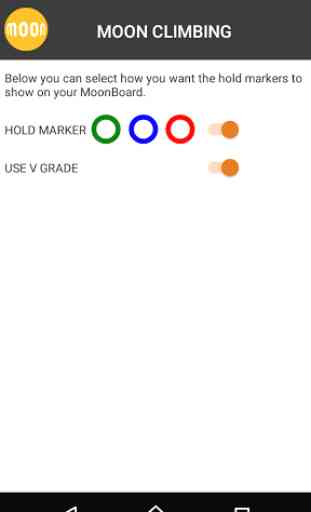
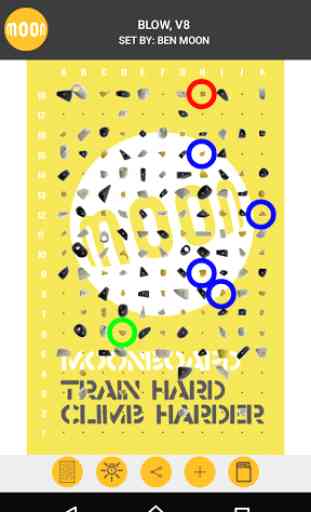


It takes time for you to get used to navigating through the app. As of 17/12/2021 I am unable to save my own created problems. For example, everytime I press on "ADD PROBLEM", a pop up appears saying that I need to fill all the details even though I added a starting hold(s) moves in-between and a finish hold(s), name the problem, give it a grade, select a foothold option and press add.