Moon+ Reader Pro
- Feel free to give a try to the Pro version now****************
Better designed book reader with powerful controls & full functions, supports epub, pdf, mobi, chm, cbr, cbz, umd, fb2, txt, html, rar, zip or OPDS formats.
☀Additional benefits in pro version:
✔ Ad-free, faster & smoother✔ Shake the phone to speak (Text-to-speech, TTS engine support)✔ PDF support, fast & speech compatible✔ Reading statistics function✔ More beautiful themes, background images and fonts✔ Customize reader bar function✔ Headset & Bluetooth keys control✔ Multi-point touch support✔ Option for password protection at startup✔ Book to home screen shortcut✔ Annotations, highlights & bookmarks share support✔ Open/Backup/Sync/Download/Upload book files via Dropbox/GDrive✔ Widget shelf support, group your favorite books, put them to desktop as widget✔ Tilt to turn page with customized actions✔ Customer email support
☀PDF features in Pro version:
✔ Fill out PDF Form✔ Highlight, annotation, handwriting✔ Smart scroll lock, smooth reading experience✔ Night mode support, 6 additional pdf themes available✔ Dual-page mode for landscape screen✔ Speech, auto-scroll compatible ✔ Read statistics, sync, flip animation available
☆The key features:
• Support online ebook libraries and personal calibre ebook server.
• Read local books with smooth scroll and tons of innovation.
☆Standard functions:
• Full visual options: line space, font scale, bold, italic, shadow, alpha colors, fading edge etc.
• 10+ themes embedded, includes Day & Night mode switcher.
• Various types of paging: touch screen, volume keys or even camera, search or back keys.
• 24 customized operations (screen click, swipe gesture, hardware keys), apply to 15 customized events: search, bookmark, themes, navigation, font size and more.
• 5 auto-scroll modes: rolling blind mode; by pixel, by line or by page. Real-time speed control.
• Adjust the brightness by sliding your finger along the left edge of the screen, gesture commands supported.
• Intelligent paragraph; indent paragraph; trim unwanted blank spaces and lines options.
• Keep your eyes health options for long-time reading.
• Real page turning effect with customized speed/color/transparent; 5 page flip animations.
• My Bookshelf design: Favorites, Downloads, Authors, Tags; self bookcover, search, import supported.
• Justified text alignment, hyphenation mode supported.
• Dual page mode for landscape screen.
• Support all four screen orientations.
• EPUB3 multimedia content support (video and audio), popup footnote support
• Backup/Restore options to cloud via DropBox, sync reading positions between phones and tablets.
• Highlight, Annotation, Dictionary (Offline or Online, support ColorDict, GoldenDict, Fora, ABBYY Lingvo, etc.), Translation, Share functions all in moon+ ebook reader.
• Bluelight Filter up to 95% for eye care.
• Localized in 40 languages: English, አማርኛ, العربية, հայերեն, Български, català, český, dansk, Nederlands, eesti, suomi, français, galego, საქართველოს, Deutsch, ελληνικά, עברית, magyar, Indonesia, italiano, 日本語, 한국어, македонски, persan, polski, português, português brasil, român, русский, српски, 简体中文, slovenských, slovenskega, español, Svenskt, 繁體中文, ภาษาไทย, Türk, yкраїнський, Việt
-About GET_ACCOUNTS permission: used for Google Drive function only
Category : Books & Reference

Reviews (28)
This is a fantastic app, I've been on the pro for years now. But 2 things are pushing me to edge of leaving. The defect is PDF annotations not syncing properly among devices, from simple highlight to mark-ups. I tried clear cache, reinstall, delete temp sync folders... none ensured consistent syncing. Very frustrating. The other one is that it doesn't sync book tags or customised book shelf, you must do manual backup and restore. This is a basic sync feature for even free apps. Please fix.
I've been a user for years. Worth the money! Wonderful app. Only wish there were a total pages counter in the progress bar. I understand it depends on the font, font size, margins, screen size, etc. However, for someone like me who uses only one device with the same settings, being able to see it would be very useful. I frequently open each chapter I intend to read in the near future to see its page count based on my visual settings displayed and then add them up to get the total I'll read.
The "blue light reduction" doesn't actually reduce blue light. If it did the screen color would shift more to the red. Instead it just makes things more opaque, so that part is pretty useless on a phone or tablet, if that's what you're looking for. The rest is extremely customizable, though. I have it installed on my Likebook Mars, and it works great. It's way better for organizing and reading my ebooks than the stock reader.
This app is a great way to store your personal collection of ebooks, or any other PDF files, and has awesome highlighting & handwritten notations features. The ui was a little hard to navigate at first, especially when uploading and organizing all the files I had, so the setup process is a little rough. I think having an undo button or eraser for highlighting/writing mistakes would help save time, instead of having to delete a whole section and start over. Otherwise, really wonderful app!
I love this app! I use it all the time for listening to and reading fiction. My only criticism is that sometimes it seems to get 'stuck'. It will randomly pick a spot and whenever I tap the middle of the screen, it will skip back to that spot. I can page forward and back but whenever I hit the middle it'll go back to that spot. I usually bookmark and go to the next chapter and back, which solves the issue for now. But then it'll happen again, 3-4 times per book. Not a huge issue, just annoying.
Really great reader with page curling and a 2 page mode- even in vertical mode and with a full page view you don't have to crop, and other cool features like the ability to copy a text to highlight, bookmark, etc and it scrolls down a little bit to help. So why 3 stars? Please fix the bug that makes your own book files literally unreadable - only chapter titles show. The files are fully readable, cover to cover, on other readers, so I know it's a moon reader issue.
On my new phone, an Alcatel, I can't slide the books on the shelf into new positions. On my older one, Samsung, press and slide still works. They are both running the 7.2 version of MoonReader? I have the Pro versions. Can you look into this please. I've contacted support twice, but got no response. Thanks.
Best ebook reader! I bought the pro version a while back. It's an amazing reader. It supports almost all formats. There is a tonne of customisation options. It has auto scrolling and read aloud features as well. The latter really comes in handy when I have a headache. You can tweak the themes and set a reminder to take a break after long time reading. I wish Kindle learnt a thing or 2 from them.
I reccomend its great for readers especially because it tells you how long youve been reading for and words per minute as well! the only thing that bugs me is when im trying to get out of the book its hard to get the setting to pop up? i have to randomly press on my screen until it pops up and it takes a while sometimes. But other than that i love the features that are availale and i reccomend it!
Was one of the best until few months back. I bought the pro version because, this is absolutely the best eReader out there. However, I'm currently facing a problem using this app. The pages get scrolled automatically even if the device is untouched. I am unable to read at all. I've switched to another app temporarily thinking that the issue might get resolved eventually, so even after 2 months the app acts the same. Kindly fix the issue asap :)
My favorite android reading app to use jointly with calibre sync and dropbox. Loses a star for a consistent readability issue on Android 12 (maybe earlier too?): Epub text does not fit on one page. I click in and out several times, rescroll, etc. and sometimes it gets better. The trigger, i think, is navigating to other apps. I think moonreader rescales to a different sized screen and doesn't automatically return to normal when used as a fullscreen reader app.
I have been using this app for years, well worth the purchase price. Occasionally try others but nothing seems to have the features, sync options, etc. The only new feature I would like to see is the ability to sort by published date.in addition to import date.
I looked at several readers - this app is hands down the best - the degree of control one has to configure all aspects is incredible - it took a little time to learn how to maximize the setup but it was well worth it - and the ability to connect to your existing calibre library and import books that way is mind boggling- sorry kindle dx - this is a better mousetrap.
Today date 3/30/2022 I've been using moon + Reader pro for years. I wanted to read a pdf ebook. When i scroll fast (vertical continuous scroll) it flashes back to page 1 then continues. If i try horizontal scroll, it will reset to page 1 visually and practically. I can't scroll more than 2 pages. It can't be used to read pdf file. Let me know if fix is available.
Purchased pro to support the author. I used the free version for years and apart from a few hiccups and learning curves, the free version is still functionally brilliant. The pro version is still worth it as it has pdf and text to speech support as well as some other features I'm still learning about. All in all, it's worth, it's regularly updated and the devs deserve the support if you've ever used the free version and enjoyed it as much as I did.
Updating the review to commend developers for fixing page shift in movement unlocked mode. One more issue I would like to highlight is that if view mode of pdf file is set to single page, every new page takes a few milliseconds to load, whereas if it set to scrolling then page loading doesn't happen. Fixing the page loading issue in single page view mode would make this a perfect pdf reader!
Auto rotation is not that complicated, like why can't I just tilt my device and be able to use the reader horizontally (yes the app's menu works with auto rotate but not the actual reader). In fact I don't think you even can read anything horizontally at all let alone auto anything. Or at least I couldn't find it. Anyway, overrated if you ask me.
Best app i ve ever bought... The free app is also amazing... It's the only reason i can read as much as i want on the phone... There is some issue with the app... The PDF controls are super problematic, everytime i scroll ahead and then tap on the screen it drags the file back to the first two pages.
This is by far the best reader for Android. All the features and customisation is in here including syncing to your favourite cloud storage. Now, if only there is a Windows version or desktop version of this app, then it would be perfect - syncing and picking up where you left off on different platforms.
The best ebook reader but recent update has caused bug in the txt2speech such that when a speacher is disconnected via Bluetooth the txt2speech resumes automatically via the phones speakers. The expected behavior would be for the txt2speech that is paused or stopped to remain in that state when the speaker is disconnected. Will go back to 5+ stars after bugfix; truly the best ebook reader on android.
2 things would make this a perfect app. 1. The tts reader notification controls sometimes disappear while it's still speaking and only has pause and play options. More options and a way to keep it permanent/reliable would be great. 2. Continuous/infinate flow reading when reading vertically without animations. Currently stops at the end of each chapter.
Love the app. Please add functionality to sync bookmarks and adding individual books to home screen. Thanks for the tips. I can now add books to home screen. I already sync reading position via g drive. I didn't find any option for syncing bookmarks under miscellaneous. Thank you so much for your reply. I am glad to know that bookmarks are synced now.
This is the best e-book reader here on Play Store. The only problem I got is that the dictionary app that I'm using is the Oxford Advanced Learner's Dictionary though every time that I long press on a word and tap on the dictionary, it does not take me to the dict. app and it does not search the word for its meaning. It just says, 'no result found'. zi wish you will resolve this, and integrate the use of OALD in this e-book reader app.
Incredibly excellent app with best user experience. Superb support from developers. Thanks so much for the quick response. I've been using the free version for almost two years now almost every day until I switched to the pro. This app is literally the best ebook reader app out there. It's flexible and has literally everything I need to enjoy my reading experience.
It has a bug with some epub files where it will only display the cover page. The page flips like it is going to the next page, but just displays the cover. I tested the files with other e-readers and and the book displays as expected. It has happened with two books so far in one day of use. The other thing I was disappointed with was it stores it's meta data and covers on the root folder, even though I have my books stored on the external SD card to save the tablets internal memory. It doesn't seem to accept changing to the SD card for storing it's data. If you are low on root memory, I can't recommend this app. For the books that it does display, it lays them out and the in-line images correctly.
I love this app! It's easy to use, easy to organize my ebooks, and visually pleasing. The only thing I can think of that would improve my experience would be the option to search by alphabetical letter. There are slider bars already, but I think being able to just jump to a section within a section (like, jump to letter 'J' within 'tags') would be very efficient. But even without that option the app is great. 10/10 would recommend (and pro is worth it).
Very excellent. Although I do have one issue. When I speed up the tts, it sometimes misses one word sentences, two word sentences or phrases, and sometimes even three word sentences or phrases. It's very annoying to get interrupted multiple times because of that. It's pretty annoying. Hope it can get fixed.
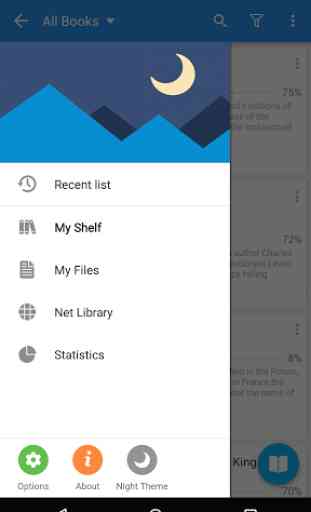
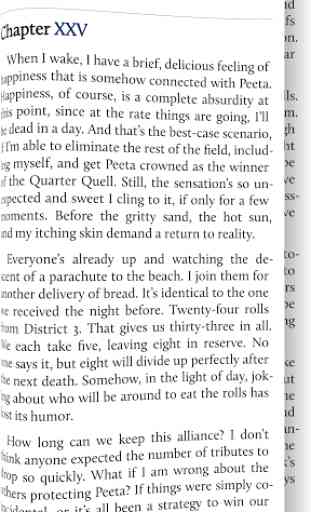
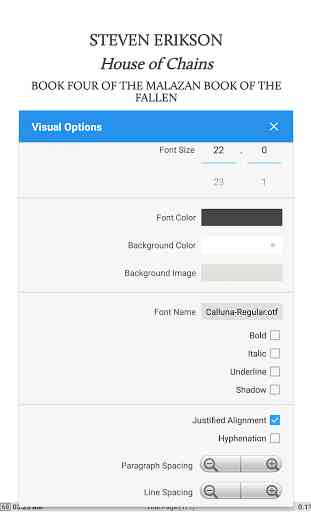
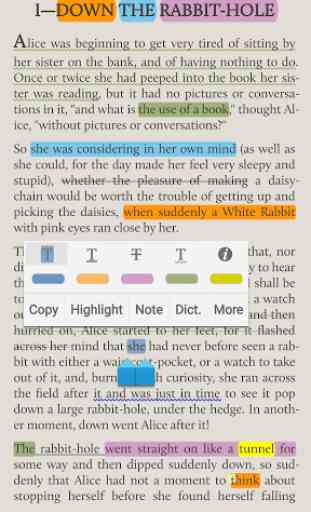

Fantastic app, Worth every cent. Would have given 5 stars but for one problem. Sometimes, when reading in the middle of a chapter, I tap on the center to exit the book, and it immediately (directly after tap) flips back to the start of the chapter. It does this repeatedly - if you page back to where you were, tap on the center, it flips to the start of the chapter. You have to exit the book, open it again (which is now at the start of the chapter), and page to where you were. Now it exits correctly. Just for information, all my books are imported from epub. I always read in landscape, with two columns. I use a samsung S7 11" tablet running android 12. I don't know if any of this has an affect on the bug. I used to use the kindle reader, which is sort of ok, but moon reader pro is just miles better - I really enjoy using it. Hopefully the bug I described above can be fixed.