Moon Writer
This app allows you to easily write articles, books, keep diaries and take notes.
Sort your documents into folders in order to maintain order. Auto-naming helps you make quick notes, a detailed file name, including date, time, and year, will help you return to editing the document later, without unnecessary searches.
The editor and the viewing mode individually remember where, you have finished reading and editing the document.
The main rule of this app is to prevent data loss. After each character entered, the editor saves a file with text.
Moon Writer supports automatic scheduled backup to Google Drive and DropBox with the ability to protect the zip archive with a password.
The text editor has a minimalist design that eliminates various distractions while working.
Moon Writer supports Markdown, with the help of it you can achieve better text formatting and visually evaluate the work done in viewing mode.
The following are the other features of this app:
• Automatic and manual change of the theme Day / Night;
• Ability to enable minimalistic icons;
• Ability to change the font in the entire app;
• Ability to enable a simplified formatting panel in the text editor;
• Ability to disable Markdown;
• Ability to change the order of buttons on the formatting panel;
• Ability to change line spacing;
• Ability to change the font size.
• Ability to change the formatting symbols for bold and italics during editing (long press on the italic or bold icon on the formatting panel).
Category : Productivity

Reviews (28)
Seemed quite good at first look. But then! Switching to split screen and switching back erased the entire content of the document!!! The whole document has just gone with one click. I tested it several times with same result - entire document erased. No way to recover. I am not going to risk this, sorry. Suddenly losing all the content is just too much.
Lovely minimalist text editor, perfect for writing! My only complaint is that it doesn't seem to process line breaks properly, so that tends to be a problem when I'm writing poetry on this app. Also, cloud sync is Pro only, but I wish at least I can make my own backups (non-automatic sync, basically). EDIT: Thanks for the quick response from the developer! That's usually a good sign.
Works well and is quite convinient. However, order of the buttons cannot be changed as designed, button for preview is not shown at all. But good averal. Hope author will correct those glitches. Sorry, it was my misunderstanding. It, actually works well. Though, it may be useful for the future to give more detailed information about all the functions. Updating to 5 stars.
After the latest update I can't access my files. When I try to open my documents I get: "Unfortunately Moon Writer stopped working" and it closes... I'll stop using this app until improvements are made. I would like to retrieve my files though... Also, backing up files should be a standard feature. Otherwise, it's a decent app.. I like the simplicity and night mode especially.
I was loving the app. I loved the aesthetic of it and writing was great and easy, even without the pro version. Everything was fine and I was enjoying writing the pilots of some chapters of my future book in it, but then one of the most important ones I was writing simply DISAPPEARED. The app didn't save anything I wrote! I had already written more than 3000 words and 16000 characters, but nothing was saved. Not even a word! I AM SO MAD! Like, what am I supposed to do now? I lost everything! 😠
I love this! No matter what everyone else says, I think this is a brilliant and simple app to use. The text editing bar is easy to use and you have easy access to all your documents! My only issue is that you can't add pictures (at least I don't know how to anyway) so it would be cool if you could add that. I would definately recommend installing this immediately.
It was good up until recently. I don't know what the exact cause of it is but if I pencil in the documents name, fill in the document and then exit - as there's no saving button, just press out. It won't save the document I just wrote. I tried finding out what the exact cause it but it doesn't seem to be anything from my end. Moreover, when I don't have time to title the document and just let it autoname - it won't let me edit the documents title. It was good while it lasted
I like to keep everything I write organized. So this app really helps me achieve that :D As a person who has maybe too much wasted ideas I'm able to write it down in a folder so that I can go back to it once I have the inspiration to expand more on the story. I thank the developers of this app.
This is the coolist app. Easy to understand, easy to edit, with a wide selection of fonts to choose from. Far better than note pad.
The app allows you to conveniently record your notes, store and transfer. There is a powerful text editor with great functionality allows you to edit your text as you like. Suitable for programmers who need to write their codes for programs, and for ordinary users.
(Abandonware?) For a writer, this is the next best thing to having a good pencil. It promotes creativity and limits distraction. The author is highly responsive to bug reports and requests. I support his Patreon because I tried a dozen writing apps and this one is hands down the most reliable and simplest to use.
Can't say I liked it. As a simple editor, Coastline is better. As a full-featured Markdown editor, iA Writer is much better. Weird selection of fonts, button sizing, premium features, no cloud sync only backup.
Does what it claims to so far. There is a bug where the document had spaces or half a sentence was moved to a new a new line when I pressed back and then went back into edit I had to fix it. So that was strange.
Nice looking text editor. Sadly, no encryption support. Of course, it would be far better to have a specialised app do that, only the offer on Android is very limited.
Great writing app, would be nice if the automatic backup could be just when you make changes to the documents. Or it just eats data.
Must say it's an amazing app, a version for PC would improve the whole experience tho, as all of us crave for using the same app in different devices, instead of using different apps in every device...
I created a folder but I can't get into the folder! No good instructions on how to use the app or at least, not the kind of instructions that I need!
Perfect. This app is pure, simple, beautiful. I especially like the functionality. It's everything i could ask for in an app. I use this to record my ideas, dreams, and random things I don't want to forget.
Distraction free editor that just works. I like its simple and elegant design. Just one feature I miss- option to turn off spellcheck.
This is an amazing app. The only problem is is that I have no way to sign in so I fear if I write a story or take down some notes. Then I transfer the app to another device. I fear that my files in the app will not come with the app. If there was some way to sign in to the app I would be more comfortable using it.
Hello developer, thank you for this app. This is really good application for writers but I didn't find share button or export button. So I don't know how to share or export my stories. Please tell me soon if it is possible. Thank you again for this app.
totally amazing, works all good and it has really good features. only suggestion is that they add locking the folder's and files
No file access means no editing of local files... So, it's useless unless you're okay with copying and pasting markdown between a real file editor and this.
The app is great, would be even better if there was an amoled theme and it was possible to use custom fonts (by importing the ttf file into app folder maybe)
Press Plus, "New object" button appears, it does not work on touch! You touch it and nothing happens. Zero functionality for me.
Touching the screen sometimes deletes the whole text and it can not be recovered as there is no step back button.
No online backup available in free version—not even a manual online backup. Otherwise, it is a good app.
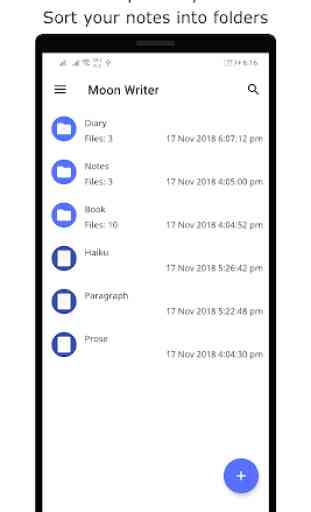
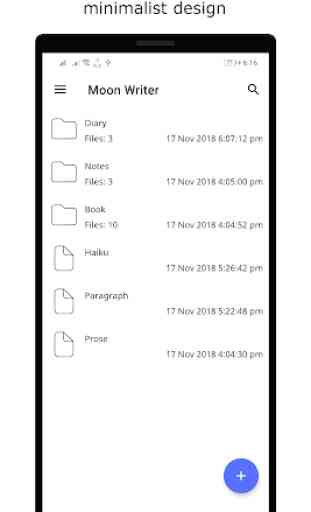

I like the UI, but the functionality is just average. I've moved over to this app from another writing app. The thing I missed here is the scroll bar that let you hold and navigate through the content quickly. Search function is a plus, but when it comes to fast reading, the scroll bar is more practical. Also, I noticed there is a slight delay in the text input, like 0.8s-1.2s per word input, instead of 0.1s prompt input when typing into any other app's text field. The input delay is even more noticeable in non-English characters. (I tested on both English & Chinese contents with similar document weight (750kb+/-), their characters count are (795k+/- for English & 256k+/- for Chinese) and words count are (120k+/- for English & 152k+/- for Chinese), Chinese text input are still slower.