Moonlite Storytime Projector
The Moonlite app makes storytime even more enchanting with cute sound effects to complement the stories, page turn software, background music and much more.
Listed as Top Toy of 2017, Target Holiday List
Over 40M video views to date!
“Both parents and children will enjoy Moonlite for contrasting reasons. But it’s the uniting of different generations around the ancient art of storytelling that is possibly the biggest strength and the reason for its appeal.” – Neil Hughes, TheNextWeb
As seen in:
- Mashable
- INSIDER
- Fatherly
- Unilad
- FOX Business News
With stories including New York Times Bestsellers and favorite classics, Moonlite has stories suitable for children of all ages.
Once you’ve read through your collection, you can even purchase new stories! Enter the wonderful, magical world of reading with Moonlite!
Compatible Devices:
• Google Nexus 5X
• Google Nexus 6
• Google Nexus 6P
• Google Pixel / Google Pixel XL
• Google Pixel 2
• One
• One Plus 3
• One Plus 3T
• LG G4
• LG G5
• Samsung Galaxy A5
• Samsung Galaxy J3
• Samsung Galaxy J5
• Samsung Galaxy Note 5
• Samsung Galaxy S5
• Samsung Galaxy S6
• Samsung Galaxy S6 edge
• Samsung Galaxy S7
• Samsung Galaxy S7 edge
• Samsung Galaxy S8
• Samsung Galaxy S8+
• Samsung Galaxy S9
• Samsung Galaxy S9+
• Samsung Galaxy Note 8
Category : Entertainment

Reviews (27)
This thing is awesome on my Pixel 2 XL! Our family has had a great time with the stories we have. Having music and sound effects with the stories is a nice touch. The only thing I could think of to improve would be the ability to calibrate the device to your phone. Maybe you could manually position it and then trace your finger along the front on the touch screen, the app could remember where it needs to be placed and a lot of those issues would go away.
Clever device, but I have a few problems. Firstly, and probably the most important...If you are reading to your child to help them learn how to read, stick with good 'ol books. (using moonlite does not allow your kiddo to read along with you, they can only see the pictures.) Other issues I may have may just be by inexperience using Moonlite, or the type of phone that I have.(Samsung S6) It's a little cumbersome to flip pages on the screen and turn the projector wheel without jiggling the phone.
Not compatible with all phones. No target appears for alignment, and, to line up properly, it has to go on the side of my phone instead of the top. No auto-rotate feature in the app so I have to read sideways. Also, images are blurry, and music is generic. You can choose from song 1, 2, or 3, and it frequently clashes with the sound effects and is not specific to the book. No option to turn music off. Was clearly designed for iPhone and hasn't been adequately adapted for Android phones.
What a novel idea for meshing story time and technology all in one! As an educator, I felt this was an appropriate use of technology in the classroom. So I quickly embraced the Moonlite projectors and found ways of using them in the classroom with young children, only to find that the app no longer loads my stories! Even with the new update, an error with the internet connection pops up. It's impossible! I purchased two sets of projectors and over 10 stories! What a waste...
The idea of the app and projector is great, it's just annoying when i have to turn the reel, it moves so I have to try and align it again but the bullseye only show before the story starts. I wish the sound effects were a bit louder and there was an option to lower or turn off the background music... Or maybe have the background music stop whenever you press any sound effects.
This could be so much better! Why on earth doesn't this app offer professionally recorded narration? Instead you have to try to hold the projection steady while at the same time reading from the phone screen (part of which is covered by the projector clamp). I prefer to project the images on the ceiling because our walls are painted dark. It would be nice to just set the phone down on the bed instead of holding it awkwardly. Such an obvious missed opportunity to make this product more functional
Great product! Takes just a bit of getting used to controls, but once there, the experience is really smooth. Kudos for allowing sharing stories between family members, so that both parents can use the same stories! As a multilingual parent, it would be nice to have more languages available for stories, especially where there are official translations. Like Construction Site that is available in print in Russian etc. Thanks for the product!!
Almost impossible to use. If you even brush it, you lose alignment. And guess what every young'un wants to do... touch it. Even turning the page moves it because the clip is looser than the dial. Also, the focal length is about zero, so it will not stay in focus when projected. And it is pretty lame, really. If the child can focus on not touching the phone, then you are still reading off the phone and that draws your kids interest away from the projection... back to the phone.
It's nice but please make it note 10 + compatible because it is hard to line up. Also can you make it an option to silence music in the background if you so choose? It seems the music is louder than some sound effects and that makes it no fun. Hopefully you will be able to fix these things and keep improving on Moonlite because my daughter loves it!
This is really cute and we enjoyed it the night we bought it. Now I cannot get the app to work. It keeps saying it failed to open then immediately another message pops up saying I need to close the app for not working. I reatarted my phone, uninatalled then reinstalled and still won't work. This is incredibly frustrating and disappointing. Please fix this.
I have been using moonlite for at least 2.5 years and it has become part of our night time routine. We now have a big library of story reels. Its perfect for bedtime because the lights are already off. We read the story together. When its done I tuck them in and leave the room. My son loves to push the sounds spots in the story. My kids always look forward to new story reels, but love the old ones too.
A brilliant little travel library. We love this projector. Perfect for planes and trips! LO loves the sound effects and to try to grab the image. PROS : -Flawless on pixel 3 -Unlocked books are sharable with up to three people, and are saved in your account ASKS: -Show how to adjust music/sound effect volume in tutorial. Icon at the bottom of the page in the story is not obvious -Unlock codes should be camera readable -Please! More available languages!
Was one of my daughters favorite things until both parents got new phones and neither are compatible with the cross hairs and it barely stays in the phone. Rather than the developer responding to this comment with a list of compatible phones (like they have done for other similar reviews) they should instead update the app to have alternative crosshair alignment. If they did, I'd continue buying these books for years but instead this might sadly go in a garage sale.
The thought of this app is great, but more work needs to be put into it. Very difficult to figure out how to work the app. Seems like it is just trying to get you to spend money. Once you get it to work, you then have to find a surface that it works on in addition to setting the magnification. Flipping through the pages is annoying because it is very sensitive. Some of the pages have a continue button which helps, but sometimes it skips ahead several pages.
It's a shame that the app will only work on selected devices. I have/had no problem on my Sony Xperia XZ2, but on my Samsung S20FE the app will not allow me to log in and just returns an error when the login button is pressed. It seems absurd that the app is only compatible with older devices as it is not at all future-proof.
I was super excited about this for my grandchildren. Unfortunately not only is it hard to attach to our phones (yes, I tried multiple phones), we can't see an image on the wall. We get a blur of distorted light but no clear image and before you suggest that it's attached wrong or that I need to adjust the knob, I assure you I have it on correctly and the knob has been spun every which way. Also the code was rejected multiple times as I tried to decipher what was an upper case i and what was a lowercase L.... geez what a nightmare! I'm completely disappointed ☹️👎
There is no bull's eye on my new phone. Very hard to align. Share stories feature fails with useless error. If you forgot about your account (eg. Changing your phone), say goodbye to all your books because you won't be able to activate them again and the error message is useless. Most frustrating app I ever used. Will not invest in any more books.
Got this as a gift. Wouldn't let me register at the beginning. Kept getting an error message. No indication a confirmation email was sent to me. Despite error at registration it still sent a confirming emai. I followl it to confirm and it wouldn't let me log in after. Tried resetting the password. Keeps returning same error. Wouldn't recommend this app at all. The idea is good, but the software is garbage.
So this is really cute! I'd like to purchase more but not sure if it's worth the price. Also when I downloaded the app it had a sample story of the ugly duckling. Very cute, however I don't have a slide projector for the ugly duckling lol would be cuter if that came with the projector when bought as well as the stories purchased.
Although it is thoughtfully designed and updated tech in an effort to build a nice experience to connect with your kids, the app and story is overly priced for what you get and the projector is a clip on. trying to slide the projector while it is clipped onto your phone and tablet is definitely difficult and cumbersome. the projector ended up scratching my screen. Do not buy.
Please make it so we can adjust the reference point for the projector front crosshair. It is not "one size fits all" with devices these days. On the back some cameras are in the top left, others in the center, etc. We should be about to move the reference point in the settings once we have our lens situated on the flashlight.
Purchased to use with my daughter who will be 2 soon. In general I do like it and my daughter loved it! I have a Pixel 4 XL and there is no cross-hair to line the projector up with, making setup difficult. I wish I could buy story reels individually without having to buy packs with another projector. I would also like a travel case that can safely hold the reels and projector in one place.
Just opened our projector. I thought the app would actually read the story, not play an annoying background music while you're trying to read to tour child. We have Samsung Galaxy S8 phones. The projector cannot show the complete slide image when projector is lined up with the bullseye, or otherwise, even if we try changing the focus. Extremely bummed by the waste of money. Clearanced out at Barnes and Noble for a reason, obviously.
its hard to adjust the projector to the top of the flashlight, not sure whats the bulleye clip is for since the app is not showing anything to be aligned to. Being able to register a story to just one account is also too limiting; common sense would have suggest a story roll for 2 accounts so that either partners can use it.
First it stopper giving me access to the stories I bought and now the stories wont download and it keeps telling me to "check my internet connection", when my connection is perfectly fine. I also noticed they have cut down on what you can buy online....unless they fix their issues, I would save your money. Its too bad because this would be great for camping too.
App won't let me login and won't send a password reset email even though it says it does. I have bought over 20 stories over the last few years for this thing and now it's all just worthless. I'm guessing it's because I have a Samsung S20 Ultra and only the S20 and S20+ are listed as compatible which is really irritating.

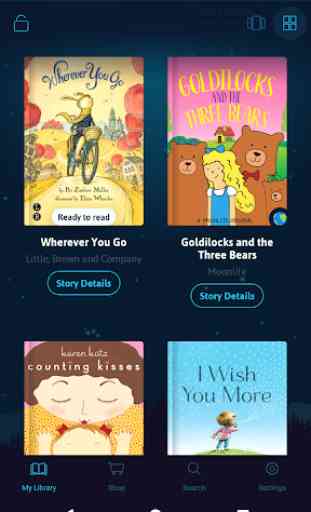
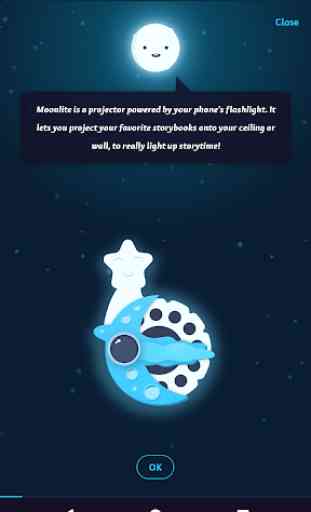
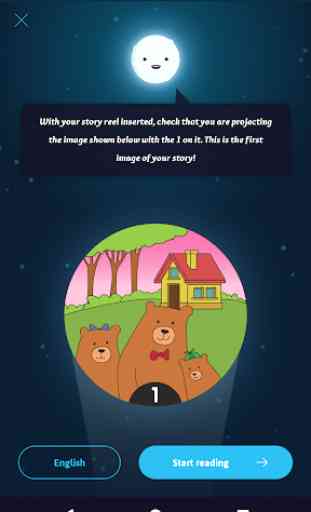

So I really like the idea of it. My 2 year old enjoys it for sure but there are definitely areas that could use improvement. 1.) No bullseye so I'm blinded every time. 2.) I wish there was a volume option for the music & the sound effects so I can put the music more in the background where it should be (or even off all together) and the sound effects can be more prominent. 3.) I have to use two hands to operate. One hand holds the phone and turns the pages. The other hand turns the story reel. Using the phone motion option is frustrating because every time my son moves it turns the page and then I have to flip forward or backward to find the page I was on so I have to keep that option off. 4.) I wish I never took the covers off the sticky clip things. They were too sticky and there was no need for it. I'm not trying to permanently attach it to my phone. If these issues could be resolved it would be a wonderful product. As it is, my child still enjoys it so I will continue to use it but it definitely needs work to make it a lot more user friendly.