MopEye: Speed Test & Sniffer
- Know which apps in your phone send network traffic in the background;
- Capture the server domains of each app (you may figure out which apps send a lot of Ad traffic);
- Compare similar apps' network performance, and select the one that has better performance;
- Understand which apps encounter network failures through our "Error Logs" setting menu;
- Figure out network-unfriendly apps that keep sending network traffic, which consumes your battery.
- Compare the network performance of different 3G/4G/WiFi networks (coming soon...)
There are only two steps in using MopEye:(1) Open MopEye and click the "Start" button;(2) Accept the "VPN connection request" dialog to grant MopEye the VPN permission. (You only need to do this step once. Afterwards, you can turn on MopEye anytime without granting the permission again.)
After that, you can use your phone as usual and meanwhile MopEye will measure all your apps' network performance for you!
MopEye is an IRB-approved academic study. We keep our best efforts to reserve your privacy, including but not limited to:-
- we do *not
* use a remote VPN server to forward your traffic (all forwarding is done inside phone);-
- we do *not
* collect person-identifiable information such as IMEI;-
- we use industry-standard encryption method via HTTPS for data sync;-
- we do *not
* record your mobile browsers' traffic for better privacy.By using MopEye, you are also contributing to our research study and making this world better.
Category : Tools

Reviews (8)
Not a single packet sniffer works. You advertised that all you had to do is open the app and click start. Well...your start button doesnt work. It does nothing. Please dont lie about your apps. If it doesnt work, Dont distribute it as a working app. Cause its garbage like the rest.
its very helpfull for network troubleshooting. if possible please add features to log the raw data and or statistic that already collected also to clear some or all logs to "refresh" the statistic
Its very good app, simple use & simple ui. But its too minimal feature, that ok I still like it. Thanks
it would be nice if the app could show "protocol packet" like HTTP packet. But just src and dest are shown. please add that feature ;) from indonesia with love <3
Helpfull for security analyse, but without logs save and exit (background) options.
It's not working when I click on VPN to connect, nothing is happening
Is there any way to pull the logs to my computer?
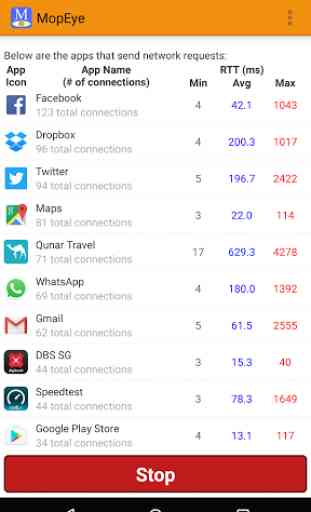




Nothing clear recent history.