Mopria Scan
The Mopria Scan application automatically connects your Android phone or tablet to scanners and multi-function printers (MFPs) on the same Wi-Fi network. Once connected, you can use the Mopria Scan application to control your scan settings, initiate your scan, organize and rename your digital scan and share the scanned data to other people and applications.
The Mopria Scan application enables scanning documents directly to your Android phone or tablet using scanners and MFP manufactured by Mopria® Alliance member companies. Such devices include those sold under the following brands: Brother, Canon, DEVELOP, Epson, Fuji Xerox, Gestetner, HP, Infotec, Konica Minolta, Kyocera, Lanier, Lenovo, Lexmark, NEC, NRG, Pantum, RICOH, Samsung, Savin, Sharp, TA Triumph Adler-UTAX, Toshiba and Xerox.
Advanced features of the Mopria Scan applications include:
- Initiate scan from the Mopria Scan application
- Initiate scan from other applications: email, file browsers, etc.*
- Select scan resolution
- Select color or B/W
- Select scan format: PNG or PDF
- Select input type: photos, documents, etc.
- Discover scanners automatically over Wi-Fi
- Add scanners manually using IP address
- Select scan area
- Edit scan file name
- Save scans on the phone or tablet
- Share scans to other applications: email, file browsers, etc.*
- Share scans to cloud services: Dropbox, Evernote, Google Drive, etc.*
- Print scans*
*requires additional applications also be installed on the Android device
Mopria Alliance member companies have collaborated to develop the Mopria Scan application to make scanning easy, using virtually any Android phone or tablet and many scan devices. If you are looking for an easy way to scan using your Android device from one or more scanners or MFPs from the brands above, please give our new Mopria Scan app a try. We welcome any feedback you might have on the operation and usefulness of the application. Please send any feedback to [email protected].
The Mopria Alliance has been the leader in defining and implementing specifications around mobile print. Now, we are expanding our expertise to also include scan. To learn more about the Mopria Alliance, what we have been working on and where we are headed, please visit www.mopria.org. Print. Scan. Go.
Category : Productivity

Reviews (29)
I can't seem to scan multiple pdfs. I perform a pdf scan of each page but all I get is a jpeg for each page. The save button gives no options to save as a multiple pdf
I like this a lot better than the scan app for my brother print/scanner. I am able to change the file name before saving to device. My other app doesnt allow this. The only feature i would LOVE to see added here is the option to save files as one file with multiple pages. If there is already a setting for this, i dont see it. Multiple page documents save as separate files, instead of one file with several pages so if i have a 10 page document, thats 10 attachments that are sent when emailed.
Works very well with Canon TS8352. Recognise the scanner at once. Control the scanner directly from the app and send to e-mail.
Seems to scan ok. Wish it didn't need such broad permissions: maybe an update to newer Android APIs would fix it?
Fantastic features, much better than the HP app. I use this for my HP MFP. This makes double sided scanning so easy. Thank you.
A good alternative to 'HP Print'. Found a few bugs though, hopefully it will be fixed in upcoming updates. I have shared this app with my family members since we all use an HP Printer at home.
App works alright, but scan-to-pdf function doesn't work--everything comes as a jpeg. App also crashes if you try to save the scan you made.
Oh wow this app is amazing, even Epson app won't give you the option for 1200dpi , such an easy and great app that I had to leave a review right away!!!! Whoever made this app, THANK YOU!!!!
Much better than the default HP Smart app (why do I need an account to scan locally), but the resolution settings appear to be ignored.
Simple, smart and a refreshing relief after trawling the app store for a simple networked scanner app that wasn't a front for ads or subscriptions before revealing any functionality. Thank you Mopria alliance!
The App should be able to wake on the printer (RICOH M C250FWB) upon sending a scan command. The printer does not take in the paper through its feeder for scanning and it has to become turned on manually each time.
I own HP InkTank Wireless 419 and it comes with a flatbed scanner. The official HP app has annoying restrictions and doesn't allow me to scan things which doesn't makes any sense to me but I was able to do it with Mopria. The setup is very simple, UX is good but the UI in my opinion is a little primitive but if it works, it works. Can't complain. Keep up the good work. 👍🏼
This app is great to find my printer automatically, clear settings, scans perfectly. Then you can't save the document. I can share it in many different ways, but why can't I save it to my phone? Surely attaching a scanned document to an email reply is the most frequent of reasons to scan? Baffling.
This works very very well I use it off my Samsung phone. The only problem I have is when you scan something and send it you need to remember to discard those scans before you scan something else for that person will get this scans from the scan before also. I always try to discard it right after I scan because I forget to do it the next time. But then again maybe there's a way to do that and I just don't know how where it might automatically do it. Besides that it's very cool.
App works fine. But PDF function doesn't work, it keeps saving my documents as JPG.
App has potential. Had to share to Gmail then back out to save as draft for later when connected to internet to download to device. Slow process for many photos though. (Printer scanner connects via wifi direct and so data connection stops uploading to cloud drive). This was how I 'successfully' scanned without having a wifi connection.
This is a great scanning app, works much better than the one supplied with my Brother printer/scanner. One problem I noticed: if I scan more than 10 pages, the generated pdf will mix up the pages, page 10 will be the first, then page 1.
Completely worthless. It found neither my flatbed USB scanner nor my Brother scanner that's on the LAN that every single other device on the network can find. Somebody actually spent time developing this app? He needs to completely trash this one, then find an app that works, and "borrow" it.
Easy as ABC.. Tried HP smart, did not work or maybe theres a step by step process of scanning which i could not fathom. This app, on the other hand, is the total opposite. Just connect it via wifi and youre ready to scan.
Having to uninstall and reinstall your program when i want to email document to someone. This has happened the laat 2 times I have wanted to email. Where is this problem coming from. Had problems with scanning. When i went to share it would not transfer to the email. I couldnt figure why.
Even though I check the box for multipage scan to save to a single PDF each page is saved as an individual PDFs. Not useful. Hope this is fixed soon. Other apps have no trouble doing this. Ashame Mopria Scan can't do this important and useful function.
The manual adf duplex feature is perfect! If you have a printer with a simplex ADF, the app instructs you to take the stack of papers from the ADF output tray and feed them back through to scan the backs. The app puts everything in the right order. Exactly what I wanted!
This app saved me. My old printer is too old, apparently, for a driver that my new computer can recognize. This brilliant little app totally takes care of the problem. It can see my printer and works a treat!!
You saved me. My HP multifunction device came with an Android app that doesn't allow using device scanning even though the device is capable of scanning - unbelievably. Was thinking of returning the device but then found this app that saved me that trouble
Update broke the app. Now everytime I click "Add Scan" it goes back the the settings menu... Now I have to search around online for an older version of the app to have any hope of getting work done in a timely manner.
There's two things lacking in it: the ability to scan multiple pages into one document and... to save it locally. Whenever I scan documents using this app I have to email them to myself like some computer illiterate.
I have changed phones three times. This app recognized me when I kept on downloading it to newnphones. Its seamless and a Joy to use. I just hope ot can be include a scanner on one app. The scanner is a separate app.
I wanted to use HP printer/scanner without using the HP app that requires creating and signing into an account so they can collect your personal info. Loaded this app which immediately found my printer and scanned my document. Thank you! Mopria Scan.

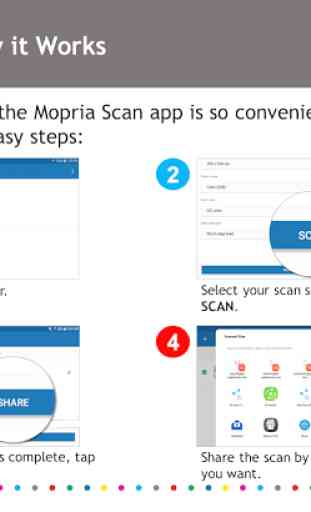
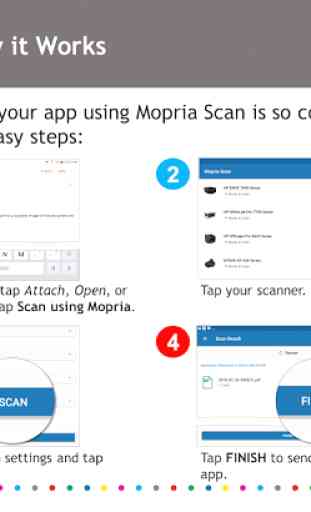

Connects with my HP Envy 5660 fast and stable. Scan results are great. The only minor flaw is that the PDF output option renders JPG files, nonetheless (which can be easily converted into PDF by a print service plugin).