MoreLangs (Language setting)
If you can’t find the language from you system’s language setting, you can use MoreLangs to enable the locale language you want.
Very useful tool for Android developers and testers, When they do Multilingual development and Localization testing can improve efficiency.Pick some languages add to Starred Language list, switch language to test your developing app.
If you can’t find the locale language you want, don't worry you can add any locale language in the world.
Key features:
- Preset 550+ locale languages.
- Select some frequently used language add to Starred Language list
- Custom locale (Add or enable any locale and language in the world)
- Quick find language and language code
- Quick find country and country code
- Search locale and Search language( by language code like “EN” ,by locale code like “US” ,by locale and language like “ENUS” or “EN_US”,or by label name ”English")
- Sort locale language(by language code,by locale code, by recently used)
- Complete help tutorials and User guide
- Fixed MoreLangs’s Display Language
- Support RTL layout
- Newest UI design
- Theme(Light/Dark)
************************************************************If you have any question ,please don't just give bad reviews(1 star).Welcome to contact us : [email protected] or www.blog.sightidea.com.************************************************************
Category : Productivity

Reviews (28)
Tangnang app to! So many stupid request! It doesn't help. It much better to delete this!
Followed all instructions. Doesn't work. Total waste of time
this apps need connect to server online? if not, it is useless ( just a shortcut to language setting on device). my rom didn't has indonesian language, and this apps can't help.
coolest apps ever...i use to switch language for customers who cant understand another language...
Much easier to use than similar apps that I've tried!
Finally managed to change my T mobile Samsung from American date format to European date format.
It's work but I go through root. Works cool
Please,creators make Vatican so I need add this language Holy see(Italian language)So I need....
Easy Setting for my HTC M8 to Chinese language
This app is very helpful and easy to use
It's so easy to change languages
I can't change it to Norsk, it wants me to root it... :/
No support for MIUI. I believe it should be mentioned in the description of the app
How to make it work? It said i need to change the settings on google but how? Any idea how to do it?
Simple and amazing! Just the best!!!
Good app easy to use
Actually allowed me to change my system language from English US to English UK. A feature the Samsung Galaxy S6 doesn't have 😐
Need to root if want to use it??
Good thinks
i love this app
No rooting required!
Hard to setup
One click on my rooted OPO and Esperanto was enabled. Only issue is that it enabled the default keyboard (I use Google Keyboard). But all I had to do to fix was go into the settings and turn it off again.
change leangue only in apps (not system apps) not changes in home screen and system
I tried many things but nothing works expect this. 5 star
I followed all steps, got a message saying it was successful but I still can't change language. Now wondering what got installed into my phone and computer. Shady. Resetting my phone to default.
Looks horrible, and it forces me to rate it. Otherwise it does what it promises, though in a clumsy way
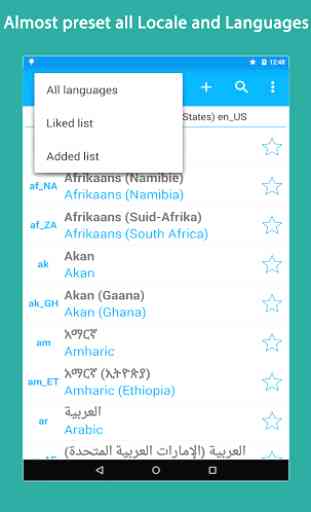
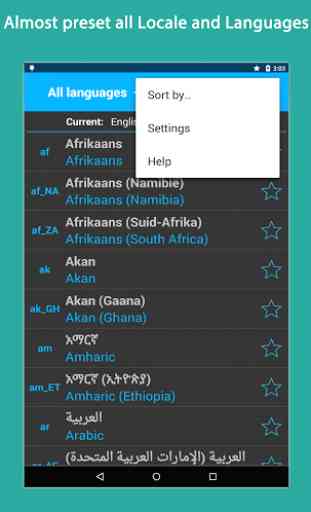
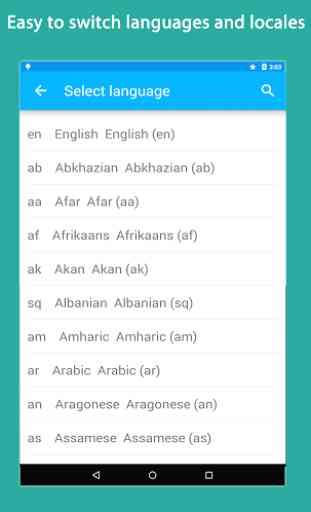


Great app. I used it to switch my language to US minor outlying islands in order to force Google Assistant to turn off and revert to Google Now. This app had clear instructions on what to do in order to activate proper app permissions. Easy peasy.