Mornings - Alarm for Spotify
That's why we created Mornings - an alarm clock app built for Spotify Music .
Please note that Spotify premium account is required unless you allow Mornings to connect to your Spotify app in the app settings. Check settings within the app for more info.
You no longer have to listen to the same melody every morning from your usual morning alarm clock app. Just select the time when you want to wake up and wake up in the morning to any melody you love!
Enable or disable alarms by just tapping on the alarm icon! GO TO the alarm settings and customize the alarm's maximum volume, vibrations, if the alarm should fire if the phone is in silent mode and many other useful settings you missed in other alarm apps!
Wake up to any playlist, artist, song or album. Play music alarm every morning. With this Spotify alarm clock, you can wake up to any Spotify song, album, artist or playlist.
To make your Mornings experience even better, we offer you highly customized quick alarm options - a unique way to express how long you want to sleep. Just press one of the quick options - Quick nap for a short sleep or Night sleep for a full night sleep.
Special features
• The alarm that wakes you up to the Spotify Music - you can leave the music playing or stop it when you are awake
• Quick option to set short nap or full night sleep in just one click
• You can set repeating alarms
• Alarm will notify you when it's time to go to bed, so you will be fresh in the morning
• You can customize different volume and vibration settings ff64247e0b
About Music Alarms
We were founded in 2016 in order to pursue our dream - to create mobile apps that make people happy. So far we created Poweramp alarm clock app and Mornings .
We are based in Copenhagen, Denmark.
Category : Music & Audio

Reviews (29)
The app doesn't work properly half the time. I tested it before bed and it worked ok. It did not ring in the morning however. Thank god I set my actual alarm as a back up. Also, the whole "do not disturb" thing needs to go away or be optional. I can't believe I had to pay for Premium to be able to adjust how long the song takes to be audible. It was almost 4 minutes until it became loud enough to actually enjoy. Super disappointed.
I have really loved this app. However, the last 2 weeks, every time I've gone to adjust my alarms, I've had this white ghost image show up for a split second and then close the app. Every time. I can only be in the app for like 30 seconds and then that happens. I've tried clearing the cache, force stopping, uninstalling/reinstalling. The 3rd time I uninstalled/reinstalled, it wouldn't let me log in to my Spotify account and then the ghost image, etc. Please, please, please help!
In order for this app to be effective, you need to set your media volume at full before falling asleep. Unfortunately, that doesn't always happen when I use media throughout my day at various volumes, forget about this and then sleep through my music alarm when it commences at ~1/4 volume. I would like to see this with its own independent volume function.
Paid for the app. It only works if it happens to be in the application on the time of waking up, otherwise I get a default ringtone. I saw someone here recommend Google Clock, downloaded it AND it works perfectly with Spotify, FOR FREE! You can even get it to tell you the weather, agenda, to-dos, the news through Google Assistant if you want... FOR FREE!! 🤩
Previously: I gave a low rating because the alarm would go off on its own. It hasn't done it since. New issue: the alarm is not going off at all. I downloaded the playlists and songs onto my phone from Spotify in case I wasn't connected to internet overnight, but still doesn't work. Not even the default alarm sounds would go off. It would show that the music was playing in the background but there's no sound. My speakers aren't broken, I checked. My other alarm apps work fine. Please fix!
can only choose very specific selections, doesn't give you full choice from your library so its pointless. Edit: I wasn't looking for a specific melody, but a specific playlist. It only showed me one of my playlists, out of the 10 odd I have. Searching for the name of my playlist didn't work. I was after an alarm that starts playing music in the morning, not just the same song over and over, but apparently it only shows you a limited amount of your playlists.
Seems to be working sorta okay, not very reliable all the time, sometimes just plays alarm, sometimes just silent, BUT my biggest issue with the app right now is that it doesnt allow me to turn down my media volume, when the app isnt closed. When its been 12 hours since the alarm went off and I turn my media volume to zero, a second after, it starts ramping up the volume again.
This app is a great alternative for a traditional alarm clock. would be 5 stars but features are somewhat limited. More in depth volume modification and a tradtional snooze feature would help. The app gives reason not to snooze but I personally still struggle to wake up to one alarm, no matter how slow rising or gentle. Great idea overall. Solid follow through.
This app DOES NOT WORK! The alarm was working fine for one day and now it simply DOES NOT RING AT ALL. I've purchased the premium account; checked the volume settings; enabled to app to have access to do not disturb settings; etc and NOTHING! I've read in the comments that this was an issue before but it was supposedly fixed in the latest version? If this could be fixed this would still be an amazing app. Kind of disappointing.
works fine and free for me but one day it switched my alarm from my song to a default ring. i looked to see if it deselected the song but i still showed that it was selected and supposed to play. apps a bit hard to navigate at first but i figured it out. sound is controlled by media volume. im switching to google clock to ensure i get my daily dose of kung fury in the morning.
It works well. At first I didn't like how you could only set favourite songs as alarms. This app needs wifi, I've found that is you have an alarm set and for some reason your wifi cuts out you can't access the app the turn off your alarm. I've had alarms play at 5 in the morning on many Saturdays. I also can't quite figure out how the "default" song for when the wifi is out is chosen.
Amazing app ever. I love that it connected to Spotify. It works absolutely fab and I love that I can choose my alarm song. Only problem is that I would prefer it if I could choose a specific part of a song i like or a song I want specifically. Other than that, I love it, it's amazing and I have recommended it to all my friends that use Spotify. If that was fixed, that would make it the absolute perfect app ever!!!!!
The first night trying this it didn't go off and I woke up late it doesn't work 9/10 times and when it does there are so many bugs, last time I used it after waking up there was no way to turn it off it just kept playing and the only way I could stop it was to restart my phone. Bugs need to be fix or this app isn't worth the hassle, also adds pop up and disables the alarm
Nice interface and spotify integration. Big bug: automatically drops volume to arbitrary level that's barely noticeable when alarm activates, despite all volume settings being turned all the way up. Doesn't really work as an alarm unless you turn over and raise the volume in your sleep to wake yourself up. Running on Pixel 3, full updates.
Simple but does the job. Not much functionality within the app. But it's perfect for what I want - to play Spotify in the morning to wake me up. There's no snooze function, but that's better for me cos it doesn't allow me to snooze it and.go back to sleep! All in all, a very good edition to my wake-up routine.
App crashes all the time I try to press yes on the permision request. And it's not some phones have trouble connecting to spotify, it's your app! Spotify works perfectly on my phone. But some how alarm clock doesnt. Alarm clock volume can't be a premium feature. That's cheap!
Great app. I used to use the Google alarm clock native to my Pixel device, but I kept having trouble syncing up with Spotify. Mornings works great. I did encounter some Spotify problems with the Mornings app as well; but I installed the latest update, and it seems to be working fine now.
Doesn't work consistently, no email response from dev in app support. No emergency alarm or anything played. 4 days in a row with play list downloaded and everything I can think of. Purchased after 2 days of free version thinking it was great but turned to garbage shortly after.
For the alarm to actually start playing the playlist all other apps need to be closed before the set alarm time, even then it only wants to work about half the time. I also know that the base app only goes up to 70% of the phone max volume but even that's not true. I have tried two different phones multiple times.
This app did not work as advertised. I had selected various songs for alarms based on my Spotify preferences, but when the alarms went off, they didn't play the songs that I had selected. Instead there was some random tune that was similar but not the same.
It looks like the search function isn't even working at all, it doesn't find anything. UPDATE: Rumor has it Spotify has now disallowed use of its service for alarm apps. If that's true, then it seems to me that Spotify has gotten too big for its britches. Might be time to look for a new music service.
Sort out your bugs! 1. Sometimes the alarm doesn't go off 2. The music sometime goes off at the same time as an alarm sound which is rather irritating. 3. The format for choosing the music is not laid out well. 4. Stop telling me to give you 6 stars when your app isn't seemless.
This app worked about 2 or 3 times, absolutely perfectly. After that, it would go off at the time it was set for, but without any noise. I checked my volume controls every time this happened, and it was never muted.
May work but Media Alarm Clock is better in my opinion. This has ads, and charges for basic features. Might work but I didn't keep it long enough to test when Media Alarm Clock already has more features, less interruptions, and is working for me. Sorry, not the app for me.
Very good. Just has an annoying bug that always makes am switch to pm n vice versa when choosing hrs. Also it won't play your music if Spotify isn't backgrounded. Lastly it only tells you how many hrs rounded up or down and doesn't tell you minutes you have until the alarm goes off.
Would be a perfect alarm app, but the ramp up volume feature does so within the first 5 seconds of the song not even giving me a chance to wake up before it's at its max volume and startling me awake, also even when I turn off the feature it still increases the volume of the song at it plays instead of staying at the volume I set it at
This app barely works. I doesn't play the right music, sometimes it just plays a random alarm, or turns off after less than a minute. I paid for the upgrade to set the volume, and nothing changed in the app. Complete ripoff, and very glitchy.
Awesome app!! Literally the only one that consistently works. Just make sure it has the proper permissions (it tells you) fades in also so you have a chance to wake up before 300 decibels rattles your brain apart. I love this app. And it constantly improves. Keep it up guys!

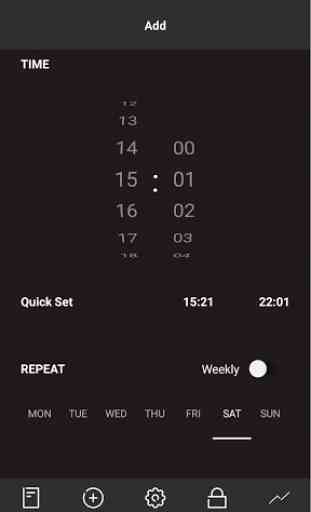
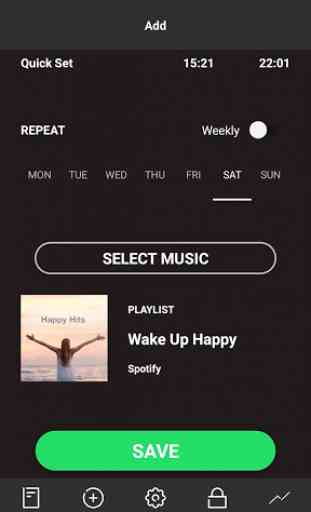
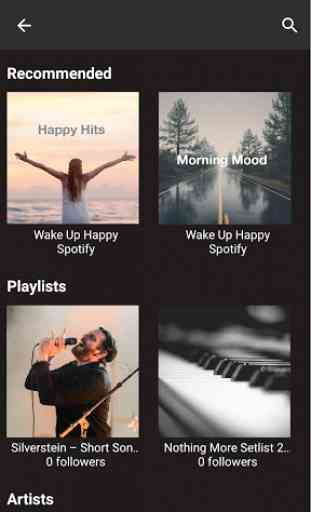

Review written on settings alone, will update as needed. I love the concept of the app, but the search function is difficult to use. I can only see so many of my playlists (and not the most recent/most played, random ones), and the others don't show up even when I search for them by name. Nor is there a way to filter search results. A search for a song title is just as likely to give me a playlist named after the song, then I have to scroll to find the song. Cool idea, not very practical yet.