Morse Code Flasher
You can set the transmission rate from 5 WPM to 40 WPM (in 5 WPM steps).
The application keeps a log of messages sent. That log is stored in the preferences and is loaded back next time you open the app.
Category : Communication

Reviews (27)
Super little app. I only wanted the sound part, you can actually revoke camera permission and just use the sound if you like, it still works. It would be handy to have a list of the letters and numbers to view. Slightly odd glitch in the sound on the first letter, starting with HELLO or HI, the H isn't a perfectly even four dots. Same with S, you get something that sounds almost like U. Very good that you can vary speed, the old man needs to start slow with his learning!
#1 , phenomenal. Adjustable to 40wps, can use screen and/or flash, visual and audible, and loopable. On top of that it's a tiny program that runs smooth PERFECT EXAMPLE FOR ALL TO FOLLOW.
This app needs to be updated, in order for it to work with late model smart devices. In the case of my Samsung Galaxy Note 10+, the flashlight blinker setting in this app doesn't blink my phone's built-in flashlight.
Well for satilite and most imaging cameras the WPS should be 1 to 2. Maybe a half. I have my own half done in pane. W3 javascripting with the SPCK IDE
Simple, No Ads. Does what it says on the tin. Could use a dark mode.
DOES NOT WORK. Makes my screen flash, but not my led.
Thank you for this .😀 please update for Samsung s20 , screen blinks but not led flash.
Useful and simple (in a good way). Exactly what I wanted. 😊
The camera flash for this app does not work on S9+
Cool old app. A pity that it doesn't work on my phone.
because of this app me and my batch mates able to pass our exam.
Nice but h is 4 dots not 3
Exactly what I was looking for.
Cool app. Good for possible emergencies or for fun. Flash not working on LG G4 Android 6... Apparently a common problem on many devices/android versions. Getting that to work consistently would make this a 5 star app and a must have for emergency situations.
I am on s Samsung Tab 4 and flash and sound work great. I really like the adjustable speed option its great for beginners to advanced users. I think this is a great app. Thats pratical, fun, educational,useful and so much more. In my opinion, with 3 small additions it would be a phenominal, app. #1 Adding the option to select one, more or all phrases and combine the selected phrases for transmission would be a nice addition. #2 having the option to dim and or change the color or color temperature of the light flash would be helpful, for those who like the feature but are sensitive to the intensity or color of the flash. #3 having the option to export, or share your custom transmissions via: text, social media, mail, etc. Great job on the making of this app. Thank you, and bless you for making it!
No BS in this app! Probably the best app I've snagged in a while, here's why... 1. The app requires one permission and its to activate the flash from your camera. 2. The size of the app is tiny (1 megabyte). 3. There are no ads or any superfluous garbage, it does exactly what it says and does a good job at it!
Real shame. I like the app itself. No ads or bs links. Only asks for 1 permission. Problem isbthat it doeant work. Doesnt flash with the camera on my LG G7.
This App does what it says it would do and has no annoying adds... thank you AG38.
Camera flash does not work as of now on Android 7.1.1. Otherwise it works well and has more features than I need.
Very cool! Could be useful as an emergency signaling device.
The intervals of the signals are inconsistent.
thanx great all features work with note5
Can't use flash to transmit signal
I love it
Spot on the Merchant Navy Signals exam! Most other morse apps are sound only, and we're tested using light. I just type random letters and numbers and get coding...!
Works great using the screen but unfortunately the camera flash on my Huawei p9 doesn't seen compatible.
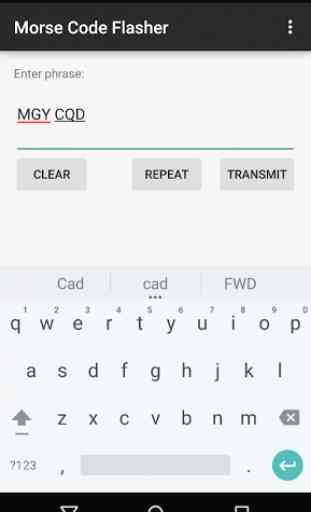
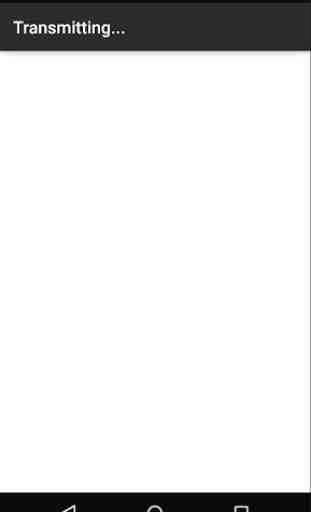
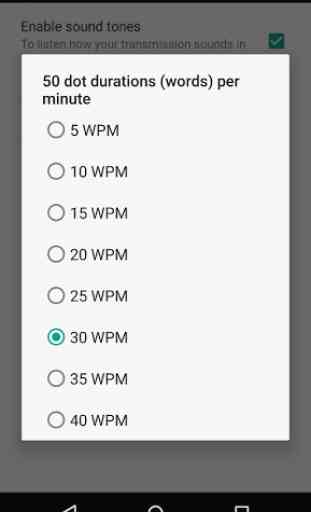

It's a great tool for learning the code. You can send out to a partner. ThIs app has many options and settings to adjust the Theme, Widgets, Frequency, Speed, and Sound. Its great for a beginners, to expert. It will challenge the best of You. When you "FLASH" your message, a partner can clearly see and reply. From a good distance. Directing the light straight up in the air, it could be seen low flying aircraft. Rural conditions of course.