Morse Machine for Ham Radio
It starts with two letters and adds more when it sees that you are ready. This is the easiest way to learn code because the computer thinks about the practice you need next instead of wasting your time with stuff you already know or confusing you with stuff that you don’t.
You'll find yourself learning CW with fun as if it is a game.
The original idea comes from Ward Cunningham K9OX (http://c2.com/morse/) and first described in an article in the May 1977 issue of QST magazine.
The app by default uses the LCWO letter sequence (derived from Koch one) and starts with the first two letters: K and M.
For Each letter you have a column showing how high is your error score. It starts from 100 and lowers as you start guessing letters right and increases when you are wrong or you take too much time to recognize it.
But you'll have 5 different letter layout to choose from.
SETTINGS
WPM (Words Per Minute): let you set the speed of the CW playing. The suggested speed is 20. The minimum is 15. You should choose a speed that does help you focus on the sound of each letter and not on the dits and dahs.
CW TONE: choose a tone frequency that suits your ears. Default is 700Hz
LESSON: sets the lesson level. By default you start with lesson 1 (2 letters) and as you get confident with them new ones are addedd.
MINIMUM ERROR LEVEL: sets the minimum average error level before adding a new letter.
TIMEOUT: sets the number of seconds to wait before the app gives you a hint of the letter.
TIME LIMITED SESSION: by default the session stops when you decide to stop. But you can set it to automatically stop after 5/10/15/20/25/30 minutes.
RESET SETTINGS: resets the error level of each letter back to 100%.
LETTERS SEQUENCE: let's you select the letter sequence from a choice of 5 different ones:
LCWO (the default one):K M U R E S N A P T L W I . J Z = F O Y , V G 5 / Q 9 2 H 3 8 B ? 4 7 C 1 D 6 0 X
KOCH (the most famous and used one):K M R S U A P T L O W I . N J E = F 0 Y , V G 5 / Q 9 Z H 3 8 B ? 4 2 7 C 1 D 6 X
ORIGINAL MM (the original sequence from the 1977 article):Q 7 Z G 0 9 8 O 1 J P W . L R A M 6 B / X D = Y C K N 2 3 ? F U 4 5 V H S I T E
ETANIM (one of the classical sequences):E T A N I M D S O U R C K P B G W L Q H F Y Z V X J 1 2 3 4 5 6 7 8 9 0 . / = ?
OSCAR I7OHP (a great CW trainer here in Italy):A U V E I S 1 2 H T M O 3 N D B 4 G Z 5 R L F 6 Q W 7 J K 8 C Y 9 X P 0 . / = ?
Choose the one that suits better your training needs or switch from one to the other.
At the end of each session, the app will give you a score. It'll also record your best score so that you can compete with yourself and see how much your performances are improving.
Learn CW the fun way!
For any suggestion or request of support email to [email protected] or go to http://alphapapacharlie.com
72/73, Andrea IU4APC
Category : Communication

Reviews (29)
I love this app, the only thing that I wish was different was the scoring. As you learn more letters your score naturally goes down at first, I wish the scores were from your last 10 sessions or broken up by lesson. I've been looking at the numbers I get correct in at minute session to see if I'm improving. Other than that, this is the best CW app on the Play Store and I've tried them all.
This app has worked far better than any I've tried (and I've tried a LOT). I wish it would focus more on the letters I struggle with before moving to a different one but I changed the minimum percentage to get right before moving on. That helps some. Maybe have me repeat a missed letter 5 times before cycling through others? Otherwise I really like this app. UPDATE: NOW..this app is terrible! Previous version was great but it's really mucked up now. Doesn't give hints when you get one wrong.
I've tried a lot of the available apps for learning to recognise what Morse Code sounds like, and I've made more progress with this app than I have with any other. It's probably taken me the equivalent of a few weeks of daily half hour practices to get as far as being able to recognise the full complement of letters, numerals and symbols correctly most of the time. I have more work to do to improve my recognition speed though.
It's a great app for short learning sessions just anywhere you have a free minute. Good job and thanks for maintaining this! What I would like improved? More precise selection of WPM speed (I've found 28 just right for me on LCWO) and locking the screen in landscape mode (when laying the phone on the desk it switches by itself sometimes). Vertical layout is useless for qwerty-trained people. Also, (not my level yet) app could offer random groups for advanced students (not just 40 words).
Nice clean display, but in portrait mode I spend too much time looking for keys to press, and if I change to landscape to display QWERTY, the auto rotate ceases to function until I restart the device. I struggled with this for ages until I realised that Morse Machine was the culprit. Also, it may seem self defeating, but I'd like the app also to generate random morse that doesn't wait for a response. This is because tapping keys is not what we should be aiming for. Otherwise, tnx fer good app.
The app works great, especially if u have a few minutes here or there to just sit and start learning on bus rides or in the car. It seems they recently allowed you to slow the wpm down to 15, however it would be nice to allow you to go even slower for those of us who are completely new. Also a graphical display of the dits and dahs for each letter after the hint timeout instead of highlighting the letter.
This is probably the best morse trainer I've tried so far but I have a few reservations. I want to be able to read morse at a reasonable speed and although it takes a lot of concentration and time I hope it will pay off in the end. The bits I don't like is the unforgiving points system particularly when people are getting started. I often at this stage end with - 1800 points after a practice session. Surely wrong 'guesses' could be scored at zero points. This wouldn't be so dispiriting.
It does exactly what it portends to do, and does it well. However, the result is that I learn the keyboard positions of the sounded letters rather than the letters. If it spoke the name of the letter after it had been correctly selected, that might have helped. It would also help to have a keyer so that I could practice forming the sounds of the letters, and also have the app judge the intelligibility of my keying. I regret getting this app.
It reminds me of Rosetta Stone; it just drops you in and starts off simple with only 2 letters, and works you up from there. I made it through 8 letters in my first training session but I will probably only be able to remember 3 or 4 tomorrow, but the app will realize that and focus more heavily on the letters that you get wrong! Great concept in my humble opinion, I recommend this app for sure
Great app, it would be even better if I could use a physical keyboard connected to bluetooth, there's nothing like physical feedback when it comes to learning a new skill like CW (also I have kind of big hands for my screen)
USE THIS ONE! This is the best Morse training and practice app I have found, and I've used many of them! Latest update fixed the few things that acted strange before but not even enough to call them bugs. If you are just starting try to learn the sounds not count the dots and dots, counting only slows you down. Just use this app every day for an hour and before you know it, you'll be able to increase to 30wpm and still understand the letters.
Nice practice tool for working on your speed. Only really usable in landscape mode as the keys are oddly placed otherwise. Would suggest adding the average WPM to the completion report. Right now only shows time, number correct and score.
I love this app with only one exception. If a letter plays a second time and you enter the letter as it is playing then the next letter plays instantly with no spacing. The two letters run together and this makes the next letter unintelligible.
should have left the old program on! spent nearly a year with this PROGRAM! I EVEN MADE UP MY OWN PROGRES GRAPH CHART FROM THE PROGRAM SESSIONS ! did every day approx 1 hr sessions from scratch ! got up to 5.8 wpm at 20 wpn setting on the PROGRAM ! found the % accuracy information given very helpful! have stuck with the new software so far with very poor results ! cant get back to my speed level I was at with the new program ! very frustrated as I am now about to give up ! G6PKX
Very well implemented training app. I particularly like the ability to select various training methods, including a little known approach from a well-respected Italian Ham, Oscar 170HP. I've actually had the best results using his approach which is virtually unknown in the US.
App crashes on any screen touch. No longer works on my Samsung A51 on latest Android version. Was working great before last update from Samsung. Please fix it.
I really liked the old style. I don't kill the circle keys and losing the bars on top gave a better visual than the circles.
Great app. Favorite app at the moment. You have the whole alphabet to pick your answer from, so it is harder the some of the other Morse apps, but that's a good thing. Really liking it.
The pre March 10, 2019 version gave a sense of the speed acomplished. This one has a meaningless point system instead.
More machin was working satisfactory, however after changing my phone from samsung to OnePlus 7+ it's opening but nothing happening no audio ,no key function. I request some one to upgrade it's firmware to support OnePlus 7 + android phone.
Great app. I just wish you could reset your best scores. I started out at 10 mins and I found 5 mins works best for me. Now I can never beat my previous scores.
Splash screen gave me a migraine,it's the interaction between the contrast and brightness/ colours,no way to switch it off, will have to delete and try something else.
This gamifies the Koch method of learning to read code. I wish it included sending, noise and a few other featues but it is very good. this most fun of all the apps i have tried so far.
A great way for beginners to learn the code, a great way for the more experienced to increase copy speed and proficiency.
I use this app a lot and love it on a Chrome/Asus tab. I wish I could select from optional kb not just touch. Mouse works great to select on screen.
This is possibly the best app for learning morse code. The only thing that bugs me is "reset stats" doesnt reset "best scores" and there is no apparent way to do so.
Good way to learn morse code decoding. Variable speed, and different modes. Idk what the wierd splashscreen is about.
Will keep. Nice for learning. Used to learning visual instead of auditory and this will help getting the knowledge (E is dot) into practice (hearing short sound => E). Very good. Maybe add word modus?
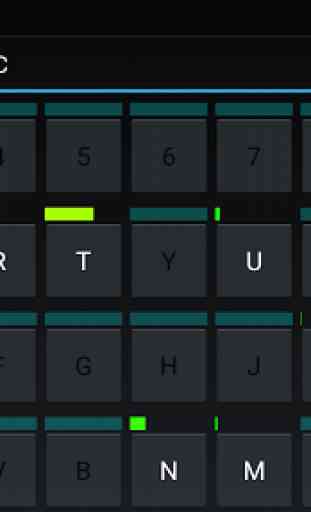
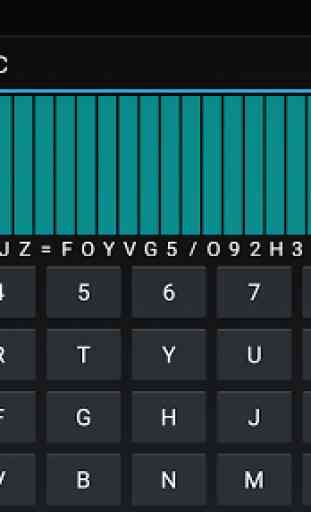
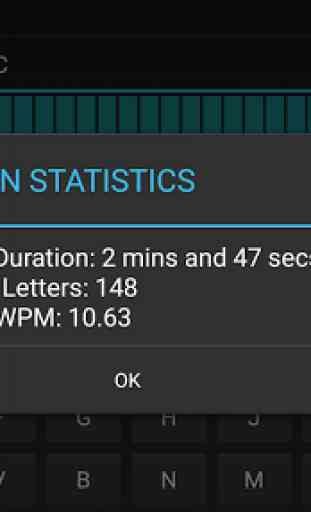
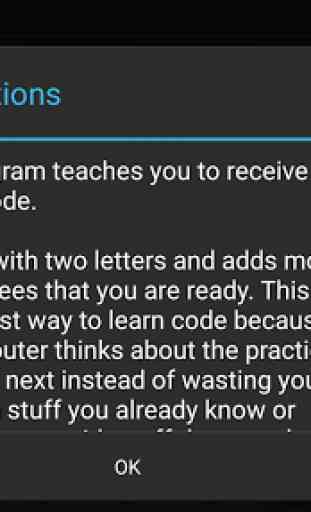

It was 5 stars, but it's just gone and updated itself and I can't get back to the old version that I very much preferred. I'm really disappointed. I was doing brilliantly and really enjoying learning Morse. I liked the version with the smaller keyboard and the stats shown as coloured bars so I could easily see my progress. The version I had was newer but it let me go back to the "older version", but this latest version doesn't offer that option anymore. Please, please reinstate that option!