Morse Player Free
This is my first release to the Android market and I’m sure there are going to be issues with some of the platforms. Please contact me directly through email with bugs/issues and suggestions. I will gladly work with you to resolve the issues.
Features:-Plays typed text in real time and text files in CW.-Small memory footprint regardless of file size.-Adjust CW parameters while playing (WPM and Frequency).-Selectable punctuation.-Chapter search to ease book navigation.-Adjustable Farnsworth timing.-Adjustable sound envelope rise and fall times.-Ability to save useful phrases to memory for recall later.-Ability to save useful phrases as a ring tone.-Now with pro-sign support. Uses <> characters to delimit.
Version 1.0.9 added the Save Text feature. This feature will save the first 1K bytes in the edit buffer to new memory location. The first five memories will be added to the 'Save Text' menu for quick recall and play. The 'Manage' menu selection will navigate to the Save Text activity without adding a memory location.
Version 1.0.11 added the ringtone feature. You can save any of the saved Morse code phrases as a ringtone by long pressing the saved item and choosing generate ringtone from the menu. This will ask for the name of the ring tone. This is the name that will identify the ring tone to the system. After choosing a name, the file will be encoded to the Ogg Vorbis format and will be added to the ringtone, notification and alarms databases. They will be accessible to use from the Android sound settings. When you delete a phrase the ringtone will be deleted along with it.
This app only generates the ringtones. You must go to the android sound settings to use it as a ringtone.
The ogg-vorbis code runs in the native layer and is processor specific. It was done this way because it encodes much faster. It was first tried as pure Java and it was painfully slow. The drawback is that it may not run on some platforms. It has only been tested on AMR processor platforms.
If the app crashes while encoding, please forward me the information and I will try to resolve it rather than writing a bad review.
With version 1.0.4, the READ_PHONE_STATE privilege is required. This will only be used to detect if a call is answered, so that the Morse code that is playing can be stopped.
Version 1.0.9 added the ACCESS_COARSE_LOCATION privilege requirement. This is only used to help tailor ads that are location specific.
Version 1.0.11 added the WRITE_EXTERNAL_STORAGE privilege requirement. This is so ring tone files created with Morse Player can be created and deleted in external storage.
This is the free version and using it is a good way to evaluate if Morse Player works on your device. Its fully functional and contains ads. The paid version has the ads removed.
Category : Education

Reviews (26)
Works fine, ads not intrusive, can set WPM, Farnsworth spacing, and rise/fall timing. I use it to read out a text file in morse.
uninstalled this app after about minute. this app asked for access to my pictures. why the F* does a morse code app need access to my photos? That's creepy.
As a communicator,It's a good choice for trainese
easy to trained
Good to learn
Gives no instructions for how to use it. Don't know what to do.
Vry Nice App. Tone quality at higher speeds is notably better than some other cw apps, no chirping. File play feature is top notch.
Tough to find a code app that actually plays code properly at many speeds, buying paid version now.
Absolutely marvelous for this old 251 Canadian sparked. Keep up the great work.
Great application. Quality of tone is superb
Thank you for fixing the menu. I have access to the settings again. This is the best app for those of us who already know Morse and want to maintain and or improve our skills.
By this app you can improve the quality of the Morse code reception and as a training aid it is very helpful. I love this app very much.
Very nice App to keep in touch and increase receiving speed skill.
Great Help for me - YB0YUF!!! I reach memorising of 45wpm :) Still want to reach 50wpm at least... God help me :)
No way of saving type entered into the text box? Also can not find how to access playback setting screen.
I wanted CW practice and this app delivers. Supply your own text file and go. Great for improving speed. Thanks! VE3RAC/NKH
A prior update resulted in crackling being heard during the dits and dahs. Once notified, the developer quickly provided a fix for testing which resolved the issue. That fix has now been released and the sound is once again clear. Great tool for learning Morse code. Can be used to create Morse code ring tones for your contacts with call signs or even those without.
This applies worth 5 stars for the ringtone generator alone. The ability to use text files is a great way to practice CW. 73 N4WRD
Great app!!! I was happy to know that I remember the Code Morse after 23 years! This app is THE BEST!!!
...which took me back 56 years - when I learned CW for fun! An excellent program with a simple, functional interface, and the ability to import text to a play back was a great idea.
Last remaining barrier to greatness removed. I like my dits square, thanks.
There is a mistake in the welcome page. The "," after the word "message" should be --..-- not -..-. Which is "/" But still.... nice app
This app really works well for helping to learn Morse Code. After just a few minutes of listening to the introductory text (with the speed turned down a little) I was already able to remember quite a few letters. And not just the "S" and "O" which everyone knows ;) I'll be using this over the next few weeks to get up to scratch with my memorization.
Overall good app but should have a keyer/toner (not so you can type, there is that,) so you can practice manually making the beeps instead of typing text and hitting the play button.
Can't see how to save entered text as a file to use again.
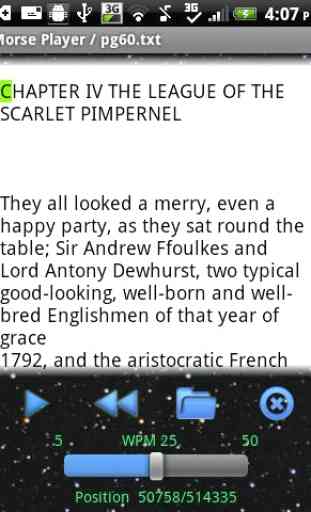
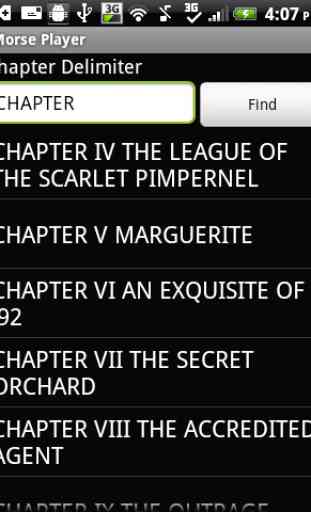
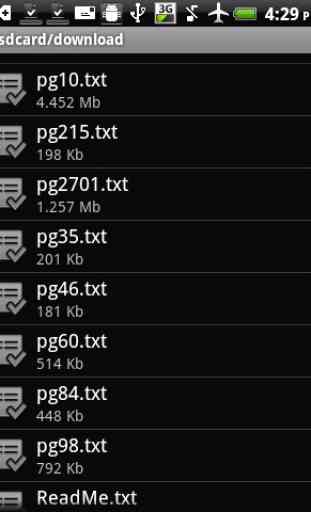

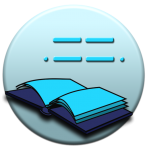
Love everything about the app except there is no built in way to key in morse code. It appears that there was an add-on app that you could download, but it doesn't seem to be available any longer. Maybe the developer stopped working on the app? Either way, it is still good for receive training and it's AWESOME for creating ringtones and alerts!