Morse Straight Key
This is a keyboard for your Android device that imitates a straight key, a device commonly used to send Morse Code. The straight key works like a simple switch, allowing the operator to close a circuit, and the length of time that the circuit is closed dictates the duration of the signal: short, producing a dot, or long, producing a dash.
There is only a single "SIGNAL" button which produces a dit when tapped quickly, or a dah when long-pressed, so your timing has to be just right!
Features two modes:
- Practice: tap the SIGNAL button for a dit, long-press for dah. After composing a character, tap the GAP button to "transmit" the character (short gap), or long-press to transmit the character and a space (medium gap).
- Realistic: same as practice mode, but now the system decides what is a dit and what is a dah based on how long you hold down the SIGNAL button. Gaps are inserted automatically between your signals. You can adjust the timing for your own fist in the menu.
Uses International Morse Code:https://en.wikipedia.org/wiki/Morse_code
Other Morse Code standards coming soon!
Please note: for security, Morse Straight Key does not have permissions to access the network.
Category : Communication

Reviews (26)
It would be a great app, if someone would take the time to fix some bugs. E.g. the help menu can not be seen. It would be also great if you would give us the option of disabling placing gaps automatically.
Works well. Hard to get fine tuned. Needs a way to fine tune the speed. ( Written with realstic mode and backspacing every other word.)
This is perfect and honestly exactly what I was looking for. Maybe change the look, for aesthetic? Works great too.
Installs into phone but no shortcut added, no way to start it up even after attempting to start it in phone app settings.
Works good. Only wish is I could turn off the automatic space in settings because I'm slow.
Doesn't work. No way to use it. Uninstalling. Instructions didn't help. No controls to select.
Takes morse and translate to letters. Single keying. This is nice.
doesn't even show up on a menu so I can't even start the damn thing.
Can't find App nor is there an "Open" Button on this App's App Store site
I had been looking for a good morse code keyboard on Android for a very long time. I wanted a keyboard that: 1. Has a single key for sending signals 2. Has a return/enter key 3. Has a delete key that can seamlessly handle deleting letters and signals 4. Has customizable signal and gap duration 5. Displays the signals as they are typed This keyboard gave me all of this and so much more. The only things I would add to make it even more amazing are spellchecking and more auto capitalization.
I like the concept of a telegraph-like keyboard, I found that my letter typing speed was too fast for normal mode, but my word typing speed was too slow for expert mode. It would be five stars if I could either set the dash length for normal mode, or disable automatic word spacing only in expert mode.
This keyboard is greatly underrated. The only "problem" is that I want to change the length of the dash (dat) to slightly shorter, but I still want to manually space because I can't think that fast, so I don't want to use realistic mode. What I'm asking is to please add a dat timing setting that doesn't require realistic mode. However this app it's still five stars because this is mostly a personal preference, not an issue with the app. (Also the guy who rated one star apparently can't read the description)
Thank you! One of the best morse IMEs. Timing model seems very good, with the independant gap settings being a crucial help. I don't think it needs a timed practice mode---just a bigger medium gap range. A much smaller short gap range would also be nice; trying to set it between 100 and 120 is very tricky. Thanks again!
Having followed the instructions, I would like more time to assess the widget - please disregard my previous review. O K - more time - I typed this using the widget. It's been awhile since I used Morse code and this is good practise, but it's very clear I need to work on my spacing . . . And if there's any doubt, I love this thing ...
Very well done. I would have liked to be able to hear a tone rather than just a vibration, but, importantly, am glad it does not lag. I wish you could set the speed in manual gap mode. I used it to write this comment.
Fantastic app!!! More opportunities for practice--and SO much easier to enter text this way than with the typical virtual keyboard. Nevertheless, PLEASE ADD A TOGGLE BUTTON if possible to go back and forth easily, as sometimes the keyboard is a necessary evil. Other than that one request (shared by other reviewers--N.B.!) thank you so much for creating this fine app!!!
Didn't even open or show Any app icon or nothing. There better get it fixed or there's gonna be some people that Won even download it anymore. I give this app a -0 Star.
It would be nice if the keyboard could easily switch between regular and Morse. Now I have to set the Morse keyboard to default then go to settings to set the default back to regular.
Great app, but it will be better, if there was different languages. Only one working keypad that I have found
The only reason this app gets 4 stars and not 5 is because it will not do tones while you type. Other than that, it's perfect.
just what I was looking for . Only way it could be better is if it had sound .
i like the idea of single button instead of 2. now using realistic mode, love it.
Immediately after installing this I received a txt saying I had won a million dollars.
Just started to learn morse code so its awesome to be able to use an accurate Representation of actual morse code as a keyboard. I even typed this with the keyboard! Cheers mate!
there is a vibration - but - no tone when the key is pressed.
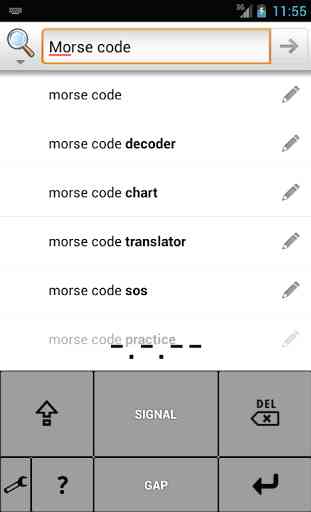
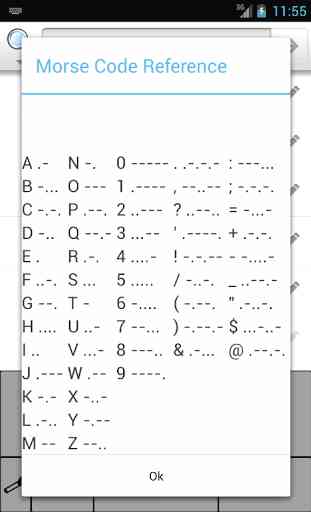

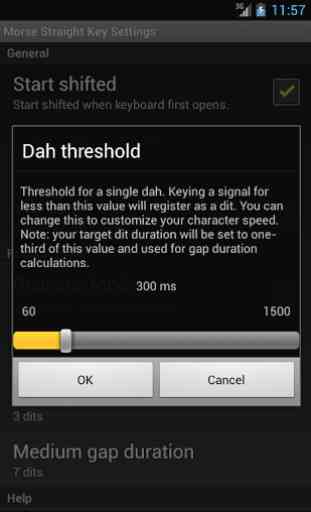
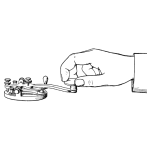
Fantastic app. Please ignore all the 1 reviews that say "can open it, doesn't show in apps menu". Read the decription. This is an input app (like the keyboard you type on). It is activated in the settings menu. Great fun and makes typing one handed while I'm doing something else really easy. Only bad point is that in normal mode where you press gap to move to next letter there is no threshhold setting for dit to dah so I keep going to fast for the app. PS using it now (except for punctuation)