Morse Touch
When you touch the Morse code, and then decoded into alphanumeric characters.
If touch the code can not be decoded will display a "#".Character of the separator will display the △.Word separator will display the □.
Help button : To display the available characters in Morse code.Clear button : It clears the display contents.Exit button : Exit the app.
When you press the setting key to display the settings screen.In setting screen can be specified to enable / disable the touch sound and vibration.
If touch the code can not be decoded will display a "#".Character of the separator will display the △.Word separator will display the □.
Help button : To display the available characters in Morse code.Clear button : It clears the display contents.Exit button : Exit the app.
When you press the setting key to display the settings screen.In setting screen can be specified to enable / disable the touch sound and vibration.
Category : Tools

Related searches
Reviews (7)
Rob. R.
May 14, 2020
The timings are way too off. You will need to transmit everything extremely slowly.
Zen.
May 11, 2021
I proudly support your app, it needs a little bit of polishing tho, maybe put a settings in it so that users can change the wpm.
Kai. S.
Aug 18, 2020
too slow.. and there is no option to change speed
Jon. G.
Feb 6, 2021
App does not work on latest version of Android :(
Pai.
May 28, 2021
its not really usefull
Rev. R.
Aug 8, 2018
Doesn't even properly translate.
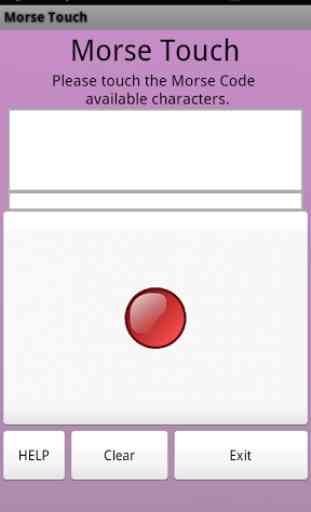
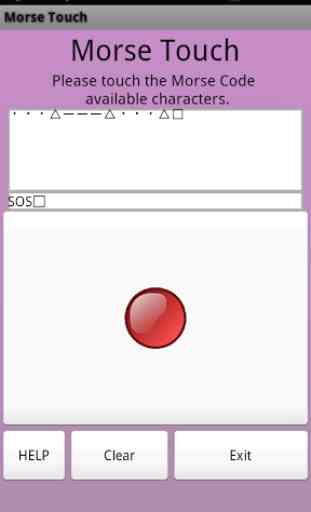
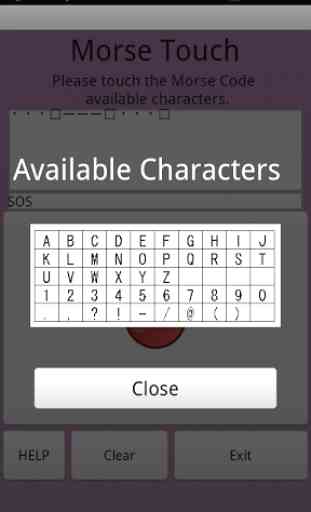
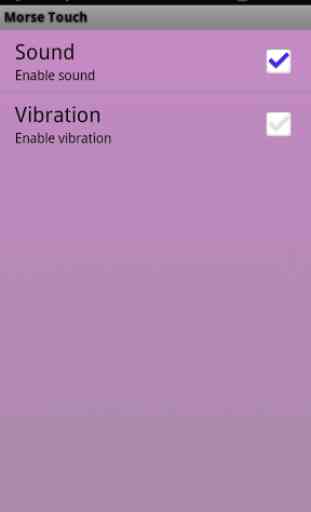

Spacing between characters or words needs to be very long for the app to understand it. Promising, requires some tweaking.