Morse Translator - Morse Code & Editable Alphabet
✓ Download and start to Morse today!
Features
☆ American and International Morse code.
☆ Transmit Morse code using sound, flash, brightness or vibration.
☆ Possibility to select the camera which one will be used.
☆ Real time translation from text to Morse code or vice versa.
☆ Shared codes are supported.
☆ Editable Morse code alphabet.
☆ Set the speed in WPM (up to 60 WPM - sound transmission only -).
☆ Set Farnsworth in WPM.
☆ Customize your playback by set the dot-dash ratio, space, long space, word and letter
space length at the advanced menu.
☆ Set the frequency of the Morse tone.
☆ Share your translation.
☆ Manage your translations by adding them to your phrasebook.
☆ Receive text or translation from other apps.
Morse code translation
International
1. Text to Morse code: Type your message to the input field. If the translated message appears with '?' indicating an untranslatable character.
2. Morse code to text: Use Morse inputs. Characters: '.' for a dot, '-' for a dash, separating letters by spaces, words by ' ' - single space.
American
1. Text to Morse code: Type your message to the input field. If the translated message appears with '?' indicating an untranslatable character.
2. Morse code to text: Use Morse inputs. Characters: '.' for a dot, '-' for a dash, '_' for long dash and '__' for even longer dash, separating letters by double spaces, words by ' ' - double space.
You can add spaces by pressing the '|__|' button.
You can add Morse code characters by using the middle ('O') button:
American & International
- Click: dot (.)
- Press (-)
American
- Long press (_)
- Extra-long press (__)
You can delete the last typed Morse character by using the last, revert button.
Transmission menu
The transmission menu has been separated from the main menu. You can active it by clicking to one of your histories or to one of your saved translation at your phrasebook.
Advanced menu
Customize your Morse code playback by set the dot-dash ratio, space, long space, word and letter space length at the advanced menu. If the default values changed the Farnsworth speed will be disabled and the value will be set to "Custom". You can reset the advanced settings anytime by changing the Farnsworth speed (using the seek bar).
✓ To report bugs or share ideas, please feel free to contact me via mail or visit my Facebook page.
https://www.facebook.com/gcreativeapps/
Category : Tools

Reviews (11)
If it is available off line in emergency situations could be very useful especially using camera flush. Unless the other cell phone could receive the flush message & interpret it then this app can be useful tool in emergency situations where the cellular sygnal isn't available. It would be very good if camera could also receive & interpret the Morse Code.
App keeps telling me that something is wrong. Also i would recommend to have this a widget that can play your favorites for easy access.
love this app everything is best and best for learning morse code
This is fun to play tricks on your friends
how do I use my camera in the app sense there is a setting to use the back camera in options
This app is the best app for morse
Best Morse App out there
Very limited options. Code playback is very choppy.
Awesome customizability!
The international feature works well. However the English translations on playback is very choppy and quite annoying. Ordinarily I don't mind ads, but lately ads would seem to take control over my phone and force me to watch it for so many seconds before I can close it I find completely rude. This app has those kind of ads and I do not like them. So therefore I gave it to stars because of the international translation but I most certainly won't use it because of the way the ads are.
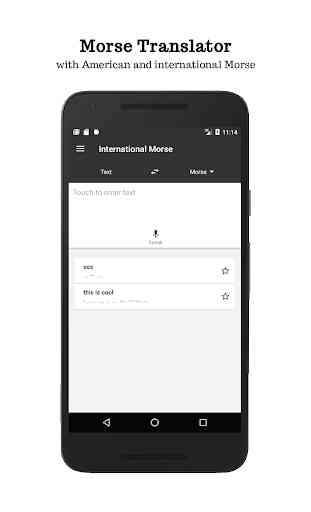

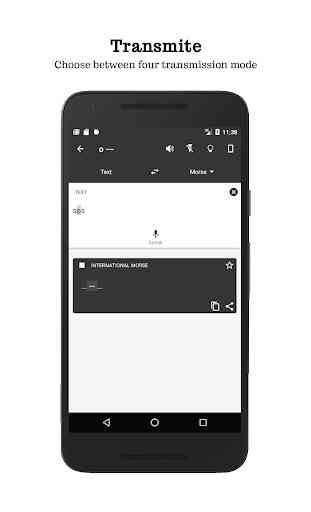
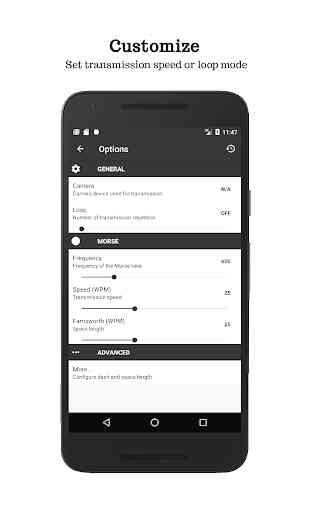
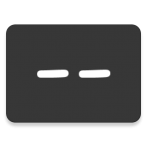
Does everything I require from an app that converts text to Morse that can then be transmitted via numerous mediums. Cannot fault the app in any way. Simple the interface, as it should be. Keeps one of the world's first universal communication signal technology contemporary. Well done you Mr/Mrs developer.