MoShow - Slideshow Maker, Photo & Video Editor
To make your slideshow video movie, simply choose your photos and videos to view an instant preview in dozens of different video styles. Pick your favorite video effects, edit and share the results with the world! Choose your favorite photo and give it a special MoShow edit before posting it to Instagram or Facebook.
Your pictures and videos have never looked better!
UNIQUE MOSHOW SLIDESHOW FEATURES:
- Diverse Video Styles : Access a wide variety of free edits and effects to turn photos, videos or a selfie into attention-grabbing edits or an unforgettable story. Choose from glitch effects, ripple effects, brush effect, and more!
- Perfect Loop : Made for GIF fans. The MoShow Slideshow Video app lets you easily create your own looping video. Instantly sync videos of any length into a perfect loop for Instagram or Facebook.
- Mixed Transitions & Edits : Create unique a movie & slideshow every time. Choose the same photos and experiment with glitch, flip, buzz, sparkle, ripple and many more effects! Easily add fun transitions to make your photos and videos stand out.
- Blended Text : More than a simple text overlay or slideshow filter, blend text into your slideshow video for stunning edits.
- Cinematic Glitch Edit & Effect : Know those glitch effects everyone's been using? Now you can edit photos and videos with a glitch effect instantly. Take glitch videos to another level with hyperactive glitch edits that turn static photos into works of glitch art.
MOSHOW SLIDESHOWS & VIDEOS ARE GREAT FOR:
Friends: Edit an action-packed group video or spellbinding selfie for Instagram, Facebook and Twitter.
Families: Share life's special moments through a slideshow movie. Make shared memories a blast for the whole family to experience together. Easily share your videos on Instagram, Facebook or TikTok for the world to see.
Pet Owners: Dogs and cats of Instagram and Facebook have nothing on your adorable pet. Edit a slideshow from a single shot or a fun day out and get your cat or dog's pictures the attention your pet deserves.
Athletes: Supercharge your sports photos with energy and excitement. Use MoShow edits and effects to turn your still sports pictures and videos into vibrant stories or a fun collage to show off your games and sports team.
Businesses: Etsy sellers, restaurant owners, personal trainers and real estate agents can use MoShow to grow their business. Just grab your favorite pictures and videos and instantly create social media posts that cut through the noise.
Edit any pictures or videos with MoShow Slideshow Creator & Movie Editor! Turn your photos into works of art full of cool collage, glitch, ripple, brush and more effects!
Get UNLIMITED ACCESS to everything with MoShow VIP:
- ACCESS EXCLUSIVE VIDEO STYLES
- USE MORE PHOTOS AND VIDEOS WITH NO TIME LIMIT
- REMOVE MOSHOW LOGO
- SAVE VIDEOS IN HD
- ADJUST SLIDESHOW TIMING
- WIDESCREEN (16:9) AND MORE FORMATS
GET MOSHOW FREE TODAY!
Category : Photography

Reviews (30)
I have the VIP. I really like everything on this app except the way it saves my videos. It always has some glitch in the video - moments of just black screen, videos/photos re-looping over and over, photos being stuck while the video is playing- so you're seeing the same photo for a minute before it slides to the next image. IRS really frustrating and I've delt with it for months now. Im really disappointed and I won't be renewing my annual subscription if this is what I'm going to deal with.
Beautiful app... easy to use But I'm a bit annoyed that I realized after paying 5.99 for the month that there are no font options at all. You get 1 white font option & you can't control the placement of the text. If you have a lot of white in your pics this is a big issue . This is a super basic option and had I realized you can't change the font I would not have paid for this app. If I'm wrong I'll gladly change my rating to 5 stars!
I really like this app it’s easy to use and fun. But the most infuriating thing is to edit your video 10 times because once you hit save the app makes its own changes to things. I can watch the preview all day long and it’s fine but once I save it and rewatch it it turns my photos, and some of them it completely ignores my photo positioning and cuts off the top of the photos
I love moshow since i am a fanpage it is really useful! It would definitely be 5 stars if it just had a few customizable features like spins, rotations, slo mos, making the photos or videos on time with the beat of the music and if you had an option for making the duration faster and other things like that . It would also be really nice if the moshow logo wasn't showing in the corner all the time. Other than that it's amazing!I would be sooosososso happy if you added a soft/lofi edit slideshow!
I love this app a lot. but could you possibly add more that 1 transition to use at a time. If I choose 2 pictures they can't have different ones. I have a way to do this but others may not. Other than that it's amazing. It helps me do the editing that I love to do without learning a hard process for cute cut
I just downloaded it and went with the free trial because I like the concept of the app. But the videos won't save, no matter how long I wait. They show up in the gallery unable to play. So I canceled the subscription and deleted the app. :( I was hopeful, I really like the idea of it.
Great app! Only issues I found. When you create a video approx 1min or longer, the effect transitions slow down significantly. As if nothing is happening. Would be nice if it was the same effects as the standard 34 sec videos. And you also cannot set a custom video length time. When you select match video length. It creates a 3min video, which is way too long. Please fix these issues. App is definitely worth the monthly subscription 👍🏾
I had 50 photos and the only way to arrange photos is by individually moving each one up.or down a space 👎🏽. You also can not apply a transition to each photo, you can only choose a theme that will apply to the entire slideshow. Otherwise an olay app it worked fast and very little ads. I didnt make a slideshow due to the design of the app
Complete waste of time and money! Paid for the subscription and wish I hadn't! I created a sideshow and tried to save it..... But after leaving it to run overnight it still hadn't saved! I tried it with half the amount of pictures and still got the same results...... If this app worked it would be really good, as it is I just feel like I've wasted my money!
Sadly Depicting! The Transitions are really nice, but notice that is not q free option. Every time I opened I get blocked more options pushing me to buy the Pro version. Its ok, I would pay.. but. It promises the use of many transitions, wrong. You have to use just one for all the slideshow. No timeline, No Volume control, poor settings, and in the top of that tec issues? All this for $38 yearly in a single charge? or $5 Month? Bye! I'll stay w/ Kinemaster
Love this app. Needs more options, music turned off by default. And, overpriced somewhat. But it works beautifully. They have a lot of runway for what they can do with this one. For a price I could tell them how to next level it. Nice start though. Would pay for it again.
I think its great when it works! Sometimes it adds random pictures or says it's saving but stops, things are altered once saved. So basically it is hit or miss but its great when it works as it should. I have made many videos with it already so its not that I don't know how to use it either. Wish it was more reliable.
This is an amazing app,I love these transition styles for the slideshow but can it be possible that if I use a video instead of a pic, I get to restore the original music of that vid. And lastly please give more options for font,size etc its really small to see and it doesn't have variety.
I love this app for so many reasons it's hard to find the words..but I'll try, the way it transitions into the next picture is awesome. I also love the way the transitions align with the music..all I can add is that, this app is worth every penny !
I kind of like the app, but during my 7-day trial subscription, I saw nothing to justify the cost especially if I decided to pay to remove the watermark only to see Moshow embedded within some of the worded slides. Maybe monthly subscriptions would be a good option to consider. Best regards
I invested 2hrs of my time to make a slideshow and it wouldn't save my work. I restarted the app, re-installed it, re-started my phone.. did it all again and still wouldn't save my work, just kept glitching. Waste of time.
I give this 1 star for 2 reasons: 1. They don't respond to support emails. 2. Mixed messaging regarding commercial usage: Their About This App description specifically calls out business usage, but the Terms clearly state for personal non-commercial usage... which is it? Harmonize your messaging... either state in the description that businesses can't use this or fix your Terms to allow commercial use. I want to use this in my business. I'll up the rating if I can.
I made a 1 minute and a half edit and i saved it but it only saved 4 seconds of it im so annoyed. One thing is for sure i would NOT reccomend this app to anyone. There is one more problem with this, if you watched the video of this app it shows that you can use different transitions but once you start editing it only lets you use one transition which are the really bad choices i will certinatlly not recommend it or install this app again.
Honestly this app changes my timing and sometimes cuts of the top part of my video. It's really annoying when I set a specific time and then it just changes randomly and it annoys me so much. Basically everything you have to do you have to pay for. I do not recommend that you get this app
I usually don't write reviews but here I just had to ! I can't believe how good this app is... Transitions are amazing and smooth, music goes along pretty good... Tons of possibilities, more fluid would be water, awesome awesome deliveries... Tested 10 minutes bought it straight... Free app isn't crippled either, you can still produce pretty cool clips with it... Definitely worth it... Would have preferred one time payment over subscription dinghy, but heh... You gotta you what you gotta do ;-)
After hours of searching I found the exact template that I wanted. Upon finishing my entire video I realise the file is too heavy and format isn't supported of the saved video by any other app. This is frustrating. I spent a lot of time editing my video and now I can't even save it and share.
Love the app. Id like to see more options with out the filters. Not even the pro account has too many options where color isn't distorted. But I use it alot.
I love MoShow so much! It's literally the best editing app I saw yet. Please download if your looking for the best editing app! I just wish there was an opinion that you could use your own transitions or they do they do it, if your wondering witch one it's they do it only, but it's okay! I also wish there was something where you can pick literally any song on the world for music but I usually use TikTok for that reason. I love it! I got so many "your so talented" and so much followers!💞❤
Not bad but 1 thing is kinda.... Annoying is Tht the screen size is soo small. After editing it don't show me the Full screen. So pls try to make it better . But it's really a good app. 1 more thing the water mark is soo annoying. It's huge and we can't even remove it . In some Apps we have the option to remove it by watching ads. But no option here with out paying Hope I m able to understand you wt I mean.
Waste of Time. I spent alot of time creating a nice video TWICE because it keeps crashing. When you try to save, it get's to 56% then crashes. It never did save my work. I also paid for the service. Useless. Don't bother. Use another app.
It is a great app to send to friends and freeing your boredom completely, although I had to say 4 stars, as you can only have a limited number of pictures in one sideshow because of the time given- 30 seconds. On average, I would recommend playing this app and installing it.
Some things about MoShow are absolutely AMAZING and it could easily get 5 stars if it fixed a few small issues The Amazing: - Video effects are beautiful and professional - Ease of use is wonderful: I create amazing videos ridiculously fast The issues to improve on: - Can't change the color of the text - Can't change the placement of the text These 2 small issues make it so painful to add text and it means I can't use the majority of effects because the color of the text clashes with a photo
LOTS OF EFFECTπ 🦂 🐴 πS❗A nice, simple little app for making quick slides of an event or of a club groupfest to share from yoir phone anywhere to your socials. The value is not in making your show or the things the app does, but in what you do with it. It can spark your imagination if you let it. Fun! It makes you subscribe to a Thing for MoShow to work completely but you can try to go back and unsubscribe, thus, it suffers the loss of a star.⭐
Its an alright editing app for beginners or if ur just lazy but i like creating my own edits with my own transitions and audio at the time of the beat so this app isnt for me because you select the photos and videos you want in the edit and the app adds random transitions into it and you have a finished edit but the transitions are not on time with the beat most of the time because you can't really adjust anything

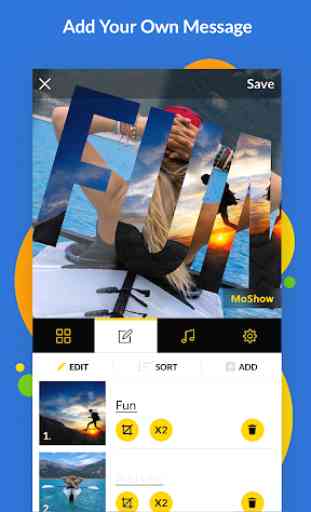

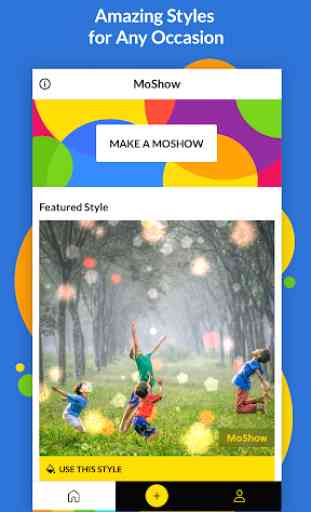

I would like to be able to decide when the video should end. As i want the pictures to be shown in a specific spot with the music but by the time you get to the last few photos the sweet spot is long gone. also i highly recommend adding a theme or whatever where you have a mix up of the transitions. as apposed to te same transition repeated. otherwise its the best app i could find for what i needed.