Moto Blur style Atrix Clock
The widget features the following:-Classic Moto Blur style widget with weather and time info-Try-before-you-buy service -Basic weather information (temperature, general conditions of the day) and local time are shown on the widget-Distinctive weather icon packs available to be applied to the widget-Different fonts available for the time-Multiple weather data sources, including Weather Underground and Open Weather Map-Automatic location detection and manual location addition are both available-World weather: ability to change locations, so you can get weather info of any city in the world: Rome, Taipei, Seoul, Venice, Los Angeles and so on-By tapping the widget, you can get a detailed weather report: current temperature, wind speed and direction, humidity, visibility, atmospheric pressure, dew point, hourly weather forecast, 7 days weather forecasts, and UV index-Fahrenheit and Celcius for you to choose-Automatic weather update interval: 15 minutes, 30 minutes, 1 hour, 3 hours, 6 hours and one day-Quick action: with a simple click on different areas of a widget, users can conduct a series of operations: setting clock, calendar, location, skin and widget, reading detailed weather report -Lightweight and battery-saving: the widget will not drain the battery of your phone or occupy much of the internal storage.-Multiple language support: English,中文(简体),中文(繁體),français,Deutsche, italiano, 日语, 한국어,português, русский, Español, Català, hrvatska, čeština, danske, nederlandse, Ολλανδικά, magyar, Bahasa Indonesia, Norsk, Polskie, român, Српски, slovenský, turečtina, Ukranian, Tiếng Việt, Arabic, and Hebrew. Note:If you have difficulty applying the widget to your home screen, please watch the video: https://www.youtube.com/watch?v=v5nXvM_6QR4.
If the clock in the widget stops working, please check whether you have turned on the service guard. What's more, apps like Task Killer, Service Manager, Battery Saver, Clean Master or Game Booster may prevent the widget from working properly. Please add our app to the White/ Ignore List to keep widgets in sync. In this method doesn't work, please email us: [email protected]
Category : Weather

Reviews (29)
App doesn't work and keeps stopping since last update. I really loved the widget of this app, so please, fix it!
Too many ads. Would give zero stars if I could. It's like spam constantly streaming to the face of your phone as soon as you unlock your screen.
Wondering how to over ride or stop the current weather in my area 'pop-upc when I turn on my cell phone ... Tips would be appreciated
the app is super, is on point and i now love my phone
Even after I turn off push notifications I still keep receiving them. They're constantly in the way; when I open my text app there's a news story on top of the text I'm trying to read. Every time I unlock my phone there's a weather update I have to dismiss. Why can't these be turned off? Very frustrating.
This blur clock widgit works great for underwater wallpaper apps like mine!
I loved it.. at first then realized I CAN'T CHANGE THE DATE FORMAT!!!!!!! How LAME!!!
Ok until the update now getting a spam and nag screen that i can't seem to turn off. Would be 5stars but it has ruined the app.
Don't ask just download it
GET AMBERWEATHER APP 1st. For those new to installing Amber Weather skins: Go to your phone's widget screen; Tap Amber Weather Widget; Place on your desired area. If you're doing it right, you'll see a carousel with default & downloaded skins. When you want to change skins, tap the gear or settings icon on the widget (super tiny) & cycle through your skins. I never get ads beyond each skin change or if I open the skin's app to edit fonts/functioms. Never invasive, dunno what others are on about. UPDATE: Recent updates have forced a morning/evening push alert. Visit this skin's app, NOT the Amber app, to disable.
Hope to improve it
This is a really bad weather widget it just keeps malfunctioning shutting down it doesn't do anything that the app says it does I can't even get my battery level in the little circle.
Once again, never got tomes the widget due to multiple issues in setting-up phase. No hectopascals support, no landscape orientation support, freezing back-arrow, and ads, ads, ads and more ads.
It stops working so much that I'm tired of restarting my phone
Clock update misses frequently & forecast stops for long time
Too many ads. Can't bare easily
The only reason why it got a two is because the time does not stay correct. It stops after a few minutes. That is the worst. Fix that please.
Meh, it looks nice but I can't get past the obtrusive ads. Not even an option to buy an ad free version.
The time stops after a while
This is very nice and useful everyone should try it
Doesn't keep the time.
Looks ok for now
Don't want it as a notification even though the notification selection is turned off. Don't need to see it at the top of my phone... need a setting where I can remove this.
I've had this widget for years and it used to be the best out there but greed has swallowed the developer and now the app is nothing but ads,I cant even load it to my homescreen,the ads won't let me,if ever there was an example of the best being totally ruined by greed,this is it,uninstalled....
Uninstalling due to recent update.
Why does a weather widget need access to my call information?
Not updating in nougat
Just ok, nothing more to say
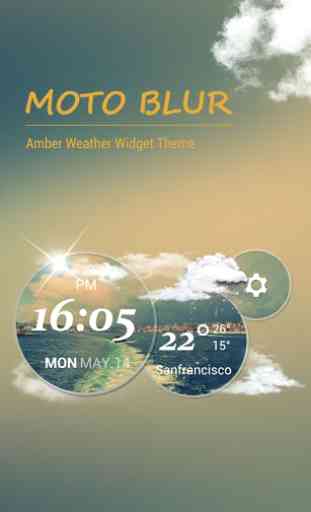
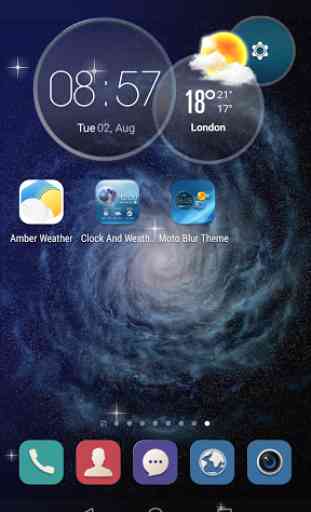


Widget is cut from the right side. Resized it to different settings but it didn't work. My screen resolution is 1080 x 2160. Had to uninstall the widget.