Moto Camera 2
Features:
Never miss a moment with Quick Capture: launch the camera with a simple twist of your wrist, then twist again to switch cameras.
Moto’s smart cameras automatically adjust for light and motion for crystal clear results.
Fully integrated with Google Photos. Select the thumbnail for sharing, editing, and backup.
Get the perfect moment with Best Shot: The camera takes multiple shots before and after you capture, recognizing issues like blurred subjects or blinking eyes. It then recommends the best picture to keep. Look for the Best Shot icon in your Google Photos gallery.
Portrait mode for dual cameras to apply a blur to the background.
Cutout mode for selected dual cameras to cut out the foreground subject and add a background image of your own.
360° Panorama and Group selfie modes to capture more of your shot than ever before.
Automatic QR code scanning puts information at your fingertips: simply position camera over the QR and select search or copy.
Live filters for special effects on your photos
Launch directly into Google Lens to search what you see, get things done faster, and interact with the world.
AR Stickers for moto z4, z3, z3 play, z2 force, g7 plus, g7, g7 power, and g6 plus and motorola one zoom, vision, and action.
Rich features give you even more control:
• Photo, video, and slow motion video.
• Tap to change focus and exposure.
• Manual (professional) mode: puts you in complete control of focus, white balance, shutter speed, ISO, and exposure.
• Common controls like flash, HDR and timer are at your fingertips.
• Comprehensive settings give you control of photo and video sizes, change to tap anywhere to capture, and much more.
Category : Photography

Reviews (27)
Something different goes wrong every time I try to take a picture. It takes pictures that never show up in Photos. Sometimes it won't take pictures. Sometimes I just get a black screen. Sometimes it won't launch at all. I've tried 3rd party camera apps, but they won't save pictures to my SD card (thanks Android 10 for being a huge PitA).
Video portion of this app is terrible! Constant focusing issue as well! All of sudden HD still photos downloading with Hugh 96 dpi setting you can't change anywhere I see!?!? You cannot now view ANY photos on Windows photo viewer at these settings!!!! Earlier HD photos at 72dpi WILL show under Windows photo viewer!!! What the hell is going on here??? Mini tower has Plenty of HDD space to view images!!!! Don't like what I'm seeing in All the other comments as well.
EDIT: Thank you Motorola Mobility! I went on the website you gave me and went through the troubleshooting options. One fixed it!🤩🤩 The camera suddenly stopped working for me. I don't know why. I've turned the phone off and back on, I've cleared the cache, force stopped the app, and did an update and still nothing... The app acts like it will open and then it crashes. Help!😭
I've been using this app since i got my Motorola, a few years ago, and it has NEVER not had issues. it won't open; it opens but just to a black screen; when it works, it does the shutter click, but doesn't take the picture; EXTREMELY frustrating if you're trying to quickly get a shot of something, or if you don't double check that you got what you think you got. I clear the cache, restart the phone, disable/re-enable, and it still crashes ALL THE TIME, or just refuses to open. worst.
My photos turn out blurry about 95% of the time. It has no stabilization capability. If you aren't completely steady, your pictures will not turn out well. If you want to use a tripod, I'm sure it would be fine, but that is not how people with smart phones take pictures. Color, saturation, exposure, and basic editing features are up to par, but if your photos are blurry, none of those can turn it into something good.
I have a Moto G9 Plus. I had to record something important to work and I couldn't watch what was recorded right away and only now I noticed all the videos are muted. I restarted in safe mode to see if the problem is with a 3rd-party app and it kept on mute. What do I do? I need the audio for my videos! Edit: it really was the mic icon that was turned off. Thank you for the help.
Moto x4. The camera was always a touch slow, but not bad. Now the lag is absolutely horrible. I have missed countless pictures because the app is too slow to open fully, and then so slow to actually snap a pic. It's not a shutter speed thing; it's a processing/software thing. Sometimes it's 10 seconds or more before a pic is recorded. It's almost unusable, especially for anything that isn't sitting perfectly still. That's unacceptable. It was okay a few months ago. Now it's awful.
I don't know why but in portrait mode, it takes damn amount of time and even after that, doesn't recognise the subject well. Image processing is also so slow that you might click unconsciously a different shot. It still needs a lot of work. Hope Motorola will fix in the upcoming updates. Also, at least update your specific apps in 2-3 weeks at least. Thank You!!
The camera does not auto focus. You can't take fast pictures if you don't have time to slow down to make changes. It has great options for the lens, it lacs basic functions to do simple fast pictures even if the quality is less. Also in video mode it constantly refocuses and you can see the disruption. When video chatting the lighting constantly changes from light to dark. It would be great to have the option to choose ALL the settings in the camera instead of letting the camera decide.
This app is extremely frustrating to use. It's slow to open (on my Amazon Moto X4) which is never good when you need a quick shot. The controls can be clunky. However the biggest problem I have is that there is no local gallery when you open the recent photos - it forcibly redirects you to use a third party cloud storage photos app like Amazon or Google. You can download a separate local gallery app, but that's often more trouble than it's worth. I understand it's a product tie-in which I can live with but it should at least be functional: it takes a full minute for a photo I take to show up in Prime Photos (probably Amazon's fault there). So now I just use my files app to access/share photos. I'll be switching phone brands next time around.
It would be nice to be able to turn off the automatic close feature. I hate that almost every time I'm adjusting my tripod to get the right angle it times out. If I forget to touch the screen every once in awhile I practically have to start over. 2 minutes is too short. I understand why this feature exists and why it's a good default setting. I just wish you'd make it a setting you can control. Whether it's an on-off setting or timeout options such as 3min, 5mins, 10mins, etc.
Ggreat app, however... it used to have an option to take depth enabled pictures, and then later, be able to use the cutout, selective black and white, selective color, and selective focus. Now, you have to select the one you want prior to taking the picture, i really would love this to change back, that's the only reason I didn't rate it 5 stars.
Since the update, it freezes, doesn't actually take the photos consistently, will say it's "processing" and then there's not a photo. I've missed many magical moments being captured. i saw the comment reply that said to uninstall the update, but no directions on how to do that. VERY disappointed right now and would appreciate your help in repairing this.
Before the updates that were installed with Android version 11, the app was working wonderfully. The photos had good definition, were always focused, no noise in the images, in simple words: it worked well. Now, after the updates, focusing is very difficult, images had a lot of noise and too much contrast when shooting in black and white, the control features to manage tones and contrast while taking the photo do not work the same as before, tones have too much or little contrast. Fix it.
I have been having such poor performance with this app lately, I've considered switching out for an iPhone. The app hasn't even opened the past several days. Performance has degraded considerably in the past several weeks. There is a delay of several seconds between when pressing the button and when the picture captures. Quality is poor at even moderate levels of light, and no amount of movement is tolerated.
After one update, it broke, and wold not open. This was very distressing, for obvious reasons! Motorola reached out to me (which is good CS), but I'd figured out by then that uninstalling and reinstalling it fixed the problem 90% of the time. Then my phone went for a swim and it was no longer a problem, hah. I have a 2nd Moto Z2 Force now (love that phone, btw!) and I'm not having any problems with it anymore. I am still suspicious of their update process given that, but it takes good photos. Only thing I'd like to see added off the top of my head is some sort of compression level control in saving files, unless they're already always saving at maximum quality. Some textures can get a little soft.
When I first got this Moto g phone, it took me more than a few months to kind of get the hang of the operating interface. But these days (about 2 years or so), I've been able to take some pretty damn cool photos. I'm not as impressed with the videos I've taken, but that's mostly because the file size gets so @#$!! huge if I set the video feature for high resolution.
First of all, the visuals and animations are A+, great job! However, there are some animations that cause some heavy lag, as well as navigating aound more detailed areas. The story wasn't bad, but I felt it could have been bettered a bit more. Other than that, everything else was smooth and responsive. Has 1080p 60fps, with above average transitions from one control to the next. However, I am a bit concerned over the slight drifiting that happens when you hold X too long. Hope it'll be patched.
shocking! Never did I expect all of these beautiful settings of course you have to do a little trial and error in the beginning, it's a natural photo is only a matter of blurring your background if you want to show people your true self you can! It naturally just moved out the lines and each photo, not to actually think how you look! It's just a gorgeous photo with nice sharp and precise lines, colors, love it! Being able to SIMPLY put a little blur backgrounds are a huge advancement in Android
It's relatively good. Has a lot of useful options. My only problem and complaint is that it's useless for taking close-up pictures. It just never focuses on close objects, it doesn't matter if you tweak the settings or just touch the screen a hundred times on the object you want to focus, it will just never focus on it. For regular pictures it works just fine, though
Cannot send screenshot. It crashes to the edge,and disappears. Using Open camera now. It says " cannot open in split screen mode" . I did not change a thing, either edge settings, camera settings, etc.., it started doing that on it's own. Is there a way to take it off? completely? I would like that storage space back. Please, no automated response. I see, your camera app is broken, and own up to it.
So here's the thing, I happen to scan barcodes and QR codes quite often, but the app has a lot of troubles doing it. I have used moto camera in the past and they were excellent for scanning this stuff, not to mention, lightning fast at it. But somehow this app straight-up refuses to even detect the barcode/QR about 60% of the time. I simply hate it. Developers, if you're reading this, please, PLEASE fix it.
While the camera works fine trying to get it the camera app to store pictures on the SD drive is impossible. I keep setting the storage to be the SD drive but the app won't save there. It keeps reverting back to internal storage. The SD card is fine. It has been formatted by the phone, and I have music and other files stored on it and there is plenty of storage (27gb).
Immediately, I had to uninstall this latest version of this app because most camera images are blurry, especially within books. Moreover, despite adjusting the settings, this app is slow to scan barcodes. I have to hold it extremely steady, for seconds, to scan most barcodes. Although, I was not expecting the camera or app to be like the Samsung or Apple, camera is noticeably worst than previous versions.
Captures QR and barcodes automatically. Stop it! I didn't ask for that and it just randomly started one day. Also pops up with suggestions. How about this: just make it work when I tell it to work, and don't force change with your updates. I mean, it's great that there's hdr. And it works how I want it to: I turn it on. The big problem here is my camera trying to be smart and just doing a worse job as a result. I'm trying to focus on numbers, and this thing is capturing image after image of qr and bar codes with no button push. Why is it after the update your camera is suddenly worse at focusing on alpha numerics -which I need to capture daily for business purposes. It's also been really bad at post processing. Like dramatic failure. Takes image, shows thumbnail(picture at bottom) looks great. Click on it, and it processes the before during and after flash and comes up less focused and full of glare. Here's the catch- wasn't like this when I bought the phone. Y'all did this to my camera with your update. If I can't fix all of this, I'll be buying from Apple next year, and I don't want to. I want to find a manufacturer and stick with it. So far Samsung, htc, and now Moto have proven to cause inconsistent behavior in their devices well after purchase. We spend a lot of money on these things. I don't think it's unfair to expect consistency, and maybe finish and test software/firmware before it's published? Maybe issue updates with a script that records settings and then reapplies them to the updated phone? Or how about making updates optional so you're not interfering with a business device?
I expect a camera to be reliable, especially during temporary moments. This camera is riddled with bugs, freezes during interaction, and crashes. This camera app also has too many features, particularly POST processing effects that should be integrated into a seperate app. Let the camera be the camera and I'm sure the bugs would be easier to pick out.
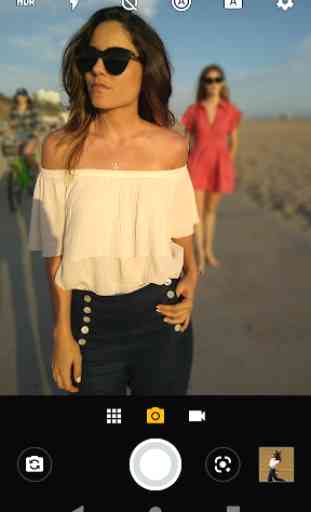


Every time I use the camera to take a photo, unless the camera is pointed at a very lit up area, the frame rate is terrible. The app sometimes takes forever to take a photo, basically what happens is that there is a white or yellow circle that spins around in the center of the screen, and the app doesn't take the photo for at least 5 seconds. This results in me getting blurry photos, because I move too soon. The camera quality is also bad and looks grainy.