Motorola FM Radio
- all with a cool Material Design look. This application has been designed to work on Motorola phones with an enabled FM chipset and running Android 5.0 Lollipop and above. You may play thru wired headset, bluetooth headset or loudspeaker, and for the best performance you should connect a wired headset or Digital TV dongle to act as the FM antenna.
Category : Video Players & Editors

Reviews (20)
This app is very valuable when traveling as FM radios are quickly disappearing from overnight accomodations. The one MAJOR problem for me is that since this app directly controls the audio output via user selection, there is no way to redirect the audio to ChromeCast which I use any time an HDMI input is available on a TV. All of the other apps that have audio output have no problem casting to the (normally) better speakers in TVs.
After reading reviews on here it amazes me how hopeless people are. YOU NEED WIRED HEADPHONES PLUGGED IN TO ACT AS AN ANTENNA. It tells you this as soon as you open the app! If you want it to play the radio through the loudspeaker or Bluetooth then change the setting on the bottom left of the first screen but keep the headphones plugged in. It really isn't that complicated.
love it. it isn't flawless but with headphones, i. get really good reception, almost car quality reception. I can't tell if the quality is dependant on the headphones or the phone power, but either way the app works pretty good. haven't recorded anything yet but i don't really need to. sometimes i do need to restart the app for it to work but it's only a minor inconvenience.
The only one thing with this app is. It doesn't give enough presets. I have more stations to save than slots. I can't complain. If I get bad reception. It's my antenna's fault. And a cool thing. Your phone doesn't have to have service or wifi to work. Just headphones. Even broke headphones work. You just need the wire and the plug for the antenna. And you can also broadcast through the speaker of your phone. What would be nice is to be able to use a bluetooth speaker.
Pretty solid app to be honest. I would rate it 5 stars if it didn't have one problem: a terrible Bluetooth connection option. Not sure if it has something to do with the phone I have (Moto G7 power), but every time I try to connect my wireless headphones to the radio, I just hear static. Still, it's great for people who use wired headphones. I also like how it scans local radio stations so that you don't have to skim through stations to get to the one you like.
I have always used my fm Radio app like this: Phone with wired headphones to use as an antenna, and bluetooth headphones so I can walk freely. This version, even though you already have bluetooth headphones, it asks you to set them up, and if you don't, it wont play, It forces you to "set it up" and goes automatically to bluetooth configuration, and by disconnecting and re-connecting the bluetooth headphones, it works. This is totally annoying and didn't happen with earlier versions.
Even with the earbuds in as for an antenna the station's all coming scratching and sounds like it's just out of tune! It's a digital radio so it's not like an analog radio where you can use the knob to it just a frequency to get just right! No matter what I do it seems like it's always out of tune instead of a crisp reception!
Yay, an actual radio!!! Good job on allowing us to dial in a specific frequency. Phones should have this as a standard feature. It's nice to have an FM radio without wasting data, battery, or physical space. The record function helps me find the name of songs, and keep hilarious radio moments.
I like the fact I have a FM radio in my phone. Unfortunately the app forgets the stations all the time. I don't want to scan for the channels all the time. Seriously: it forgets the stations even when phone is on the table (headset as antenna ofc), charging and playing - and yet it forgets all the channels I just scanned 15 mins earlier. To a some level I'd understand the station loss if I was in a fast driving car, but I'm at home. Pros: Does the radio job well, happy for that! Cons: Forgets stations after a short while, so don't bother with scanning.
Buggy and untested. The app requires a wired headset to act as an antenna. Even if have one plugged in (to act as an antenna), the in app control to switch sound output refuses to switch to bluetoooth (bluetooth isn't setup) even if bluetooth works with other apps. The app does have a bug reporting tool built in (yay!) but, even if all the text fields are filled out, the submit button is disabled
When used with headphones (act as an antenna) I was able to use the app off-line. There are different ways to channel surf - a radio type graphic with a forward/backward button and a list. The station number can also be entered directly. Quality depends on radio reception in a given area.
You actually get to use it like an actual radio. Dial up or down, stop at specific channel! The way a radio is designed to be used as opposed to virtually every other radio app that has predetermined stations. You can record whatever whenever you want to. AND there are ZERO irritating intrusive advertisements, ZERO delay when you turn it on.
I purchase Motorola phones only for this APP bcoz FM can be played via bluetooth, but in recent years it's not working properly, I would request you to kindly rectify the issue, this is a very unique App which no other company provides....(last time this App worked perfectly was in Moto x play phones)..
Good radio fm player for all local radio stations. The option to record auditions in real-time is an additional plus of this application. I don't like the visuals though - I think the radio interface should be more modern in 2021. But this is something they can change through an update, so not a big issue.
AMAZING. Doesn't even require an additional app. I tried this in my moto g - WITH NO ANTENNA - and most of my favorite local terrestrial radio stations were loud and clear. Tom Petty and The Heartbreakers "Learning To Fly" was the second song I heard on this app - absolutely ANGELIC SYNCHRONICITY.
The only MF radio I use considering it's offline and does not have any ads with the better exception of adding songs to a favorite playlist or the stations as well. Clean user friendly and frustration free which is a very rare thing for Android phones nowadays.
Cannot tune even one single station. NOT. ONE. SINGLE. STATION.... AT ALL! Nothing but static. Both with AND w/o head phones. Tried using the "seek" feature, tried manually tuning to known local stations, I even tried manually tuning every frequency individually from 87.5 to 107.9 and NOTHING. Well, nothing except static that is. Thanks for the bloatware Moto.
This app is great. It even recieves the text frome the FM Radio station. Some reviews critisize this app for having to have headphones connected, that is a dumb critisizem, ALL FM Radio apps NEED wired headphones to pick up FM Radio. It is an FM Radio app, it's wrong to give it a bad rateing for requiring wired headphones!! Also this app is very easy to use.
Works fine when used properly and I'm glad to have it available. Almost all phones require wired headphones or earbuds to be connected as an antenna for the FM radio hardware. From the comments I've seen on most 1 star reviews I guess that's not obvious for everyone.
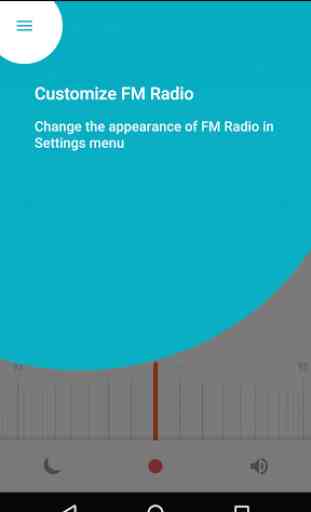
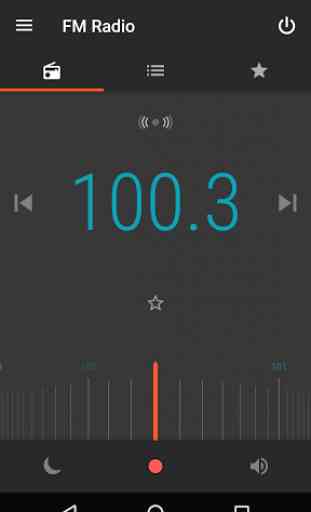
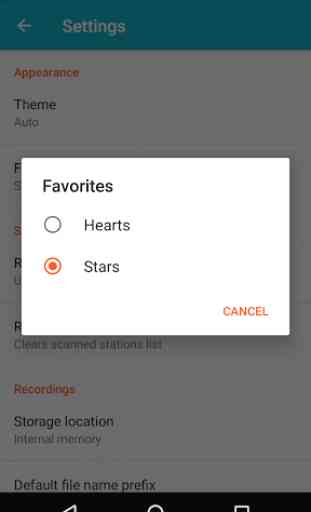
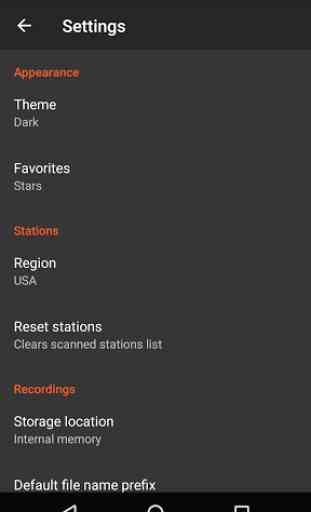

On a wired connection, this app is great. Lots of stations and the signal is consistently good. It offers different experience than just streaming music through Spotify, Amazon or Google, which is what I do mostly, but love to still be able to enjoy local radio stations. Especially while traveling, you get to hear local radio stations and helps you get a sense of the community and culture surrounding you. Noticed such a big difference between West Coast, Central and East Coast stations.