Mounts2SD - Storage & Memory
* https://github.com/SpazeDog/mounts2sd--------------------------------------------SUPPORT FORUM:
* http://forum.xda-developers.com/showthread.php?t=2432479--------------------------------------------REQUIREMENTS:
* Rooted device
* Init.d Support
* An additional Ext2, Ext3 or Ext4 partition on your EXTERNAL sdcard--------------------------------------------SCRIPT FEATURES:
* SWAP Support (Needs kernel support)
* ZRAM Support (Needs kernel support)
* Move and Revert content between /data and /sd-ext --
- /data/dalvik-cache --
- /data/app and /data/app-private --
- /data/app-asec (Used by Android 4.1+) --
- /data/app-lib (Used by Android 4.2+) --
- /data/data and /data/user (Android 4.2+) --
- /data/media (Used by some Samsung devices as internal storage)
* Optimizing internal partitions
* Checks/Fixes the sd-ext partition during boot (Needs e2fsck)
* Auto Clean /sd-ext/Lost+Found to avoid having it take up to much disk space
* Disable/Enable Ext4 Journal (Needs tune2fs) on sd-ext
* Let's you use whatever linux file system for sd-ext which is supported by the kernel
* Change Storage Threshold to fix Market issue 'Not enough space'
* Comparing destination partition to folder sizes before moving content
* Change Internal and External Readahead and Scheduler--------------------------------------------APP FEATURES
* App Manager (Pro Unlock Only)
* Current Status Overview
* Configure the script
* Log Viewer
* Settings --
- Switch Theme and Style --
- Install Script (With S-On fallback) --
- Select/Deselect Internal Busybox --
- SQLite3 Fix for devices with broken libraries (With S-On fallback)
Category : Tools

Reviews (28)
One word to describe it. My phone is 4 years old and without the script provided by this app, I might be able to install SwiftKey and one other app. If you are getting an insufficient space warning from Play, and you still have space on /data and /sd-ext, the app is probably to large for download, install and replacement. Open the settings, select move data to SD option. Reboot. Install update. Change setting back to normal and reboot again.
After modding my HTC Droid Incredible and putting Kit-Kat on it, I needed a way to increase the pathetic 700MB of internal memory, especially if I am going to be using ART instead of Dalvik-Cache. This app works very well and now I have 6GB of "internal" space. This, alongside zram and a swap partition, have breathed new life into my phone. The only problem that I have is that it isn't showing the remaining space of the external partition. Even though I formated this partition as ext3, it's showing yaffs2.
After installing and mounting my 1gh ext partition of sd card it could only be filled with 546 mb ... Imean icould not install or utilize my free ext space.... And i could not move data to ext becoz it becomes very very laggy as i have 4 class sd card.. Fix low space
Once configured it again & again check status and says that there is some file system problem. It successfully boot but afterwards if i dont open this app then my phone hangs up. Link2sd works file, never faced such issues. Please fix otherwise a good concept & work.
I tried it. My internal storage kept getting used up, regardless of what settings I made in this app. Three stars for an honest effort, though. This app didn't make my apps not use the internal storage, rather more like it only moved some of the app data. I still ran out of storage space for apps, data and caches. I wrote an init script to replace /system/etc/init.d/01mvdalvik, so the system never has to worry with regards to app/cache storage. I decided to completely remove the internal storage from the equation, with regards to apps, dalvik-cache, system, cache, app-data. I have a second partition on my SD card that completely replaces the internal storage, and I love it. My solution forced me to learn the internals of CM7.
limited toolbox binary .... WTF ... nothing happened 1. write hint how to continue if a report dant recommend further steps, and there is no intuitive file log than is useless :/ but thx for effort hope next version will hint a clue
Indispensable. I hate throwing away things that work but my HTC Google Nexus One had only 200 Mb (laughable by today's standards) available for apps. Mounts2SD has given me effectively unlimited storage. Thank you SpazeDog.
I wanna use this app but after reboot my device I can't install any application, my phone reboot when it's starting to install any app. Log says a error in a block. My phone is Xperia Arc S, CyanogenMod 11 kitkat 4.4.2
I am quite far from being a rookie but this result caused by your app has indeed appalled me, honestly. So I go and take my time to put my device back in order. I promise I will persuade anyone I can to NOT use it.
Running succes on My Lenovo S920. I got so many internal space. But, ALL MY APPS being SO SLOW. Help me How to fix it? I partitioned my 16Gb sdcard into two part. 10Gb for my MP3 files and 6Gb for Sd-ext.
Does nothing at all, not one function.... all it does is have some obscure tip and nothing else. Waste of time and energy. AVOID AT ALL COSTS
Stupid it says I need root 4 this app hell no I don't wanna b downloading something so stupid that's just more space I'm using.
Very good script and app, keeps my internal storage on a 'cool' space. But i've uninstalled this because of random reboot caused by mounts2sd. Up to 10x or more reboots in single day. I am using galaxy ace 2 with CM11. Can you help me?.
i use cm11 on nexus one. it tells me install a script but when i click it says your device is s-on, i use blackrose hboot. how can be possible being s-on? and then it says launch recovery fallback handler,when i click it gives limited toolbox binary error. but seeing its capabilities i want to use it, since it has the simplest gui.
Great app. Freed some 500+MB from 1.1GB internal memory. Can see that extra zip in phone response now.
Need to have all apps installed to SD card both small and large data,not install to internal them move to SD. A. D how did you rewrite the script to install directly to SD card?
As long as you have root and your sd is partitioned correctly this works great,freed up loads of space on my ageing HTC Desire. Excellent.
I'm on a LG After config. Everything shows has unknown. External memory shows 0 swap still shows has disabled even after redoing partitions reinstalling the app. After removing the script once I reinstall it still show the script is installed even after uninstalling. At this point not sure what to do. I will give 2 stars for a nice try.
Solved my biggest issue of internal memory in Htc Pico (explorer). Always works like a charm. Kudos to the dev.
Can any one tell me after move an app to sd card the app still uses internal storage.How can i move apps completely.
Thanks to this app, now i have 1GB internal space. Great app for increasing memory on my old cell phone.
I have no clue if it is worth rooting this htc desire x for this app since I can't find out how to increase the app-storage
I use kitkat 4.4 and when i mount davik cach to sd card,my phone is cracked .I think davik cach from private app mount to sd is cause.I want a version can chouse priv app or app normal in system.Sorry for my bad english
Since I have downloaded it, all apps are crashing while updating or whenever I try to install a new app from appstore
With update it is going to better then better... Tremendous work by developers.. thanks to all developers for this kind of work for low memory devices...
My phone is rooted and this app doesnt link it to link2sd. Keep saying failed to copy
Installed fine, opened and phone turns off, then stuck in a boot loop, had to factory wipe phone
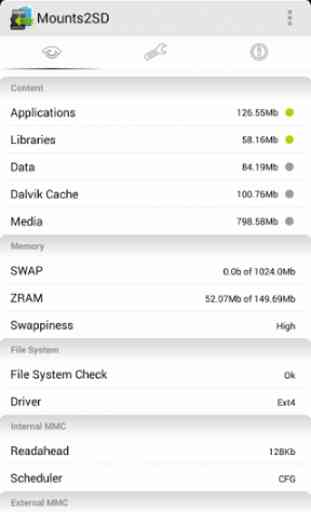
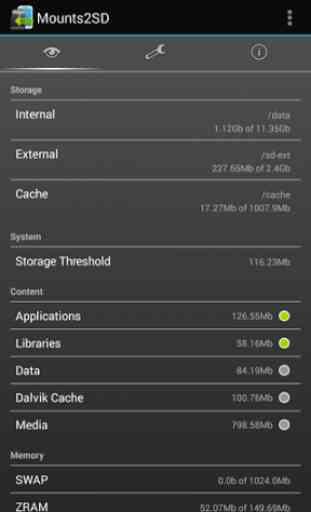

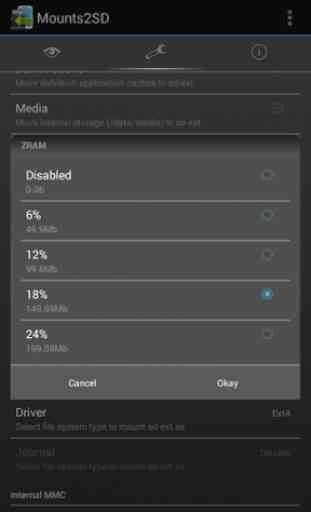

Having a phone with very little internal memory this app is a life saver. After it creates a start up script and you specify the setting you would like to use it will automatically move the things you want to the sd-ext partition on your SD card. I am running a custom rom and have not had any problems thus far.