Mouse Toggle for Fire TV
Features:Works just like a regular mouse that can click, long click, wheel up, wheel down, and drag.Auto detects devices (you can also set the ip address manually)
Requirements:1.) Fire TV or Fire TV Stick.2.) Stock / original remote control.
Please note that the main menu does NOT support a mouse and the app you are running must have mouse support.
For help or feature requests please contact:iostouchdev [at] gmail.com
Disclaimer: "This app was not created or endorsed by Amazon."
Thank you
Category : Tools

Reviews (30)
I don't know how but this app breaks my network. 100% reproducible. Tried it with several versions that were loaded from the Internet and now this one (after I reset the fire TV to see if that would help). Network goes to 'connected with problems' seconds after the app is installed. Reboot and problem comes back after about 30 seconds of FireTV 4K starting. Uninstall the app form the Fire TV and reboot and the problem goes away. I have two fire TVs and when this happens the app itself cannot see the fire TV (the troubleshooter sees it but it does not appear in the list) from my phone. It sees the second one with no problems. If I uninstall the app from the Fire TV and reboot it then the phone app can see it again. Still in my 2 hour windows so going for a refund. I initially gave this 3 stars, changed to 2 as it does not work and then noticed the developer does not bother to reply so set it to 1 star.
Works with Fire TV 3rd Gen. It took me a bit to get it going but I figured out the error of my ways. I uninstalled and started over. This time I used the Mouse Toggle app to do the installation instead of using a 3rd party app to push the app to the Fire stick. After following the Troubleshoot and Force Start suggestion, the app is running smoothly.
Provides useful 'mouse control' within apps on Fire TV & Stick. Sadly, for people using Fire TV (3rd gen UHD) you'll need to reduce the resolution on your Fire TV Display setting from UHD (3840) down to 1080p. Which defeats the main reason for using a UHD device. Also, if the status for Mouse Toggle is stuck on 'starting' you need to run Mouse Toggle on your phone (or other device) and run 'troubleshoot' and restart the service. If both issues are resolved ...then I'd give 5 stars.
It's a o.k app. I have a Ultra 4K tv. My Amazon Cube can go to Ultra 4k resolution. The problem is that, if I want to use this app. I have to downgrade my resolution to 1080 , 50z for the mouse to show up and be active. I know that for some it's not a big deal. But for me it is. I can't even use my device to there highest potential. Other then that. It's ok
I've used this very successfully on all my versions of fire TV sticks but since I've upgraded to the new -fire TV stick 4k max- it will no longer start it keeps giving me starting Error: P1. I previously was using a Fire TV stick 4k which worked fine. Would give five stars if this paid for app would work.
MUST READ FOR 4K FIRESTICK USERS All those people saying i had to change my resolution to 1080p 50hz obviously have no idea what they are talking about i will try to guide you the best i can. Futhermore, once you have installed this app and sent it to your fire tv device in this case the 4k(3rd generation)firestick. Just to note at this time you are reading this it was done on the 1.11 version of this app. To add to this most users on the 4k firestick will notice the mousle toggle status is stuck on starting. Moreover now to get this to stay on "started" and work on the 4k firestick run the troubleshoot (from the app on your phone) and it should be fine until the last step which it will give an error stating 'the mouse toggle can not start' or something along those lines. Finally to fix the status and get the mouse to work simply click at the top right and select force start then on your firestick you will see the status on started.Now go press the play/pause button twice and you will have the mouse toggle you paid for. 😀😀 However this is only a temporary fix and will have to be done every time you use your 4k firestick. I am sure the developers will get on to this immediately but for now unfortunately this is the best way to keep max resolution so do not let other user put you off your brand new 4K firestick👍👍👍 just to add make sure under developer option in my device in the setting firstly, ADB debugging is turned ON and secondly, Apps from unknown sources is turned ON I hope this helped i am no expert but annoyed at most users giving false advice and showing hate towards the delvoper of this app hope this will work for all the 4K users out there
Excellent functionality with the 1.11 update! I did have issues getting it working the first time. I simply uninstalled the app from the Fire TV> turned off ADB and Unknown Sources> Rebooted Fire TV> launched app from phone> installed app to Fire TV again> Clicked the menu icon of the app on the phone> clicked Troubleshooting> and that fixed it. EXCELLENT APP!
Paid app used to work. No longer works. More hassle troubleshooting. App is smart enough to say special setup steps visit website. OK, but quick visit to mobile website doesn't answer what special setup is. Where is Waldo search. 1 star (Feb 2019) because developers knew weirdo something going on, but didn't help enough. They should try harder IMO.
Developer can you fix the issue with your app and BBC iPlayer, when installed it no longer allows navigation of the BBC iPlayer app, there appears to be some conflict between the accessibility fnt that is being used for mouse toggle and the BBC iPlayer app. This has been a problem for quite some time any ETA on a fix?
I have a fire box and the new Fire Toggle, I had problems with the Toggle, I emailed customer support they were great, The only problem now is when restarting the Generation 3(the new Toggle) I must go back to the cell phone and click troubleshoot and do it twice for it to restart the app
The app starts fine on my fire TV gen3 pendant design. But it doesn't scale right...I have to change the resolution on my fire TV to 1080p. Then the mouse scales correctly. Will give 5 stars is this is fixed.
terrible....doesn't work,says 'starting' for 30mins to an hour before saying error...the 'help' website doenst help either, did all the steps and still no positive results..I'm on high speed with a great connection as well as having all of the requiredupdates.....I would like a refund honestly
It would be really great if you add the ability to scroll around the screen. A good method would be to implement edge scroll (ie: when the mouse pointer reaches the edge of the screen, the screen scrolls).
You can get this for free. At least for free, you don't mind that it doesn't work. It's the SAME app that disrupts your viewing unless you give it overall permissions. Will be buying a Bluetooth mouse like I should have months ago.
It does not work with the new amazon firetv 4k stick. Untill you troubleshoot with the application it gets started but once you restart the firestick it stop working and you have to do the troubleshoot again.
An app that you must pay for and it causes full page ads to pop up everytime you use your phone after screen saver activates. Very annoying and disruptive ads. Avoid any app by this app developer even if free.
Great app, you need version 1.06 for it to work properly on the newer fire tv 3rd gen pendant & firestick 4k, older devises work fine with the latest version of the app, maybe the developer can look into why this is but 5 star app, and developer is helpful and replies to emails quickly.
Does not work. Stuck on Starting!!! Downloaded the app as advised on the website. Begrudged paying £2.69 for it and it doesn't even work. Got the same status no matter what I try. Not happy at all. I want a refund!!!!!
Doesn't work with Fire TV gen 3. I tried to troubleshoot and force start the app per instructions on my phone but nothing works. Also the Fire TV display is 1080P 60HZ. There is no 50HZ setting. The app does work fine with my Fire TV gen 2. I wanted this app for my Fire TV gen 3. Why doesn't force start work ?
Works fine on both my FireStick devices (standard and 4k max). Bit fiddly to install but once done and running it works well.
I'm not sure what this app is supposed to do? is all the app does is give instructions on how to get a free mouse toggle on the fire stick. One that I already had loaded and it was free. I was under the impression that I'd be able to use the mouse toggle on my fire TV app. So far all I see is stupid instructions that anyone can look up on YouTube. I'd like my money back, unless it actually is an app and not just instructions?
would give 5 stars IF... IF one could edit the triggers to be hold any button i want, to activate/deactivate, and IF it had 3rd party remote support... other than that? i can't complain! top notch app, otherwise!
i have just purchased ur app..installed the app on fire tv..status is showing started but I m using fire tv app and pressing the "start/stop" button on the firetv app but ur mouse pointer not showing up...pls help!!
The mouse service won't start on Fire TV Stick 2 at all, I'm getting "error P1". Toggling ADB settings makes no difference. I hope I get a refund.
I should have did a little more research. The app will go past starting mode. Followed the suggested fixes still will not start. Very Disappointed
works great once you figure out how to get it working. would get 5 stars if it worked with the cube without lowering the res.
Trick is to be inside an open app. Not designed for Fire TV navigation. Also, MUST activate each time you need to use...
I paid 2.99 for this app and it doesn't work. Followed all the tips but it sticks on starting error P1 every time. Its useless.
Works great. Read and follow the instructions given. If having issues follow the troubleshoot instructions as well.
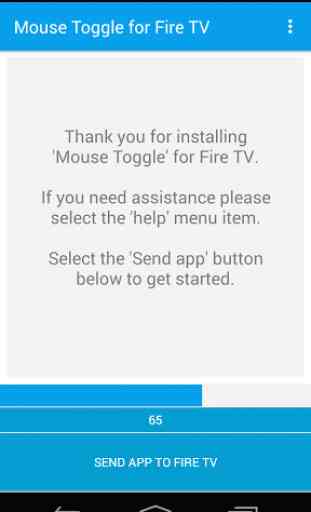
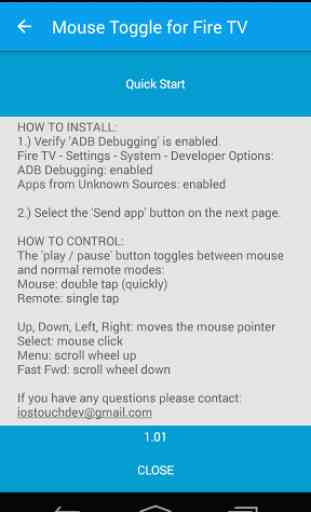
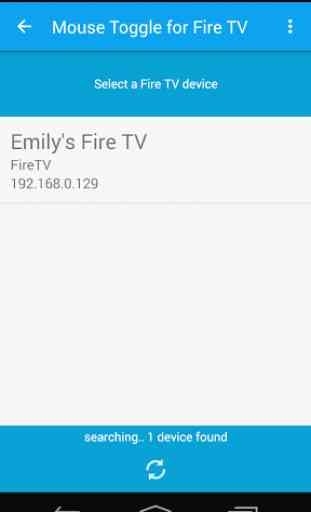
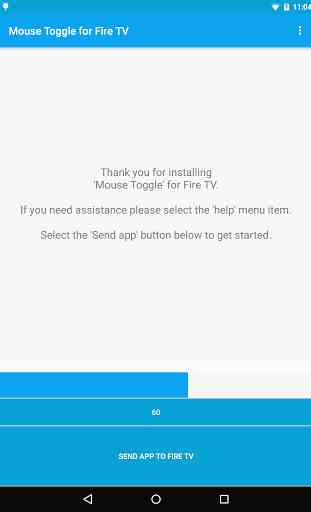

I nearly didn't buy this because of the bad reviews but then I thought it's only £2.99 so not much to lose if it's useless. It's not! It's great!!! It is rather quirky to get it to work. I spent around an hour installing the apps I needed to my Firestick 4K and carefully followed the instructions in the help section, messing about with various settings. I did everything it said to do and it still didn't work so I came out of the app completely and then ran it again. Success!! Toggle mouse works!