Mov To Mp4 Converter
You can convert a single Mov file or a batch of Mov files at a go.
All conversions are done in the background with a notification that displays conversion progress.
Under settings, You can set now set audio Frame per second, resolution, audio bitrate, audio sampling rate and audio channel, under settings.
Frame Per Second : -5 Fps7.5 Fps10 Fps14.985 Fps15 Fps19.98 Fps20 Fps20 Fps23.976 Fps24 Fps29.97 Fps30 Fps50 Fps59.94 Fps60 Fps
Preset Video Resolution :-720x480 (ntsc)720x576 (pal)352x240 (qntsc)352x240 (qntsc)640x480 (sntsc)768x576 (spal)352x240 (film)352x240 (ntsc-film)128x96 (sqcif)176x144 (qcif)352x288 (cif)704x576 (4cif)1408x1152 (16cif)160x120 (qqvga)320x240 (qvga)640x480 (vga)800x600 (svga)1024x768 (xga)1600x1200 (uxga)2048x1536 (qxga)1280x2048 (qsxga)5120x4096 (hsxga)852x480 (wvga)1366x768 (wxga)1600x1024 (wsxga)1920x1200 (wuxga)2560x1600 (woxga)3200x2048 (wqsxga)3840x2400 (wquxga)7680x4500 (whuxga)320x200 (cga)640x350 (ega)852x480 (hd480)1280x720 (hd720)1920x1080 (hd1080)3840x2160 (ultrahd)Audio Bitrate :-320 kbps256 kbps192 kbps160 kbps128 kbps96 kbps64 kbps32 kbps16 kbps12 kbps8 kbps6 kbps
Audio Sampling Rate : 32000 Hz41000 Hz48000 Hz88200 Hz96100 Hz192000 Hz
Audio Channels : MonoStereo
PLEASE NOTE:
#All Converted Videos are saved to Movies folder.# Ensure your Android device has a mounted SD Card with free space.# Ensure your Android device has google play services installed.
***This app uses FFMPEG library.
Category : Video Players & Editors

Reviews (27)
Apple always has to do their things their way. If you want to use commonly available video editing software (Camtasia, for example) with video taken with an iPhone, you need to convert it. Used this to convert the file and worked perfectly. Need to convert 2 files at a time? Make a copy of the original with a different name. Problem solved.
I found this App after trying about 15 or more other Apps. It converted seamlessly videos of 7gig and 3gig that I recorded with iPhone 12 to MP4 without any glitch. In fact, after trying all other Apps and lost hope in the possibility of being able to convert that file to a format that can be used by any phone, I decided to sell my iPhone because the videos recorded on it could only be viewed on iPhones only. It was at the last minute that I found this App and it has been working wonders. Thanks
It does convert my files but for some reason they don't appear in my storage? I was only able to save the converted file by sharing it to another app then saving it from there. Not sure if this is a bug or something else. Otherwise this app works well with keeping the quality.
It does not say the progress of the conversion, so you do not know when it will finish. You don't even know if it is converting at all. At one point advertisements of other apps start to appear and you cannot navigate through the app without touching them and being taken to download other apps. Very annoying
Works for me, but I only give 4 starts cuz it converted 2 files 10 times cuz it is not clear that you have more than one file in Que at a time, so I kept trying to get more than the one file on the Que and woke up the next day to fine it converted for every time I tried. Please make a Que that is clear about what the app is doing.
Great batch converter, only thing that would make this better would be if it automatically selected the folder the movs came from to put the mp4s in, or have an option for that. Rather than defaulting to its own folder.
Filled with advertising to the point its impossible to use the app, it wasnt able to convert a single mov video, it requires you to do a minimum of two at a time, which is just silly. Uninstalled.
Update to my previous review. I originally liked it, but after trying to use converted files on things other than my phone, nothing recognizes them. Even though they show as an MP4, they still are recognized as MOV and won't play.
completely destroys video quality, looks like an 8-bit video game. I wanted to cut corners and save myself from re-exporting the project... waste of time, you're better off re-exporting the source project to your desired format.
When I selected the .mov file I wanted to convert it said I need to "select two opus files" I don't know what that means so I tried selecting the same file twice, that got it to work. So not perfect but it got the job done.
It does do conversation. If your video fits the aspect ratio it is used to. It will not properly covert portrait iPhone video. It squishes/distorts the video. But it does do what it says in general.
Im suprised it actually works. Does it do its job? Yes, totally does. Minor problems include ads and the quality. If youre going to convert your files, i highly suggest you put it at the same quality. Choosing different qualities other what your video is will only destort it.
Been trying loads of fancy apps to convert MOV to MP4. All of them couldn't read the mov file type. This did it first time, converted easily and perfectly. Exactly what I needed!
I was looking for an App to help me convert .mov to mp4. I orginally avoided this app due to low ratings but after trying half a dozen other ones, I decided to give this a try. Works as expected and easy to use. Only giving 4 stars because I haven't used it long enough.
The video converted, but it wasnt anywhere near the original quality, didnt have a functional audio file after the conversion, and was minimally functional once converted.
it works but the file didnt show up so i had to move it, to the gallery, and the quality decreased even picked the highest option. the converting takes a few minutes but it still can convert.
If you don't mind the bad quality you can use this program. But truly, the video quality is completely destroyed, and I didn't find a direct way to save the vid in my gallery. Not recommended.
I converted 2 MOV videos to MP4 format. I ddnt get the intended results. The 1 vid ddnt even show picture only sound after conversion. The other video went from 320MB to 2.8GB then it was loooking "funny" when watching it, like you are watching through a compeessed lens
The app crashed every time I selected "convert to mp4". It can't so the ONE thing it's made to do. The video I selected was only 30 seconds by the way
Mov to mp4 converter is very useful app. Its feature is so good under settings, we can set now set audio Frame per second, resolution, audio bitrate, audio sampling rate and audio channel, under settings.
Mov to mp3 converter is a fantastic app. It works nicely. I like this app and recommend it for all to download. Mov To Mp4 converter app is very beautiful. All conversions are done in the background
there are no control buttons to cancel a convertion. once you started it you have to wait for it to finish. in my case i have to uninstall it. what a big hassle. poorly made app.
Mov to mp3 converter is an amazing application .it is full of fun and enjoy it all the features are amazing graphics are fabulous. Its working is easy. I really like it and love it alot
Life saving app. Does just what it says, pretty simple. I feel there should be an option to change storage path.
I like it. Sometimes, at least for me a video suddenly stops being converted and I have to redo that one and the ones after it, but all you have to do is check up on it every once in a while
honestly a good converter, does the job quick. but.. the quality is terrible. as someone who wishes to upload makeup videos on instagram for a wide audience.. i cant use this. i'm sorry, the quality is too bad
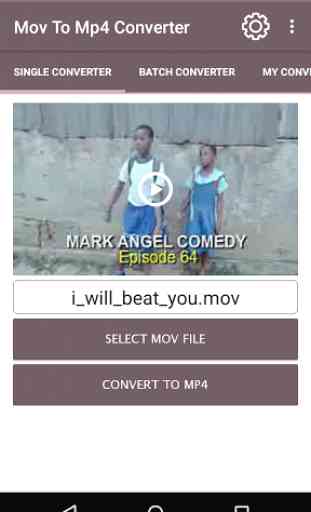
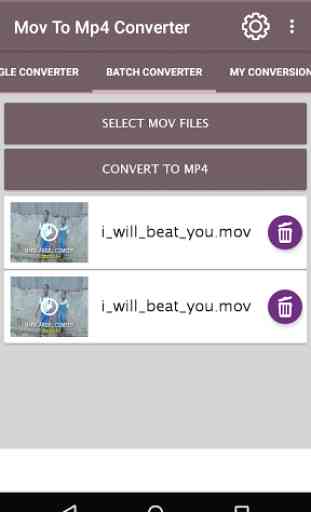
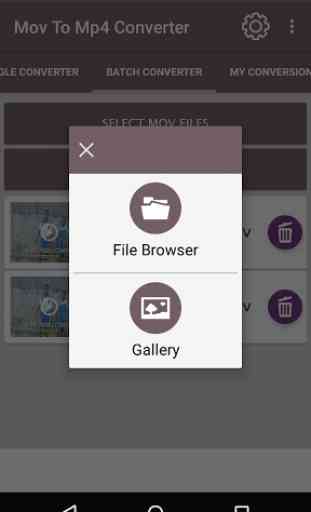
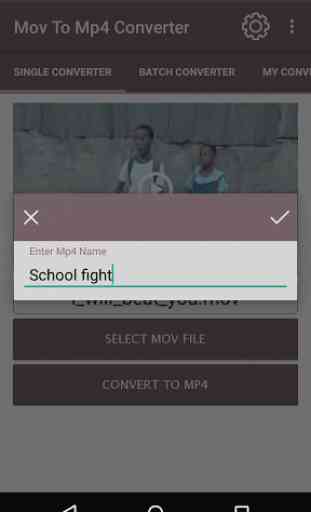

I wanted an app to convert .mov files to mp4. This app does it quickly, and it will even batch convert multiple files. I was very pleasantly surprised! There is an add for each conversion, but that is fine for an app that is free and works very well! And now my videos show up in Google Photos app.