MP Mini 3D Printer Client & Connect
Nicer UI for Monoprice MP Select Mini 3D printer with Wifi
Features:
* View print status and temperatures
* Set nozzle and bed temperatures (Preheat)
* Configure printer Wifi connection, including from Android 9 (Pie)
This application is still under active development.
Upcoming Features:
* Uploading GCode and starting prints
* Android notifications on print completion
Category : Tools

Reviews (23)
This is the only app that monoprice says will work with the delta mini and its pretty useless. You can only use it to adjust the nozzle and bed temperature or stop the print. Also you can only use it if your phone is connected to the same wifi as the 3d printer. It needs to allow you to start printing from a file on the memory card in the printer, pause, not just stop, and be able to control it with your phone from anywhere. Even when you're not home.
I see that the app is still underdevelopment, so sorry for the lower rating. But my printer is stuck on the configuration page. Just to be sure I tried connecting it multiple times even though my 5 and 2.4 wifi aren't the exact same nsme. I get a message on my phone saying 'esptouch setup failed'
Monoprice does not offer any way to use wifi connection. This app begins to fill that gap. I would gladly pay for an upgraded version which has additional features.
Good basic app, but has so much more potential. I would love to see push notifications for completed print jobs. It already keeps a percentage tracker, so it wouldn't be too difficult to add that in.
MP Select V2 reports "smart config success" but phone comes back (after some 90 seconds) with "EspTouch setup failed" and no IP address displayed on printer. Grrrr...
Nice little project. Just a replacement for the browser access, but I see potential. Wish I can get access to the speed also. Hopefully that'll be in future updates.
I gave this one star because the system doesn't allow zero! The only thing it does is set the nozzle & bed temp. And let them advertise that the printer has wi-fi. A total fraud.
At first didn't read the instructions and didn't work (only 2.4 GHz networks). Then it worked perfectly.
This app Sux!! I also have the EspTouch setup failed" and no IP address displayed on printer where is the file stated in the manual that is supposed to be in the google play store
Not sure as this app does not work with mp delta Maybe because I want to connect without using Internet only an internal network
UI is clean, app does exactly what is described. Much better than using the default web option.
Garbage! Won't connect to my SSID and instead keeps crashing.
Won't see the 2.4Ghz network I'm connected to so can't even connect the printer.
Doesn't work at all, can't connect my printer to the WiFi.
Great app !! Nice to see what is going on with the printer.
Better than the web UI version. Helped me a lot.
Not working with my pixel 3 and mp pro
Does what it says it should at present. I'm sure it will proof even more useful as it's development continues.
worked without issue
On the initial setup screen, what is it expecting for "Host"?
Would not see network, fail
I wasted my time
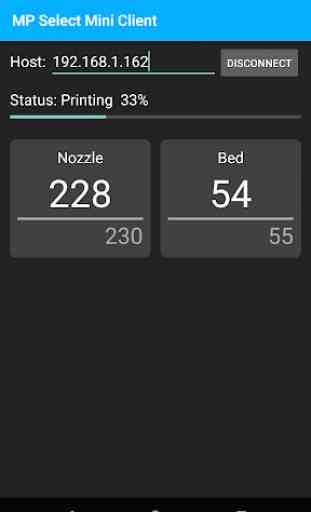
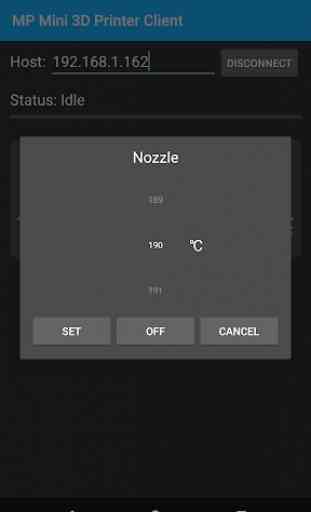
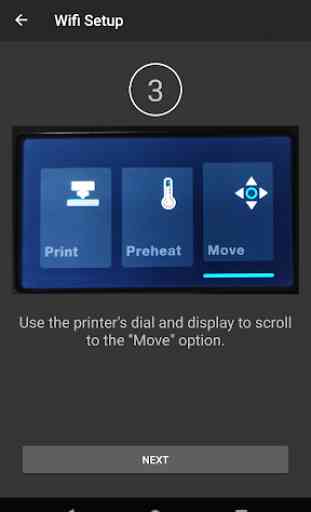
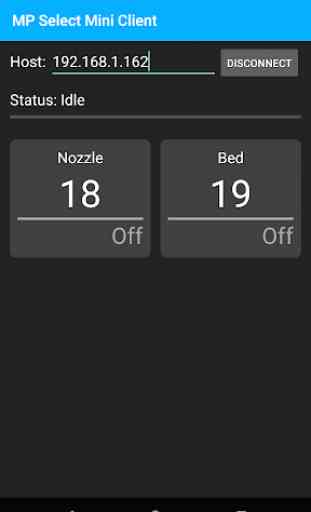

It's going great so far, very easy to set up and it gives you a step-by-step guide. You can preheat, control the temperatures during a print and see how far in the printer is into the print. Features I would like are: being able to start a print and turn on the printer (although this is probobaly impossible without upgrading the hardware of the printer.) Overall, if you're looking to check the status of your print or preheat (as long as you're on the same wifi network) it's great!