mPass - Secure Password Manager
One unique feature of mPass password manager is the ability to help you retrieve all your passwords, logins, notes and other credentials even if you lose your phone. You can never be stranded as you can access your account securely on multiple devices on any platform.
Another unique feature that make it the best password to use is a dashboard that shows your password health as well as information about any weak, vulnerable, reused or compromised passwords. With this you can easily change those passwords in order to stay safe.
mPass serves as a secure password locker, password safe and password vault that uses the best industrial standard encryption protocol to keep your password safe and constantly updates with the latest safety standards to keep it as the best password manager.
mPass is also a note management app. All your notes are secured and encrypted with the same level of security provided for all your passwords. You can also access all your notes on multiple devices on any platform.
Key features include:
STRONG ENCRYPTION
Your data is always encrypted with a strong multi-level Advanced Encryption Standard (AES). Your data will only be revealed to you when you request for it, other than that, it stays encrypted and secured.
CLOUD SYNCHRONIZATION
You can easily restore your entire account to a new phone or computer (in case of a loss or an upgrade). If you like to you multiple devices to access your data, your phone, tablet or computer automatically synchronized with the latest copy of your data.
LOGIN WITH FINGERPRINT
You can instantly unlock your account with a fingerprint on devices with a fingerprint sensor. This feature is available on devices with Android 6.0 or higher and all Samsung devices.
PASSWORD STRENGTH ANALYSIS
Analyze your password to know the strength of your password. The strength indicator displays the password with corresponding color sign for weak, vulnerable and compromised.
PASSWORD GENERATOR
The password generator helps you generating random and extra strong password of any desirable length up to 128 characters.
CROSS PLATFORM
Access your account on multiple platforms (iOS, Windows, and Android) and different device factors (Phones, Tablets and Desktops).
Keep your passwords safe by using mPass - Secure Password Manager
We are always listening, contact us at [email protected] for feedback and suggestions on way to keep mPass as the best and secure password management app.
Category : Productivity

Reviews (27)
I was loving this app, but I was charged mid-month for my annual renewal and seem to have lost all the benefits of the Premium access. I've written for support and heard nothing. I can't store anymore passwords.... so while I wait I'm back to writing down passwords in non-secure ways. It's been a week with no response. I just resent my email. Account still will no longer recognize premium account. I even went to pay again and am told I'm on premium yet premium features error. Been another 2 days and no response. Google takes no responsibility in resolving until we send a second communication which I sent yesterday and wait another 3 BUSINESS DAYS. So I'll have been unable to save any updates or new passwords for almost 2 weeks. Nope the fix didn't help. I respond to the email you'd sent with the screenshot. It is now Nov 12th and I was contacted by the vendor to test and see if the product works. They blame the lack of communication on Google- not seeing these reviews. Google says they are responsible for responding to email requests for support within 3 days. Meanwhile I purchased a replacement vault 2 weeks ago. I did quickly download the app just to let them know yes the fix works and ask for a refund. They're sending me back to Google. I just submitted the refund request. I'm a little frustrated as a month to resolve the problem is far to long.
I had an issue with renewing my subscription and I contacted the mPass support team, they sent me a quick response with a possible solution. The first solution was not effective so they kept working on the issue and within 24 hours they came up with a solution that worked. I highly recommend this app.
Excellent program with great support! I recently had an issue, which turned out to a problem with my phone, and DrvCrux spend many hours working g with me to resolve if. MPass has enable me to set strong passwords and still have easy access to my computer accounts. Thanks DevCrux for a great product! Tim
This app has saved me from having to constantly reset my passwords. It categorizes and securely stores all my log-in info. Easy to use.
I paid for premium subscription so i can access my saved passwords across my devices but it is not working. It's been more 24hrs since I paid but it still asking me to subscribe. I tried requesting for refund but they wont approve it! This is scam!
Meh. It does what it is intended to do. I prefer to have fingerprint verification and this one requires you to buy a subscription to use it. Also, you can not use it without a data connection. There are better apps out there.
so far, I really like this app, I think it's great, where you can store all passwords,etc.in one place, and not have to worry about them,it states that it's well protected, and I believe that, I certainly hope the developer is right.
Charging me twice and can't access account. What's going on. This was my go to app but I'm seriously considering canceling my account and taking my business elsewhere. Please solve my issue in a timely manner.
great app , I can now secure all my passwords on my phone . the most interesting part is that it tells you if your password is vulnerable or comprimised . its so useful .great app.
mPass is one of the best password management apps out there. No doubt about it. It's being constantly improved and the support is very good.
Purchased the premium membership, and when I try to log in it won't let me get passed the premium purchase page. Doesn't fill you with confidence
Trying to register for this app and it keeps telling me my email address is invalid. I only have the one which I've used for quite sometime.
Very nice. Updated to 50 for no cost. For that 5 stars. If you need more than 50 payment is not a bad thing.
So far so good. I hope I can effortlessly recover my passwords in the event of change of device.
This is a fantastic app, especially for those that forget their many different passwords easliy.
Wirks well like the ability to save to other devices
Can't sort account names alphabetically or by recently added. Please add that feature in your future updates!
only allows max 20 passwords unless you pay monthly or yearly fee.
Very usable with enticing user interface
Creating categories cannot see my writing in small input box. Then adding an account does not place it in the new category, but places it in uncategorised instead. Can we move accounts between categories?
It helps me know how secure passwords look like and use them
This password manager is one of the best have ever seen, great job to the developers
Love the changes that were made since the last time I had it.
The best password manager app!
Nice app.....easy to use.
Easy to use.
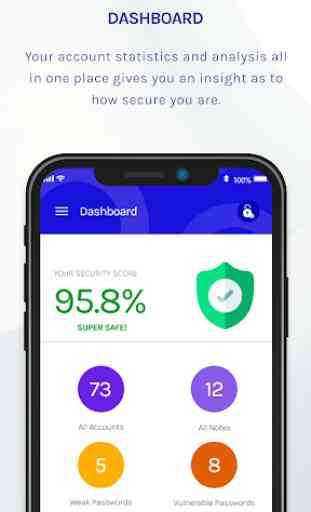
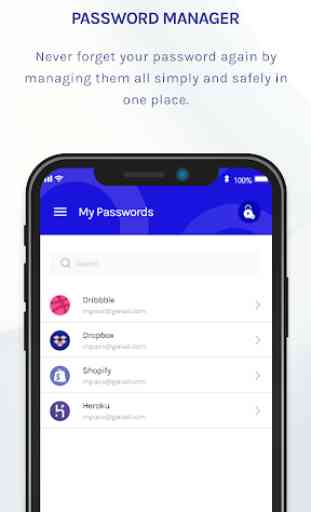
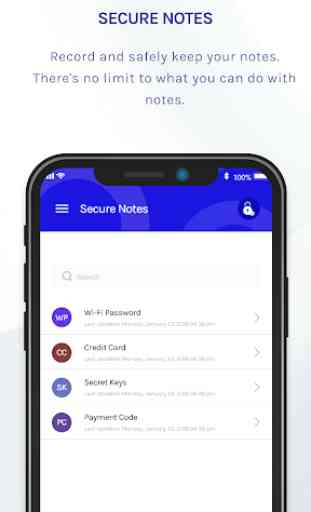
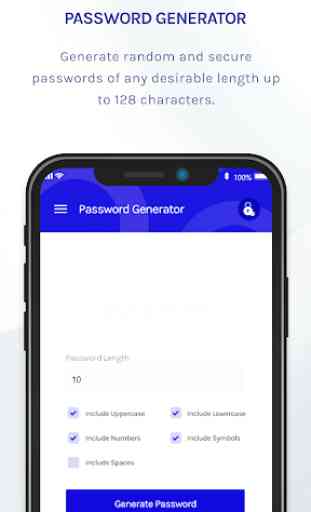

I've used this app for several years and loved it, but as of My renewal Dec 13, 2021, I've lost all access to my account. I have tried uninstalling the app on multiple devices so I could access my account on at least 1 device, but still can't get access. I cancelled the auto renewal so I paid for a year of premium thru Dec 2022 without any access to my account. Wasted money on renewal since app no longer works.