MPC-HC Remote Control
The ads free version available at: https://market.android.com/details?id=org.hlousek.droid.mpcrcpro
Configuration:You have to activate the web interface of your Media Player Classic
- Home Cinema.In the Options menu for Media Player Classic find the "Web Interface" and enable "Listen on port" disable "Allow access from localhost only", and disable "Serve pages from". You can change the port it listens on but that's optional (default is 13579)
Now in MPC-HC Remote Control you can "configure new device" >> Enter IP address and port
Features:
- play, pause, stop, next, previous
- seek bar
- DVD control
- control volume
- control position and size of video frame
- video frame preview
- remote file-system browser
- audio and subtitle control
Category : Video Players & Editors

Reviews (29)
player controls and design are good but offline connectivity with MPC running in computer is not happening..
best one I found in store. it has speed controls which is what I was looking for
yet again another dev making another app that does not work. i will never understand it.
Bug: after phone going to sleep / lock screen, content position counter stops updating (I.e. no longer shows how far in the movie it is playing). Second, paused content starts playing after unlocking screen without actually having pressed play. Creature request: allow basic pause play, etc when screen is locked.
Not seeing the ease of use part from other reviews. After 10 minutes of trying to get it to work. Just said forget it, and tried something else. Other app actually worked.
The ease of a remote control, using wifi (localhost) integration with a pretty sweet interface. Just one thing to solve: when returning to the app, video automatically starts playing.
But please fix the bug that unvolonterily resumes playback if I unlock phone or press home button. It is very annoying.
Works great for wanting to lay in bed and control your PC as you would a DVR.
Dont have to walk up to my computer next to the tv anymore. Excellent app.
The column of where we chose the audio and subtitle stream choices. Now it takes twice as much time and effort to make those choices. There at the bottom of the menu now now. Ive tried and used every media player there is. And up until this recent menu change. There wasn't a better or more reliable media player available . Now the KMPlayer or its variation designed by a kmp developer that split off. Are a better choice. Even its unknown amount of options. The KMP Takes the lead
Update 10/1 newest version fixes crashing on load that started in sept. Purchasing. This is great, exactly what I wanted for controlling media player classic home cinema. Since the app didn't make it specifically clear, for this to work you need to go into your mpc hc options and enable the web interface, make sure to allow it through your firewall. Windows firewall immediately asked me for zero effort. After enabling the web interface the remote connected and I was able to start my video that was paused.
After a year of looking for a way to play/control/navigate/stream my LAN videos, I thought I had found the answer in this little app. And what a great idea, just crank up MPC and provide a remote control input to it, then stream the output back to the tablet! Set up like a wizard. No issues. Cranked up the remote (android app client) and connected right away to my MPC on my media PC. Browsed to a NAS driver where I keep a lot of videos in IFO/VOB format (straight dump off the DVD disc). Controls all worked except for the center DOT (could not start a menu selection playing, I could only step through the menu selections). To start play, I had to use my PC mouse to click on PLAY in MPC. The Play/Pause/Stop in the app do not function at all to get a menu selection going. Seems the only way to chose a menu item is to sit in front of my media PC. Hmmmm... Once playing, all I got on the preview tab was a digi-cam-like strobe of stills. No sound. Apparently this app is not designed to actually play (in the fullest sense of that term) DVDs from a remote source on the android device. But then, neither do any other apps that claim to "play" DVDs. Sad. Still looking.
Working again after last update - GS3
Nice!!! Great application.
How do I find the IP and port number, why can't it auto detect like other remote controls
Foysal
Really fast and responsive and many great features. Sadly it looks really wierd on my Samsung GT-S5300 because of it's small screen (240 x 320). Pro version not compatible with this phone. Was about to buy it but couldn't since it was not compatible. Fix this and 5 star rating is upon you :)
Last update crashes the app in both nexus 7 and HTC one X... Pls fix it
Shame but at least there are plenty other's
After the latest update, it isn't working anymore. The app simply crashes once there's a device configured. It also crashes whenever I run it, otherwise it's perfect and deserves five stars... Please fix!
With the last update when I try to open the app it crashes. Please fix this.
HTC One the app are crashing when we trying to open. Please fix it.
The skip forward and back are reversed though.
Exactly what I was looking for
But please draw nicer buttons... tx!
Graphics look really bad, and the next and previous file buttons are switched
the visual interface is quite clunky and not appealing but it works as good as most of the other apps. I wish it was skinnable
Please make the better GUI ,,, like a "samsung remote control", gonna be great, functional perfectly thank you.

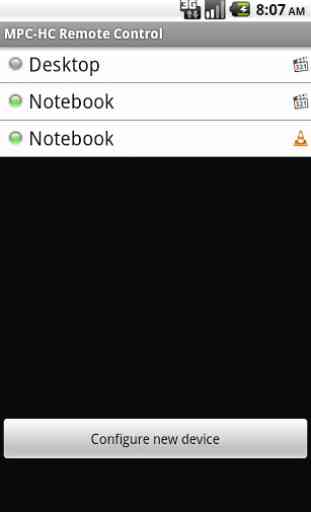
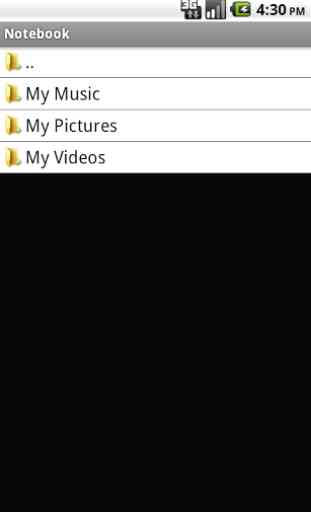

Works very well and the browse and preview feature was nice. I needed this!