mPolemaster
Category : Tools

Reviews (10)
Nice app, works great. 4 stars because of the stability of the app isn't what it should be. I polar aligned my Heq5 mount within 5 minutes. No more having to drag out my lap top to polar align. Please keep updating this app to solve crashing issues. It has rough edges that need smoothing out. On the whole, a cracking, useful app to have with the Pole Master camera.
loaded on a Huawei Mate 10 pro running Android 9. The app ran and worked but always asked "Allow the app mPolemaster to access the USB device?" I would select OK, then it would pop up again and ask the same question again. When I clicked OK for the second time it worked. I decided to select "Use by default for this USB device", and after that it never connected again. I did a hard reset of my phone and only loaded this app and it still does not connect and I don't get the original popup.
The PoleMaster app does not appear to work at all with my Samsung Note 9 android phone. I keep getting the error "Device Not Found" when I try to connect it. I confirmed that my phone is OTG compatible, and I connected my PoleMaster to my phone using a USB A to USB C connector cable. I have not located any helpful information on how to resolve this issue.
It is not OK to provide such a bad quality app to the users for money! It would be not OK to provide it even for free. The astonishing fact is that the free version of the app, without "m", does not even start properly. I'm totally disappointed why I get into this situation after I bought the PoleMaster camera for around 270 Euro, and now, after paying another17 Euro on top, I still have a non working app! The Polmaster apps for Windows and MacOS work OK though. This should be explicitly stated by the company to the users to avoid people to run into a trap and pay 17 bucks for nothing!!
Easy polar alignment for an absolute EQ n00b using a Polemaster camera. A little laggy when advancing to the next step/screen--be patient! If you see no stars, unplug/replug the USB phone-side
I really want this to work, but no luck with my LG V30. Tried two different OTG cables. Both of them work to mount a flash drive, but the Polemaster app doesn't find the Polemaster when connected.
Polemaster cam appears successfully regonized, but no image. Screen is black, no matter what exposure/gain I use. A pitty... Redmi Note 8 Pro, global version. Android 10
Terrible. How is the original free version work but the one they charge $18 doesn't? How greedy , stupid, and conniving can QHY can be.
Doesn't recognize device on Samsung 8+
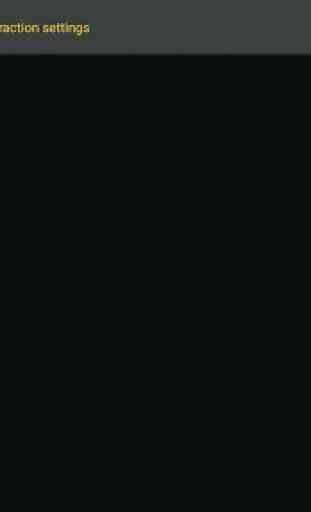
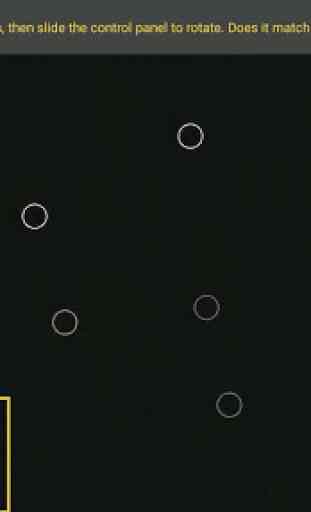
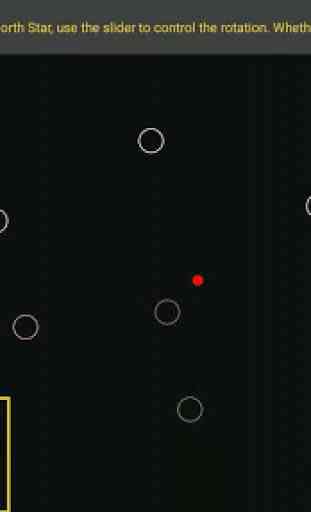


Bad! Terrible! Just don't bother! I can't believe they are charging for this app at all, let alone the high £13.99 fee. On my Galaxy S9 it crashes most of the time, usually it freezes for a while then closes the app. On my Galaxy Tab 3 it detects the camera but does not display the menus so you cannot configure anything. THIS APP SHOULD BE FREE. GHY should be offering this for free, given the cost of Polemaster hardware. Also note; there are no instructions.