mPower Beta
Only mPower devices from Ubiquiti Networks mFi product family are supported (http://www.ubnt.com/mfi)
This app is currently in BETA. Please send us feedback if it doesn't work on your smartphone.
Category : Tools

Reviews (27)
Very cool, ultimate functionality and customizability for tech geeks.
Please add Tasker and/or IFTTT support so that I can trigger my outlets based off of anything those support. Worked decently. Wish it also connected to the mFi Controller. It didn't know the password to my outlet, and when trying to enter it, it removed the form and attempted to reconnect with the wrong creds again as i was trying to enter the proper ones... so there's effectively a time limit to enter the credentials. Good start, but really needs to connect to the rest of the IoT ecosystem via IFTTT, Tasker, etc.
The mPower / mfi app simply works. It would have been awesome if Ubiquiti had not discontinued the software & security development for the mFi line of products though. The app and controller feel one step away from vaporware. Honestly I am typically a fan of Ubiquiti, but It's hard to feel confident buying anything Ubiquiti when the product and support could literally evaporate like it has here..
Controlling Ubiquiti mPort mFi‑LD Dimmer Frimware MF.v2.0.25. Build1238- Worked well to turn on and off. Was unable to dim until after setting up mFi controller software (on desktop) then upgrading dimmer Firmware to 2.1.11.1309 through the controller software. Wish would allow WAN support to control away from home. Maybe just let more advanced users manually enter external IP information/ports.
This app is great. It just needs 1 more feature. It would be great if we could configure the app to connect to our mfi controller if we have one. In my use case I have an mfi controller and I would like to be able to configure and control devices adopted to that controller as well. If it could work for both controller and non controller customers that would be outstanding.
10x easier to work with than their computer app. It just needs to connect via the web so that we can control from anywhere.
Was a little disappointed the JRE required for unifi controller and mfi controller as they are different versions. But working from my phone is flawless so far for light switches, tvs, etc.
Small problem, cannot update firmware. Consistently saying download failed on multiple devices. A widget would be very helpful, It would be nice to have in future revisions. Other than that it's great!
Comes in real handy for my old parents who control appliances right from where they are. Would love pay for pro or donate to this project.
According to ubnt forum, the app will never be updated since they are terminating the software development for the mFi line. Can anyone from the company confirm that, and if so, please document and open up the protocol so that new apps can emerge.
Does everything that I need. Thanks for the app!
It works pretty well as long as your Wi-Fi is correctly set up
It works good but it would be nice to have some ability to sort the sockets and IFTTT support
Does what it should, very nice
It was fun while it lasted. Bring it back.
Works fine. Would be nice to have consumption statistics
These guys are changing the world
Great and easy to use design. Latest update is great allowing control of in-wall outlets as well as the mPower outlets.
Newest version includes light switches! Lost the ability to send specific port/plug to the top of the list?
Self explanatory, self directed, and simple. Autoscan finds my 3-port device's names immediately, shows its 2 devices and the empty port, has switches to power cycle each, and displays details for each (amps, volts, watts, power factor) that I can click through. Very clean, appealing, and functional.
It takes a bit of a learning curve to config. But once it is up and running it is a sweet system. Shout out to Streakwave in san jose.
Can switch individual sockets on and off but can also retrieve current amps, volts and power factor.
Out of the box, configured and operated my first Mfi with this app. Simple and easy
Follow the guidelines then operate the device.
works well on a 1st gen nexus7
Great, easy to use
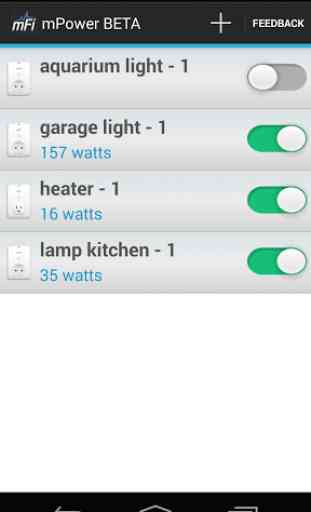



It worked almost for a year. Now I can't connect through the app to my plug. I tried to reset my MFI plug configured everything, but the app not detects it. Also tried with manually putting the device IP with no success.