MQTT Alarm Control Panel
Reuse and old Android devices as a home alarm control panel that integrates with Home Assistant or any home automation platform that supports MQTT messaging.
MQTT Alarm Control Panel is an alarm control panel for use with home automation platforms that support MQTT messaging. The application was originally built for Home Assistant'sMQTT Manual Control Panel. However, the application can be used with any home automation platform that supports the MQTT messaging protocol such as Jeedom, openHab, or Node-Red.
The alarm control panel acts as an interface for your home alarm system and allows for two way communication using MQTT. You can set the alarm state to away or home, or disarm the alarm using a code. Your home automation system controls the sensors or automation that triggers the siren or notifies users of possible intrusion.
Features
* Stream video, detect motion, detect faces, and read QR Codes.
* Capture and emailing images when the alarm is disabled.
MQTT commands to remotely control the application (speak text, play audio, display notifications, alerts).
* Device sensor data reporting over MQTT (temperature, light, pressure, battery, etc.).
* Day/Night mode themes based on MQTT sun value.
* Fingerprint unlock support to disable the alarm. (on supported devices).
* Optional screensaver mode using a digital clock or Imgur images.
* Three day MQTT Weather forecast.
* Home Automation Platform webpage support for viewing home automation dashboards.
The alarm panel is designed to be used as a dedicated device which runs continuously in full-screen mode. The alarm panel is open source and available on GitHub. There is also a version that runs on a Raspberry Pi using Android Things
For the complete setup instructions and additional information, please visit the Project Home Page.
Home Assistant
Home Assistant's MQTT Manual Alarm Control Panel
Project's Home Page
Raspberry Pi Version
Support: [email protected]
Category : House & Home

Reviews (22)
VERY nice solution for integrating a control panel into home automation systems. Once I read the guide and got my head around the roles of the clients, I had no problem getting it to work with HomeSeer via Michael McSharry's brilliant mcsMQTT plugin. Installed on a new Fire 7 and mounted on the wall. Perfecto! Great work on this app dev. Hey, Thanks Mister!
On an Android ARM tablet, everything is fine. Fantastic application! But on an Android x86 with Android 5, it loses the connection to the MQTT server if it changes any option of any configuration. Only this is solved by restarting the application. :(
Again superior quality app from thanksmister. Very attentive to reasonable requests,and effective code,even for old tablets,which makes it a perfect match for otherwise useless devices.
This guy is a champion. I was going to develop something very similar for myself but he's done everything I planned to do and more! It's simple and clean and has everything you need. It hooked right up to my MQTT Broker with Home Assistant and worked immediately.
Great app! Not able to enter 23016 as port on MQTT server, I believe it is only allowing 4 digits. Is it by design? Thanks!
Very nice start. Unfortunately i tried using the browser functionality to load HA Lovelace UI and it does not work. Would have used the app full time if itndid
The app demands access to the camera. I have no use case that involves a camera so I refused. The app locked up when I tried to set the broker IP. Uninstalled five minutes after I started.
Awesome addition to HASS. Easy to intrgrate into a custom MQTT alarm pannel component. Packed full of features too!
I love this app but i just updated it and it stopped working if you could please help, I can give you some info if needed but its worked great up until this update
Really cool way to use your old phone in smart home project. Great job.
Lean, simple and fast. Perfect for my application.
Really useful for a tablet I have mounted on the wall. Using with a RabbitMQ broker to Home Assistant.
Excelent app Would it be nice to have it for iPhone too. Any idea if there is any similar app I can use there?
Nothing works!
Hands-down the best alarm control panel for Home Assistant!
The fingerprint unlock function is exactly what I needed. Is it possible to display the HA website as main screen when the alarm has been disarmed without swiping from the right? So when disarmed opening the app will send you straight to the HA website. Also, any plan for a kiosk mode? Thanks
Excellent app and the app is updated and improved regularly. A must have if you have a HomeAssistant running as an alarm system also.
Great app makes creating an alarm system with some door/window breaks and a few motion detectors very cheap and efficient. I love the design as well. The UI is very minimal but crams all the info needed for an alarm panel with access too home assistant with a simple swipe. I love it!
Fantastic app, I've been using it as our main alarm panel since it was released. We have a wall tablet that is always on (screensaver with clock is a great feature) and the app has been working flawlessly!
Love that it is not tied to homeassistant but can be used with any mqtt setup!
Looks and works great, you should add a mode to make it work in portrait mode and use it as a handheld remote.

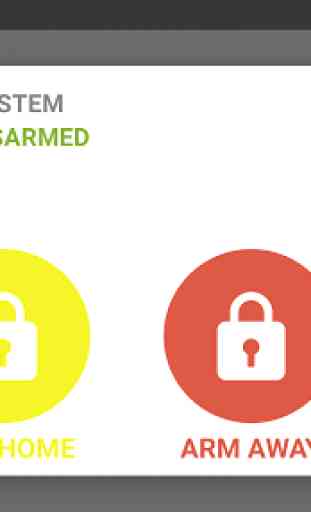

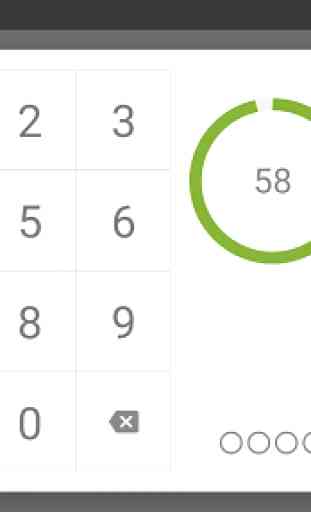

I really struggled to get the camera feed working until I realized that the camera feed only works when you don't have the settings up. The app should definitely make that more clear. The app also does not show the correct IP address, just an example one. But it presents that example IP address as if it were the correct IP address. I imagine it would be fairly trivial for the developer to add the actual IP address so if that's possible it would be appreciated!