MQTT Client (Tasker Plugin)
Tasker Integration works as follows:
-To publish messages from tasker simply create a action in tasker. The configuration is pretty simple. You may use tasker variables in topic and message.-To perform action whenever a message is received. Create a event in tasker from the plugin. Currently if any message is published on the topic configured, the event will be fired. need feedback on this as to how you guys want this to be implemented.
-No Ads!-Add/Remove topics easily!-Messages are automatically saved!-SSL support (Experimental)-Publish Messages-No notifications as of now. Coming soon!
Planned features:Full SSL supportNotificationsBetter tasker integration according to the feedback from you guys
Github URL : https://github.com/dc297/mqttclpro
Please report issues on github
Feedback is highly appreciated!
Category : Tools

Reviews (30)
EDIT earlier I tried to be fairer to this app, but I'll change my rating to 1 star - the developer ignores user feedback and hasn't made new releases since early 2019. The connection to a broker can be very unstable. If the connection is temporarily lost messages won't be delivered to the broker until the app is reopened and the broker reconnected, or the app is forced to stop. When these issues occur the header of the connection panel is stuck on "Reconnecting to..." without ever reconnecting.
Works sometimes. Once it loses connectivity it's not good at getting it back. The app often shows a time in the past for the next connection attempt. I think of it from in connection it really needs to reset and try from scratch... What is doing isn't working. Notes: 1 I use SSL for connections. This may be relevant. 2 Force Stop then clear cache gets it going again. 3. If I can help in some way to solve this I'll be happy to help.
What a useless app. If you go on airplane mode (or lose network connectivity) it disconnects from the mqtt server and never is able to reconnect again until you modify the server setting to save. It tries to reconnect but fails. Something buggy in the program making it useless.
Most days I keep getting "failed to connect to ssl://..." "next connect scheduled at ". It's a shame because this makes it unusable because by the time the messages get to the broker a few hours or a day later the messages are out of date. Any ideas how to resolve appreciated. I really want to use this to it's full potential with Tasker and Home Assistant.
Only app that works with tasker! Besides working as a beautifully simple MQTT client, this app has the added functionality of working as both a task trigger, and action. Yes, it runs in the background, you wouldn't recieve a status update from a subscribed topic otherwise.. No connection issues with my broker, other reviewers must be experiencing "user error".
Drains the battery to much. I wanted to use this purely in combination with tasker to SEND messages, not receive. For this a constant connection is not required but as far as I can tell the app keeps the connection open at all times which causes said battery draining. Wish there was an option to not keep the connection open
For those struggling after a few hours of troubleshooting I finally found that when I create tasks on my phone with tjis mqtt then import it back to my tablet. You need to go all the way in to the configuration then save with the floppy icon to resync it with this client eventhough all settings are correct it needs double confirmation?
Works. From time to time, actually. Always hangs enabled, if used as a plugin to send a message, and consumes energy (can't be disabled/unloaded manually or when the Automate / Tasker flow ends). Did not find alternatives yet, but MQTT Client was removed.
Got it working on my lg v60 (android 10). If you get "no message received" you may have to add a terminating "/" on the topic. The dev could be a LOT more forgiving on this ... if the user doesn't put a "/", add one for them. I needed a lot of trial an error getting this to work. Tasker integration is confusing as well -- why do you need to declare variables? -- you can internally define one to use just in case so the user doesn't need to know about them. Tell them you did it, and what they are, in case they want to leverage them in another event. Also, in Tasker, if you've already chosen the topic in the dropdown, why do you also need to type it on the "topic" line as well to get it to work? And if you don't need anything below the line "for non tasker users (while inside the tasker plugin)) why don't you have a "message" line above the line so we can check for that specific message? It's too confusing in there. It does work, it's just VERY confusing to get set up correctly.
While this app is great and does exactly as I need (using Tasker to communicate with both ways with an MQTT server), it sure does hog the battery. This is the main battery drain on my phone. It can easily use 20%+ in a 24 hour period
Just works! Unlike many mqtt client apps this just works. If you enter url wrong it tells you, when other apps just give you "failed to bind" etc. Display of messages is clear but complete. An excellent app
Client refuses to remain connected for any real length of time. Reconnect function in Tasker doesn't even attempt to reconnect; I have to launch this app, pull up the broker settings and click save before it will reconnect.
I've lately had to force close app daily to get back connection. App says it's connected, but no messages pass by until force close.
it does what is promised, but it absolutely kills my battery life. i tried increasing the keep alive time, but then it doesn't send messages. i wish it would only connect when j send a tasker command
Great app, i think the old interface was better, i uninstalled this because THE APP IS BATTERY CONSUMING, Before installing it my battery would last a full day, after installing i had to charge three times a day, after uninstalling the battery lasts again full day
UX is really poor, couldn't find the way to close mqtt subscription. The app remained up and running in background.
App is pretty cool for debugging while u work on something. BUT IT HAS NO EXIT. The only way to stop it from running is to uninstall.
Thanks a lot for such a usefull application. You saved my day ! It is also very much helpful that you shared git repo. Thanks again. Will surely recommend my dev team to use this tool. Also i have my finger tip on that donate option. Keep it up ! PS : plz write some blog on this, targetting beginners. If already, then share with us.
It's ok, I can sub and pub to messages, having a bit of trouble connecting via hostname at times, but is there a way to shut down the client without force stopping it?
Works, does as it should but it can't be closed! Always runs in the background, even after a phone restart. How do I turn it off?
Works great! Would be nice if there was an option to get rid of the ads, I hate ads.
Not stable connection to local network broker. I use rpi and mosquito to receive messages in automate. Not recommended
Great app, but i can't quit it? The client keeps running, is there a way to really quit it?
Does its job better than most of app I have tried. Simple interface and easy to use.
Notifications are required. Please add this feature soon. 😀 This is the first MQTT client for Android I discovered which supports connections via websockets and TLS.
When I enable mqtt3.1, the protocol didn't switch to mqtt. It continue trying to use tcp to connect to the broker.
Works fine. Is there any way to get accumulated data in a text file?
Notifications does not work; it only shows notifications once
Simple app to receive and store all mqtt messages. Thank you.
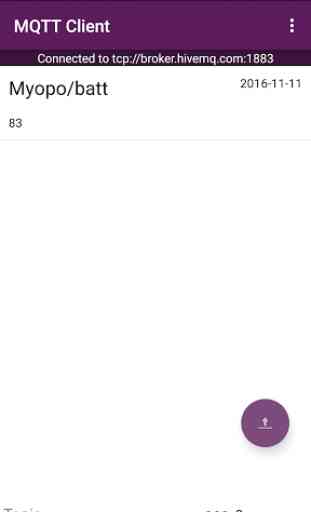
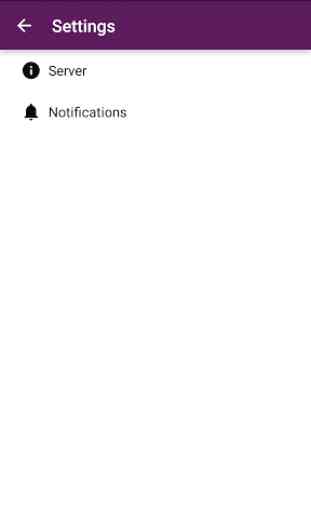
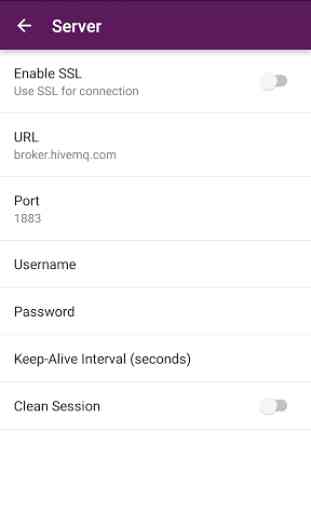
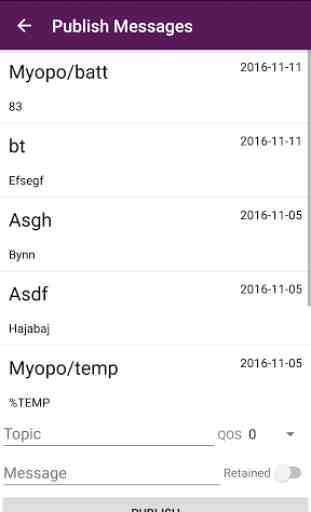

I'm only using this for simple topic subscription mesages - it works very well for that. It's not clear to me what the 'Enable' switch on the broker screen is doing - the subscription topic keeps receiving messages regardless of the Enable switch state. Also, I don't see a way to disconnect from the broker, apart from killing the App.