MQTT Dash (IoT, Smart Home)
- With the app you can create dashboards for your MQTT enabled IoT Smart Home devices and applications.
- Phones and tablets are supported in both orientations
- Share metrics among devices via shared topic
- Simple and easy to use dashboard-like UI
- Designed to run 24/7 (memory efficient, reconnects automatically)-Support for M2M, Sonoff, Electrodragon, esp8266, Arduino, Raspberry Pi, Microcontrollers (MCU), sensors, computers, pumps, thermostats, remote control and other things-Friends! This app was created for my own needs in my free from work time. I'm not making money from it. It doesn't contain advertisements, in-app purchases or any hidden cost, so please be considerate when rate the app.Positive ratings are appreciated! The app will evolve depending on your ratings, because I'm investing my free time in the app.-If you are native English speaker, please help me to improve English translation of the app. So, if you are feeling, that something must be re-phrased or changed in the translation, send your corrections to me please!-Thank you!
Category : Communication

Reviews (26)
Awesome app for sending/receiving MQTT messages. It allows for multiple boards, with several types of buttons and JSON parsing functionality to show information related to sensors and such. Unfortunately, one key feature is missing: You can register for events, change the app items associated with it. But there's no way to run in the background and allow a notification if something happens. If you don't have the app active, you'll effectively miss the things going on in the background. Being able to run the in background should be as simple as allowing it in the app power management on the device. But even with that set, the app appears to not run in the background. Without the ability to post an app notification, it makes it useful for debugging, but not for every day usage.
For what it is, this works first time out of the box. Yes, you need to understand MQTT, and if you don't know the names or commands of your devices, then this is not for you, but I had it working as a switch within a few minutes. This is not the most functional or feature-filled client, but unlike others, every control is clearly labelled and explained. It's simplicity is its best feature! If I had two requests, they'd be: 1) Not all the icons seem to have an "on" and an "off" version. (I wish the icons were searchable, but that's secondary.) 2) I would like to be able to save my configuration and email it to other phones. Keep up the good work. This is the basis of a strong product.
Quick and easy to use but could do with a few tweaks to mirror real life usage. The big omission (for me) is no 3rd state for switches; to handle unknow or an error, and since this is running on a mobile device, I've split my topics (sensor, switches & services) over separate pages; but the one can not update the other, because only one connection is "live" at a time - It would be grest if they would share, if the broker was the same. But I am really liking this app!
Fantastic app! I've used it for several IoT projects, and have been amazed by how thoroughly well thought out this app is. The only thing I wish it also had was a way to group buttons together; for example I have 3 different devices each connecting to the same mqtt broker. Each device has its own set of buttons, but they're all on the same page. I could create separate pages, but having the buttons on the same page, just grouped separately in named collections would be much better for usability
This is a nice application for displaying MQTT events and status. With all those dynamic options, it is flexible an very spectacular. I recommend to use it. There is one thing I miss tho, a better documentation. There are some hints inside the app, but I feel the need of a proper online documentation with some examples. (Background working and notification option would be also great, but it is not an easy one, I guess.)
Excellent app, I use it very often for my home automation project. In fact I made my target device app based on MQTT Dash capabilities. One of it's best features is the ability to bind one control to two separate subscribe/publish topics with proper synchronization visualization. I was finally able to connect to my mosquitto SSL broker with a self-signed certificate. Android requires to have some screen unlock strategy when you install your root CA on your device which I don't like. So my suggestions (taken from competitors apps) is to add an ability to mention your BKS for SSL connections. If you need more info, please contact me, I can give you some links on how to do it. Overall I'd totally recommend this app to others.
Super useful. I've been using this as a testbed for a custom arduino based domotics system in a treehouse. Don't ask. It allowed me to test the system in a practical manner long term, and prototype an interface for the app. The only functionality I'm currently missing is the ability to share a dashboard to a different device.
Works great for me! You add tiles and then edit them to define what they show/do, based on MQTT. COuld use some more polish, but not really necessary. An "export" or "share" dashboard would be great, to set up the dash once, and then share it with other people. Maybe even host the dash definition on the cloud? Edit: export/import exists via MQTT! Smart way of handling this! one master device can automatically update the dash of the others. A simpler file-based method would be neat too, though. Also as a backup.
Does what it says it does. Simple interface with nice options to make your own simple control panels. It's not a basic pub/sub terminal, nor is it a fully customizable dashboard. Nicely in between, a good balance of simplicity and functionality.
Fantastic! Out of all the MQTT based apps, this is the most versatile. I started home automation with home assist, but with this app any metrics can be read and displayed. ** Please add notification option to android when metric is received.** Maybe more 'Off' style outline icons, or an import from materialdesignicons will complete this app to PERFECTION.
Does its job very well. Many thanks to the developpers. I have an application, where I need to increase or decrease a value. A widget with a plus and minus button would be just perfect. I guess one could build something with javascript, but I did not yet look into it.
I like very much thid app. But i have found teo thing which annoys me. If i use exactly same icon for two devices, i can switch on/off separately them, but status of both is controled by second one. that mean showing both have same status on dashboard regardless of state of first device. Also great will be if i can add custom icon to list of icons. thx.
Very nice app. Does what it says on the tin. Keeps a reliable connection, and hasn't crashed once! Addendum: 3 mo. later - Still love it - my App of choice for this! I see you can export metrics to other devices - is there an application under windows that can import these metrics?
This app is almost what i needed. Simple and easy to use. Customizable. The only disadvantage of this app is it doesn't receive data when its in background and you cannot export (transfer) only certain items.
Works ok-ish. Would be an improvement to be able to specify MQTT broker by IP name. Doesn't seem to like payload string data with embedded whitespace. Documentation is sparse; how can I get the tiles to use more of the screen and not truncate long strings? This app seems uncannily similar to another one that has a different set of faults
I love the app, but I wish it had the ability to copy server settings like how you can copy the buttons. My router doesn't support NAT hairpinning, so it is a pain to setup the same exact buttons twice.
Beautiful UI! Thanks for putting this together mate. It would be awesome if a few more elements and controls were added such as charts graphs, onpublish scripting hook to process outbound messages, multiline texbox for log output, manual input field, etc. Appreciate the good work man, cheers!
Great app. Works well for controlling my mqtt enabled devices. Its easy to get started with, although there appears to be a lot of advanced functionality/programmable stuff which would benefit from documentation.
If you are deep in Mqtt automation you won't need any other app . Well built , dependable with a nice and clean UI , has many ready icons to chose from , and above all ultra fast. Runs equally well on virtualy all my android devices - even the oldest ones. Excellent !!!!
Sometimes the selected colour for a button differs to what is displayed. Also if the JSON key for a particular button is not included in the payload, the button clears instead of waiting for the next update of that key. Still, I'm quite happy to continue using the app.
Excellent App. Meets my need. Just clarify one thing. I have noticed that the App connects to the broker as a client with the "clean flag" set as true. It therefore does not get the last message on suscribed topic. How can it be set to start with the "clean flag" set as false?
Easy to set up, works well. I would like to see seperators to be able to organize widgets better. Also it would be nice if there are some more mqtt protocol settings. Great work!
Simple to use mqtt. I use it to test servers, but it allows easy widgets and whatnot so you could totally run things off your phone. Simple and effective. Not sure what else you could need.
Must have mqtt app! do you have a place to donate? i love that u dont have payed features and i think people would gladly donate if they really enjoy this free app. ALSO as BOZO said a way to trigger vibrate or sound when a topic comes in would be great. the only workaround i found is to use the openurl (really cool feature) to open a page with embedded sound player (and this only works if the screen is on in my expedience).. anyway great app thanks for your work
My disgust is immeasurable. The progress widget is a dial, and the knob is always at a default position instead of reflecting the current value of the topic. And it doesn't even publish as I move the dial (it should), only when I hit the "send" button. Wow.
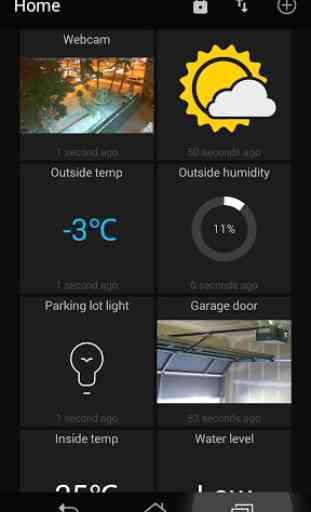
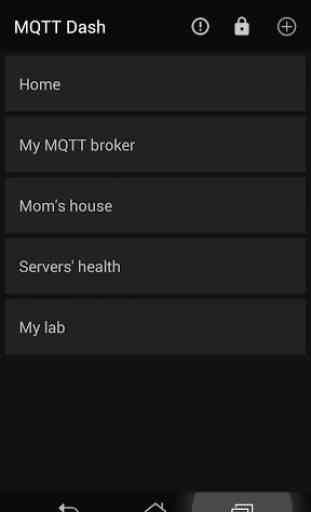



great app! the feature to share the dashboard via mqtt itself is ingenious! this makes it easy to share the dashboard with my family members! i gave it 5 stars! one issue: when one metric has an issue the whole dashboard flickers and constantly reconnects. thus it is hard to fix the issue. (verify by e.g. appending a space character behind a metric, ..) so more fault tolerance would be great. one feature request: creating alerts on certain conditions (e.g. sound or notifications).