mRay - DICOM Viewer
We developed mRay to combine the power and mobility of modern mobile devices to access your radiological images anywhere and anytime.
In contrast to other solutions, mRay specifically designed for mobile devices. Important tools like annotations and measurements are available as well as an adaptable level window. Image data is encrypted and stored temporally locally on the device, removing the need of a permanent Internet or Wi-Fi connection while ensuring highest security standards. Most notably, mRay implements well-established security measures to protect your image data and privacy. An individual user and device authentication controls the image access of every user for every image.
With mRay you are ensuring a high standard of networking with your colleagues anytime and anywhere. The new integrated Instant Messenger offers a secure communication platform to share DICOM images as well as key images and simple text messages. E.g. now you can easily share the current state of your viewer with another colleague to get a secondary opinion. There is also an optional module for a telephony feature using VoIP to make use of every aspect of mobile devices without compromising patient confidelity.
Last but not least, mRay works seamlessly with your existing infrastructure. A minimal server application needs to be installed which reads DICOM files from the disk and is able to receive files directly from your PACS. That’s all you need to start simplifying your everyday life at work! You can use this demo version to download sample image data from our server and Query/Retrieve from our PACS.
Do you want to view your patients’ image data anywhere and at anytime? mRay enables physicians to access images at home while on background duty or on the go. Contact us on how to access your image data with mRay.
Details:
- Viewer for radiological images (CT, MR, PR etc.)
- Full functional client, no remote desktop viewer
- High-End user interface
- Intelligent connection management
- MPRs
- Optional pseudonymization
- Query/Retrieve functionality
- Five step security concept
- Server works seamlessly with every PACS, ready within one hour
Intended purpose:
mRay allows medical professionals to view and evaluate radiological images. Main users are physicians. The patient group, for which mRay can be used, includes all patients from whom radiological image data has been created for the purpose of diagnosis or treatment.
mRay can be operated in hospitals, medical practices, on the go or at home. The software is dedicated for mobile devices for fast and immediate access to radiologic images for informational purposes. When using mRay for diagnostic purposes, national regulations must be considered and an appropriate display must be used.
mRay allows the display of images that have been generated from the following modalities: computed tomography (CT), magnetic resonance imaging (MRI), positron emission tomography (PET), fluoroscopy (XA), digital x-ray (CR), ultrasound (US) and offers all common, radiological software tools like windowing, measurements, thick slices and annotations.
Category : Medical

Reviews (12)
Excellent. Just add local file access and Dropbox access to load images.
would be more useful if I can load files from my devices.. anyways excellent
Sadly can't open locally stored files.
Useless to open radiology files in dcm format without server address.
Please remove dicom from the name. It is not about files
Thanks
Great app...works just fine on fablets and smart phones. Off course feel free to push harder and better ;) regards from Serbia
This App is great example, how to use the increasing potential of nowadays cellphones and mobile devices. The patient can watch his own MR scan on his cellphone! Or the physician can get a second opinion of a diagnosis from his colleague who is currently lying on the beach of Hawaii. This is the future! Extremely cool!
It works on my galaxy s 2 but crashes on my asus transformer t101... this is best for a tablet...not on a phone...pls fix...can't wait for this to work on tablets.
Please enable loading local files from sd card
Clean UI, images are loaded instantly, full DICOM support and outstanding security features. Great work, love working with it!
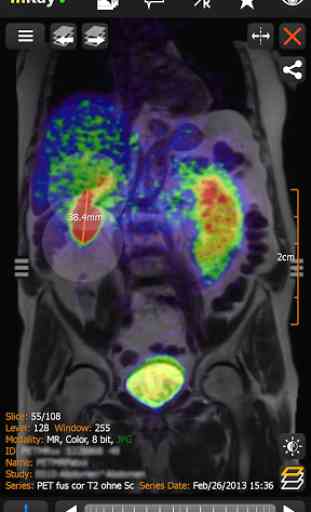
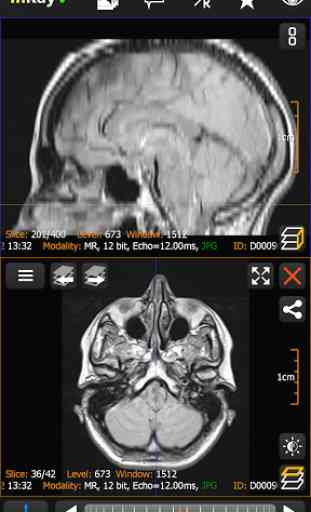
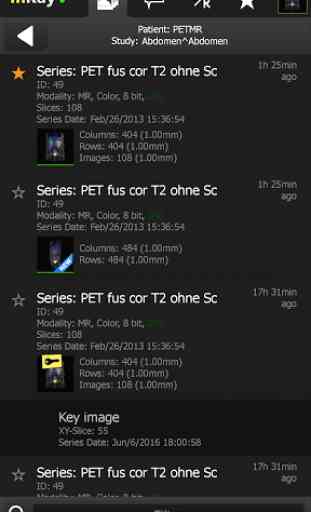
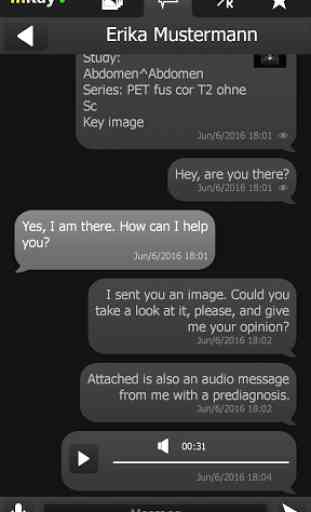

One of the best android app to view dicom files of CT scan, MRI, XRAY..etc. it gives a clear and scrolling view as if viewed from Desktop. The only challenge is limited disk space for the upload and view.