MRCOOL SmartHVAC
These DIY controllers are extremely easy to setup. You can automatically turn the air conditioner or heat pump OFF when you leave the premises and start to cool/heat once you arrive as per your settings. This App gives you complete control of your heating and cooling. It figures out when you're at home and when you're out and adjusts the settings to provide comfort and energy savings.
You can set weekly schedules for your air conditioners, monitor usage history, set air conditioning action in relation to your locations, see the air filter status of your AC and lot more. You can set intelligent temperature based triggers for your air conditioners by using the ‘Comfy’ feature under ‘My Rules’ section of the app. Comfy lets you set triggers to personalize the operation of your AC. It helps you automatically change your AC settings if room temperature goes above or falls below a pre-set value. It helps you reduce your energy bills with lot of convenience.
Category : Lifestyle

Reviews (24)
The instructions are incomplete, to pair app to the mrcool device, turn the unit on, then press the LED button on the remote, you should see the wifi symbol, then the HVAC ssid should show up. I did not see this mentioned anywhere, it took me longer than it should to figure out.
I've successfully installed this app on my android phone and it connected. Though I have installed it on 2 iphones but it cannot see the a/c units. I tried to reset the network settings on these iphones but still no luck. I need some help with this. Also, has anyone had issues with this app conflicting with your remote controls. Our remotes shows a temp different from the app and the indoor unit can't keep a stable temperature. I was told to use either the app or the remote. If I were to use this app I would need to remove the batteries from my remotes. Anyone has this issue? update: I call the number provided and they had no idea what to do. After searching the net I found that pressing the remote 3 x will allow a AP to show up. I can now see it on the network.
I wish the app showed whether the unit was actually heating or cooling, not just that it is powered on (that's pretty useless info as it is kept on all the time in auto mode). Unit in auto mode allows temperature swing of up to 8 degrees, wish there was a way to tighten up how close it tries to maintain the temperature in the room. Also I just updated the indoor unit to the latest firmware and it caused the current room temperature to disappear in the app.
Slow to change the temp, reports wrong temps, my units keep shutting off randomly even with the automation settings turned off. Do not recommend.
If you have more than one mini-split, you have to put each in 'AP' mode before the app will synch, but once setup, all works fine.
Slightly less than useless. not working yet again. this time i am reporting FRAUD to State of NJ. 05/22/2022. This is junk software. AVOID at all costs
It's take a time to find and connect units, everything was ok til last week. I have 3 unit and they're randomly go offline. How to fix it?
App seems to work well in the basic sense but it is a major bummer that you can't turn off the indoor unit LED with it! That makes it much less useful for me. Hopefully this feature will get added in a future release!
Would give 5 stars, but was notified that my unit had a firmware update available, took it, and now the app is not showing the units temp, can't calibrate, nor turn on the turbo mode. Unit works fine with the remote, so it's definitely an app issue.
Worked ok, before it broke. Last week or so it just doesn't work. Retrieves the current state of the HVAC fine, but unable to change any settings. Just reverts the setting after 2 seconds.
App has more bugs than not. Says mini split is off when it is on. Can not use the comfy temp feature. Timer won't work. Etc. Love the mini split the app on the other hand is awful.
The wifi feature is nice. I set it up on my Android phone without issue, and it's great to be able to control the hvac from anywhere. I haven't tried the scheduling yet. The usage graph is incomprehensible and useless. It just shows that the units are on all the time. There is no key for the colors... and I suspect they are meaningless. Now if it were able to show energy used per unit time, that would be useful. So far, I have not figured out how to connect a second, my wife's, Android phone. I'll give it 4 stars for meeting it's basic functional requirement to control the hvac from wherever you are, and a clean easy interface.
Easy install. I have had this running since early summer of 2021. I have noticed a bug with the app. Recently turning it on and adjusting has not synced well with the unit. It will display on the app that what I have selected...but the unit won't respond. So weird. I have to select on or off button and the tap the center of the temp reading on the app and it seems to recognize that. Sometimes I make a change and then after 5 seconds it reverts back to the last setting.
I really like the spring 2021 update. I love how I can see the details of the schedules I have set without drilling into each one. General review: it just works. Never any problems. The app is really well polished. The AC itself has a few quirks: Sometimes you have to set the temp a little higher to get the room to heat up faster on heating mode. Sometimes you have to play with the schedule if you don't want the fan blowing at a super low speed when the unit isn't needed.
It works, mostly, but could be way better if the developer put just a little effort into it. It's a simple app so making it work correctly isn't that hard. Most Samsung updates break it (saying it's not connected to a working internet or something to that effect) and it has to be uninstalled & reinstalled. It's a great idea & addition to the mini split, but if you don't want to put in the slightest effort to increase stability, reliability, and compatibility then at least make it open source.
The unit, remote, app, and thermostat are all usually displaying different temperatures. I tried to put everything on the set point, not the actual temperature. I wish the app would stay connected to the thermostat. Every time I open the app, I have to climb up on the desk, and push the buttons too reconnect the Bluetooth. It's ridiculous. I'm going to try to connect everything to the Echo and Google Home Mini. Maybe that will work better.
The app works very well. I think it needs updated to include the sleep mode. The sleep mode would be great if it could be set to run nightly. I would like to turn it on to a particular time of my choosing and then off to a particular time of my choosing rather than just a standard 8 hours like the remote allows for. After 3 weeks the app only works for certain features. Comfy mode doesn't work. Worked w/ c/s & reinstalled still not right. Needs an update.
I did a ton of research on these and ended up purchasing 2 single zone 12K units. The smart features can be a little tricky because the app is from a third party and there's no clear indications to basically pull the batteries out of the remote that came with them once you've connected the wifi so you can then use your phone as the remote. However, there are some nice features that are only accessible from the remote so it's best to keep it handy anyway. Great heating and cooling though!!
Really like the minisplit units, but the app is useless unless you're in front of the units which you might as well just use the remote. to be specific, the app doesn't show an accurate status of the units. Sometimes the head unit is off, but the app says that is off then now you don't know what the current status of the headunit as you try to turn it ON or Off remotely. Please fix this.
I wanted a way to remotely control my unit so I can adjust the temperature remotely before I go out to work in the garage so went on and bought the device. The app allows me to login with my Google profile, so this was not yet another username/password combo I needed to make. Once in, it was just a few quick steps to configure it to my AC unit. The app itself is very intuitive and has all the features I'd like to see, so far.
***Revising my original review****. The Amazon cloud outage caused app problems on 11/26 with no fault of the developers. I have restored connectivity and seems to be better than before. One thing I do miss is notifications when changes are made via the remote (those seemed to have gone away as they used to work) I don't think this is the fault of the app developer but Mr cool and them should figure out a way to set the unit to prevent freezing.. The lowest it goes is 62, that is not ideal..
It started off a month ago working perfectly but as of today doesn't work at all. Keep getting an error message stating that my phone is not connected to the internet (I'm typing this review at home in airplane mode from my phone via the internet). Have tried every suggested troubleshooting step with no success. I can go back to using the stock controller but being able to easily set schedules via the app was a big reason why I purchased this unit. Frustrating and seemingly unsolvable.
The app is fairly easy to use but that doesn't matter because the mini split logic doesn't work properly. You set any other AC to cool and once the desired temp is reached the compressor and possibly the fan shut off until it gets warm again, then the AC kicks back on. I turn this one to a set temp and it's still cooling when it's 20 degrees colder in the room than the set temp. No help from tech support. A hard reset is all they could suggest. This is the most basic feature of an AC unit. Bad.

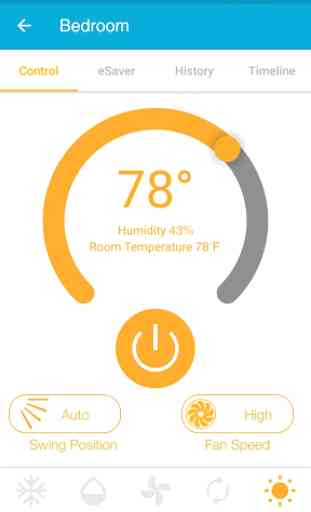
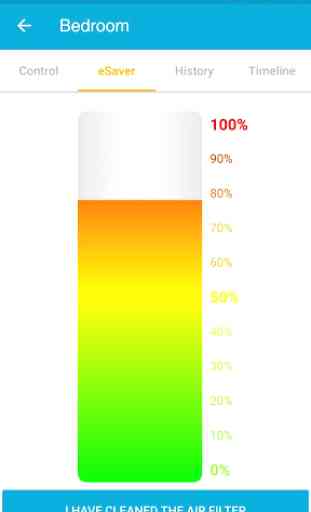
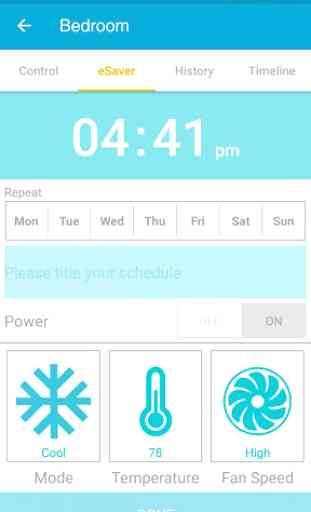

So many bugs that I don't know where to start. The temperatures runs no where near the setting. The damper position for level 1 goes into auto. Etc.,..... Sitting here with the temperature set at 80 and the real temperature is 75 and the AC is still running. No temperature control.