mSecure Password Manager
• The entire UI has been updated to a more modern look and feel
• mSecure should still feel familiar to existing users, but the graphics are new, and many enhancements have been added to the functionality of the UI
• Animated action panels have been added throughout the app to help keep each screen as free of clutter as possible
• You can easily filter your records by Group, Type or Favorites using the new filter bar just above your records in the main view
• In addition to sorting by Name, Type and the Modified Date for your records, you can now sort by your Groups as well
• mSecure now has an alpha-scroller, so you can quickly jump to different sections of your records by tapping on a letter in the alpha-scroller to the right of your records
• Add custom icons to your types and records
• Save photo attachments to your records
• Deleted record recovery
Don’t take any chances with your passwords and private information. Keep your data safe and secure with mSecure Password manager!
Imagine your phone is lost or stolen. You can have peace of mind knowing that mSecure has safeguarded your website logins, bank account and credit card information. Your finances, identity and reputation would be protected, safe and secure.
mSecure is used by nearly a million users worldwide, providing the best time-tested, trusted, convenient and secure solution for storing and syncing your information.
mSecure Password Manager
- Security Everywhere, Made Simple
ULTRA-SECURE mSecure uses ultra-secure 256-bit encryption to protect personal information such as account numbers, usernames, and passwords. Security features include:
• Auto-lock to protect the app from prying eyes
• Password Generator to create unguessable passwords
• Sync Everywhere cloud security architecture, independent of the security provided by the cloud service
• Auto-backup to SD Card and Email Backup to keep your information safe
• Optional self-destruct feature in the event that an unauthorized person tries to guess your password
• Sensitive fields can be masked to protect your sensitive information from prying eyes
MADE SIMPLEmSecure is made simple for everyday users, providing a native Android look and feel with features like:
• Nineteen standard templates for fast data entry and the ability to create custom templates with UNLIMITED fields
• Over 270 icons to personalize your records
• Integrated search for quick access to any piece of information
• Groups to categorize your records
• Mark any record as a favorite for fast access
• Sort by Name, Group, Type and Modified Date
• Two panel landscape support for devices with screens larger than 6 inches
EASY ACCESSMake use of your information at any time, any place and on any device:
• Dropbox support for syncing via the internet
• Wi-Fi support for syncing via a private wireless network
• mSecure's browser enables you to automatically log in to your online accounts quickly and securely
• Automatically capture online account credentials and fill web form fields with your mSecure information
• Import data from competitor products directly or via spreadsheet
SUPPORTIf you have any questions or comments, please share them on our support forum: http://forum.msecure.com. You can also email us directly at [email protected].
❖ mSecure for Windows and mSecure for Mac are available on our website. Download a 30-day trial of either desktop version at https://msecure.com.
Category : Productivity

Reviews (25)
Just an excellent app. Have to revise my rating since it is next to impossible to transfer data from this app to the new mSecure5 app. We must open a new account and manually download all our data. Ridiculous.
I used to like msecure, but they're removing all support for offline storage. So now I'm moving on to a new manager.
Bought the app only for it to no longer be supported by the developer. In place they launched a new app and want full price for it.
This is definitely one of the best secure apps out there
can't do without it
This app really is a kludgy fully manual tool. Its really nothing more than entering passwords in a word document. Recently when moving to a new phone...after downloading the app...there is no way to login as an existing user and get set up again! The backup on Dropbox is going to do me no good at all. Beware.
On Android alone version 4 is fine. What I miss is more syncing option (f.e. Gdrive) and lack of free desktop app for owners of paid Android app. It is worrying for me that I need to pay to get version 5 which has very low ratings from users. Desktop app albeit free now doesn't work on Windows 7. I moved on to competition.
Galaxy Note 3 on T-Mobile with Lollipop. This application works well on most but not all websites and the technical support seems good. The ability to backup the database is a little clunky but I find this application satisfactory.
Multi Platform and multi device Cloud sync that I have used for several years. Waiting now for version 5 which promises to be even better. Slightly confused by the text that says "at the end of September 2017 sync in previous editions will stop working" is this this version and one must change to ver 5?
They make it so difficult to download mSecure 4 which I paid for from the Play Store. I cannot support them by buying msecure 5 as they may leave customers in the dark again.
after buying this for pc, ios and android they stabbed us in the back by forcing version 5 on us at a price. Ive more than paid iber the top for 3 version on 3 platforms.
Go to password manager. Does not force you into backups onto cloud servers. Can backup locally. This is a great option in order to control and protect your open personal data.
After a factory reset I learned about the newer version. I also learned that my purchased key is no longer valid but for the wonderful price of another $10 I can get it for 1 device! Multiple devices? $30! Wow. Plus to get the older version is basically impossible. Thanks for really thinking of your customers!
Could not live without this app. If you have e more than 5 passwords in your life, you need to have this app.
I paid 10 dollars for this app and i expect new update. Yet, all i got is a new version of this app which doesn't count previous payments. It's really disappointing. Moving to last pass, after about 2 or 3 years using this.
Such a bad move from mSecure for forcing users to migrate mSecure5. The customers purchased mSecure4 are not even licensed to use the newer versions and can't get the backed up data on older version. This was so much troubling to get the older version and get my data back.
Have been using it since my first android phone few years back and it's the best application.
One of the best password managers I have used. Incredibly simple and resilient.
great app, and also providing a fast respond support service
the app i paid for stopped being updated
This AKP is fantastic as I am able to use with different OS The only down side is that in iPHONE was updated and can use finger print so it is very last to enter bit in android still can use only the password I think is time to get the upgrade Thank you very much
money cheater launch new version with full payment
Really good and trustworthy app but slightly too confusing settings and menu for average Joe. Especially backing up. And please can we have GOOGLE DRIVE synch for backup???
Waaay better than MSecure5.
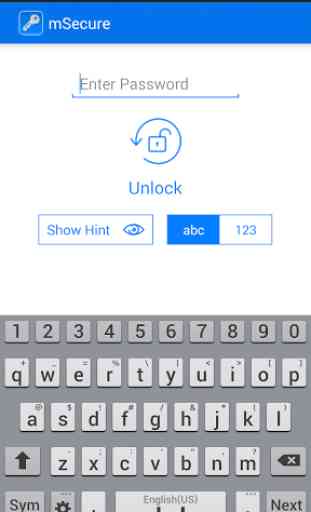
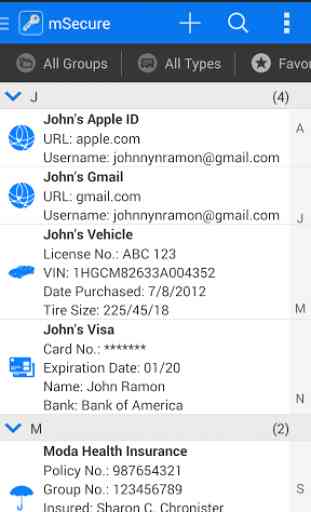
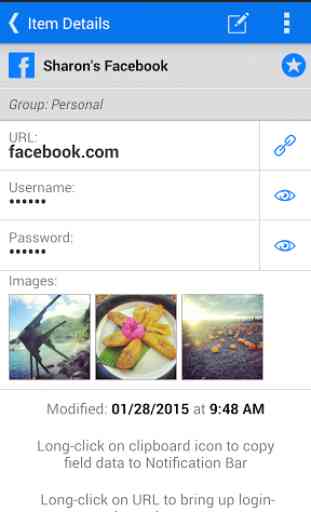
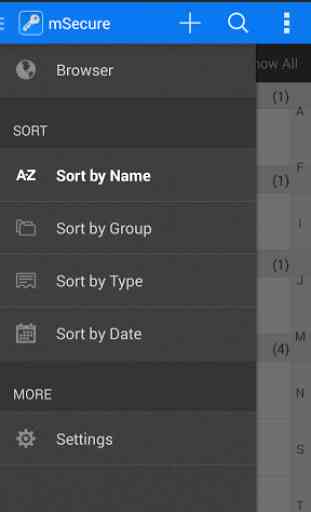

moving to this new version I had some initial challenges. The technical support is fantastic and they did a great job and following up with me. and more importantly for a knucklehead like myself walked me through this process. I had a bit of a bad taste in my mouth about the new version and being charged again. thanks Nick for restoring my faith msecure. I have had nothing but great things to say about this product