MSI Command Center
Step by step installation:1. Run MSI Command Center 1.0.0.32 (or MSI Control Center 2.5.060) or above version.2. Enable ”Command Center Remote Server” on mobile control page of Command Center.3. Make sure that the Remote Server is running in background, an icon will display the status in your taskbar.4. Run Command Center APP on your Android device.5. Note your systems IP address, you can find this by hovering the mouse over the RemoteServer icon in your taskbar.6. Enter the IP address in the “settings” of Command Center, this will link your Android device with your PC system.7. Press "Refresh" in Command Center to verify that monitoring and OC functions are working properly.8. Enjoy it.
Category : Tools

Reviews (28)
Android 10 galaxy fold Not working can't connect to the server. Been an IT for so long. Still it's hassle to configure the server. Long story short can not connect.
Working fine but took a LOT of fiddling with and I have to use the disk that was with my motherboard because the site shows only the dumb useless dragon center for my board even though it is NOT compatible AT ALL and I cannot allow it to update or I have to uninstall it to replace with proper version that actually functions from the disk... oh and I don't have any place for a disk drive to be so I had to use a laptop and transfer it via LAN as a .iso file... thank god for poweriso
For a first-time app installation and setup this is very confusing to use the app. I have no idea how to connect my phone to my PC. Instructions are not clear.
Dragon center replaced command center. There is no option to enable remote connections on the PC end. Shame.
Doesn't connect to my PC. App hasn't been updated on here guessing it just doesn't sync with newer msi products.
is a good app. To connect to PC you need to opem the command center, enable the remote control, click on system tray, double click on remote control icon (in system tray) and then insert that IP in command center app.
Written by software tech for tech! MSI is not a consumer oriented company. You can tell with this app. Some engineers wrote this app that probably made sense for them. Marketing was likely never involved nor consumer testing did ever happened. Then you got this weird app that I don't recommend to install.
Not terrible, not good. It doesn't have same features for fan control as on windows. I can't switch off fan,only 50% - 100%
Hi there. My apo stopped working about 2 months ago and I did a reinstall but now the app wants to update but no update available. Please help
Wont work. They require desktop to by put on wifi instead of ethernet just foe this app, what is a joke.
Works as described. The setup doesn't handhold so, beginners might have issues.
Didnt say anywhere that you needed a motherboard with WiFi on it... Had to ask on a forum. Very unclear instructions.
Doesn't support newer Android 9.0 broken can't connect to pc
For sure doesnt work on win 10, or note 8 latest update, msi gaming plus ac b450i mb...
sounds great however in reality a poor user experience.
Can't use the mouse functionality....
Not working entering ip not connecting
Complicated. Slow. Not useful
Not working at all with w10
Can't connect to my pc via wifi.
cant connect to b450 carbon... shame inwasnlooking into it.
you have to connect pc directly to phone/tablet? :/
Not working in new laptop's please do something i thinkthis is good for msii. But this is not working now
Won't connect to ge66 dragonshield
Needs update for Windows 10
Followed the instructions dosnt work
I expected better to be honest. It doesn't connect to any PC at all. The instructions are very unclear and are very vague in showing any form of imagery at the same time. I've gone through every option available and have determined this is hands down an absolute failure and should be taken down and repaired.


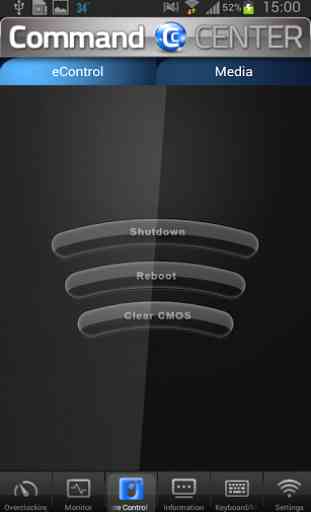


This works really well. Most reviews say it doesn't. Make sure the IP addres is right and that its port 81. The Host does not have to be on WIFi, im running this on a motherboard on a lan in a server rack and it works just fine.