MSI Dragon Dashboard
Connect MSI PC/NB with your mobile device and enjoy the following benefits:
• Show system parameters on your mobile devices
• Personalize your PC environment and profiles.
• Remotely adjust LED lighting on your PC/NB.
Category : Entertainment

Reviews (28)
The settings should be more specific. E.g. adjust fan speed at a shosen temperature, i.e. on numbers. Should also be possible to make adjustments according to cycles in times. Also lacks wi-fi settings to hook up with computer totally remotely.
easy to use app with some great features while playing games without having tk go back and forth to the desktop to make changes. all can be done within the app while playing games.
Not worth it. Quicker to just change setting on laptop than on your phone. It won't let you change some settings that are available so what's the point?
Very cool thing to have. Works fairly well from what I've seen. My only gripe is that you have to manually connect every time you want to use it. An option to auto connect would be preferable.
What's the point if you have to 're connect every time you start the app, it should auto connect on same network. plus crashes all the time, just blank screen. s8+ and msi gp73 rf8
App won't even connect to my MSI RGB Raider 9SE laptop. Completely useless. Was hoping to be able to remotely control my laptop with my phone.
its nice and very very unique and useful, but , every time I open the app , I need to search for my device, and if i hit the back button , I need to search for my device again, and the circle continue . need to make it like slider on the left , has every device you favorite, by click on it , you reach the device , this Idea is very , cuz i love Msi .
Can't connect to my device, even when manually entering the IP. Plus, it has no option to scan for QR codes, so it's most probably an old build that's been left here.
Useless. No content at all when opened except on the LED page which said not supported, but still allowed me to select setting that tried to sync but did nothing.
Can't get it to find my pc. Gave it permission in my firewall, Manually input IP address, cycling wifi connection on both my phone and laptop. Nothing seems to work.
Several features do not work... FPS being the main feature I wanted functionality. 4 months later and no fix for basic lack of functionality : terrible product support from MSI
Dosnt even let u connect to your pc a pointless app as u will be able to do all of the things on. This app on your computer anyway
A very good APP, useful and easy. Please manage to have the app connects automatically to the last known PC.
It's a cool feature, but i can't change the colors on the LED wizard. It says it's unsupported.
Sooo.... I can't even connect to my pc. I'm not going open up my networks just to get this to work. Not the quality I usually get from MSI. A steep price for a small reward.
Latest version not displaying anything from computer after connection successful. I think this version has broken.
worthless app couldn't even connect my phone it's a waste of time, don't waste your time too trying something that doesn't work at all
more bugs than quagmires groin. OP 6T not working at all, it connects but i cant controll annything and i cant see anny information.
Has bugs, lags, not works Smoot, doesn't show fan 2 and one 1 separately need much more development
Doesn't work at all. What's the point of me typing in my IP if it's always not going to connect. Msi mystic light works tho.... Wth
Easily see what my fan speed is and CPU info also. Plus can make changes from my phone.
Amazing. The only thing I'd add is the ability to launch programs on your PC from the app.
This is pretty cool, as I can now personalize my pc and brightness level anywhere.
Why can't I change my keyboards color now after the update on the computer, neither dashboard works for color!! Fix this please!!!
It doesn't work i have updated my dragon center on my pc and I still dont get the option to use my phone
love the app, however spelling should count :) fan speed profile cooler boost reads color boost. that's the only issue I've encountered
Nice application but it is kind of useless because I have to search for my device every time.

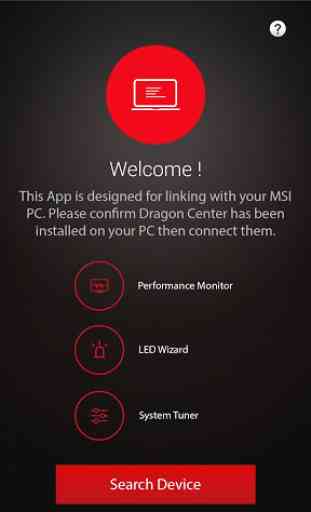



The computer half of this seems to be perfectly functional, it recommends using the mobile part that cannot connect in any way and has a note of being outdated. When checking for an update, it links to itself. When using the built in help function it gives an error 404. Cannot use.