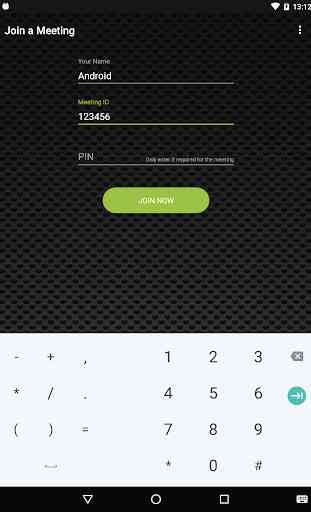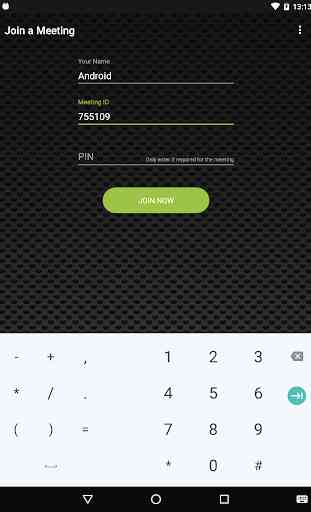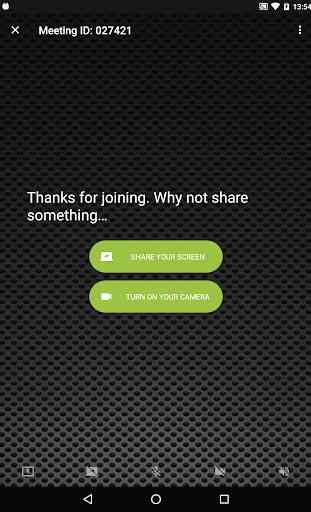MTC-5000
Using the MTC-5000 Application, meeting attendees can connect to a MTC-5000 unit for Meetings session and cast their smartphone to the main meeting room screen. Once connected, they can choose to make their device full screen on the meeting room display or view it as part of a MTC-5000 alongside other attendee devices. Users can also draw on the active display, view and draw on a whiteboard and share and receive files.
MTC-5000 application for smartphones allows users to join a meeting and cast their device both in the meeting room and when remote. Remote attendees can also use their device camera and microphone to make video and voice calls to others in the meeting room. In addition, remote attendees can view what's happening on the main meeting room screen right from their mobile device. The MTC-5000 application works as a Remote Wireless Presentation System. The app also features a menu controller – this means options like make active display, pause session etc can be done via this menu.
MTC-5000 application for smartphones allows users to join a meeting and cast their device both in the meeting room and when remote. Remote attendees can also use their device camera and microphone to make video and voice calls to others in the meeting room. In addition, remote attendees can view what's happening on the main meeting room screen right from their mobile device. The MTC-5000 application works as a Remote Wireless Presentation System. The app also features a menu controller – this means options like make active display, pause session etc can be done via this menu.
Category : Productivity

Related searches