MTestM: Create your own exams and tests
MTestM is used by educators, trainers, non-profits, businesses and other professionals who need an easy way to quickly make exams, tests, and quizzes online. You can create and publish your first exam in a few minutes!
1.Create exams easily
Excel is a great program for creating questions. Exams can be created offline using Excel. By taking a tour, it’s easy to understand the MTestM format and add your own questions in the spreadsheet.
MTestM allows you to use Excel to write multiple-choice, fill-in-the-blank and matching questions in a simple format that can be imported. When creating a large numbers of questions, MTestM can provide a quick way of bulk importing questions.
2.Advanced question types
MTestM allows you to create single choice, multiple choice, fill in the blank and matching questions. MTestM supports case sensitive answers and questions having more than one correct correct answer.
You can also create questions that are based on the same material or based on the same stem. You can also specify HTML, MathML, image, audio and video for the question.
3.Publish exams
After you have created an exam, you can publish it. You can mark your exams as private if you do not want others to see your exams, otherwise your exam can be seen by others.
In order to create high quality exams, we recommend you to update your exams regularly. MTestM allows you to update your published exams. If an exam is not the current version, it will be kept for 30 days on the server.
4.Share exams
Anyone can share public exams with others. Only you can share your own private exams with others. Others cannot share your private exams.
If you are a teacher, sharing exams is an alternative way to assign homework to your students. If you are a student, share your study quiz with your classmates and test each other as much as possible in order to discover even more details and areas you may have overlooked.
5.Organize exams into folders
Organizing exams is very important. You can organize exams into folders and subfolders.
Exams are saved locally on your phone, so you can search exams quickly using keywords. You can also find the exams and questions you recently took.
6.Take exams offline
MTestM allows you to take your exam anytime, anywhere at your convenience. You do not need to be connected to the internet while you are taking the exam.
After the exam is scored, you can review the grade report and see which questions you got wrong.
You can re-test yourself on the questions you’ve missed and you can re-test yourself on your favorite questions.
Category : Education

Reviews (30)
Dear developer. All is good,,, but I can't export to the pdf file format for printing. Please help me to fix this issue so that I can print the pdf file format.. Next, please developer can you improve this app to offline setting of a test.. Makes it easier to save data, phone power consumption,, thanks very much.
Great app but I am unable to add all types of questions in this app according to your demo file. I want to add single choice questions having 4 options and multiple choice questions having 5 to 6 or even more options using one same excel sheet for both types. I tried but it does not show all options...... Please help.
Although it takes time to create all this.. but this is the best app on playstore
This is by far the best test app next to kahoot. My only concern is why the app takes too much time to upload an xls test that has a thousand questions that doesn't even exceed an mb? And doing a test also takes too much time before it finally loads while it's all plain writing and no images or audio..? But still it works for my two phones. Some people might be encountering problems due to their phone performance.
Best app to make test but many students are saying that they can't download the test the downloading stops at 98%, options are randomly changed by itself and sometimes the image of question disappeares when the test is downloaded. Plz fix these bugs. Overall it's a decent application. Thanks
I click in right answer but in last answer is automatic change I fail in my subject
very good but i will have to uninstall because the most important feature for me is missing. Please, try to add a feature where you can reverse questions with answers. I mostly need this for custom vocabulary tests and it's a must! feature.
Everything else is awesome, I just wish while adding images into questions or options there was an option to crop. Right now I have to crop in gallery first, prepare and then later I have to add in this app
Worst app . Don't have any feature. For opening it in requires log in but the one cannot log in. It say my email is invalid so I registered in another email,but latter I can't log in with it.
App doesn't even open. It gets to the course list for a split second and then closes/crashes. I'm using a Galaxy Note 9.
There are some busgs to be removed. The tests sudents appear doesnot get updated in my Shared groups always . It takes a long time to show the changes. So please fix it.
Good testing software. You have to work with it a little bit. And give yourself plenty of time to make test. When making multimedia tests You have to create a Zip file with the xls file and the jpgs to load into MTestM. You have to use a File Manager that will give you the option to select what program, MTestM, to use to open the Zip file. I used Total Commander as my File Manager.
It very use but this app has many defaults. Is app me test create karte time due to some unknown problem app restart ho jata hai aur Questions remove ho jate hai. Due to which lot of my time wasted which spend in making test. Please try to solve this problem. Because this app is very helpful for students.
Best app for creating tests, questions and practice and most of all, it's all free unlike other apps and haven't seen much ads either.
I had just finished writing down my quiz I'm going to have tomorrow and once I'm done I press exit or on the bottom of my phone to leave and I thought it asked me if I wanted to save it so I put yes and it turned out with deleted everything once I was done and I'm going to fail because of this app it's literally 11:04 at night I'm going to fail
This app is so rubbish, it's not even allowing me to register, developer should know that people have same name and not to assign the name as nickname username whatever. For that purpose people do use different email ids
Great apps, totally what i'm looking for. But is there anyway we can use it on webpage too? Best if possible to block answer sheet to homework assignment.
That's very slow and has delay when you want open the exam and when you touch grade me and you want to upload the answers! We have some uni exam in this app, please update and optimize it !
Continues to send me back to beginning of the app while creating test. Kept losing progress. Uninstalled.
Love it ,easy test maker
I made a test for my mom but when she wrote down a similar answer it still marked it wrong for example (her answer:cats- correct answer: cat) so its wrong because she didnt write the exact thing.
I'm unable to register. Says "Check net connection". But 200kbps net speed is available. please suggest a fix .
HI, the app helps me alot. In multimedia question, where to save the actual multimedia file. If i want to upload an apple photo, i can name it apple.jpg but where exactly i have to keep it for MtestM to show it in the test i generate?
This app is very good and easy to use.
Nice and useful application, only the thing is rate of interest is high and tenure very less
This app is good...but I can't include short answer or essays while making exams...
This app is a very good educational app for creating tests, quizzes and examinations.
Time get paused when we zoom picture type question and also please add seconds to timer
App does not work properly and and functions are old. Poor app

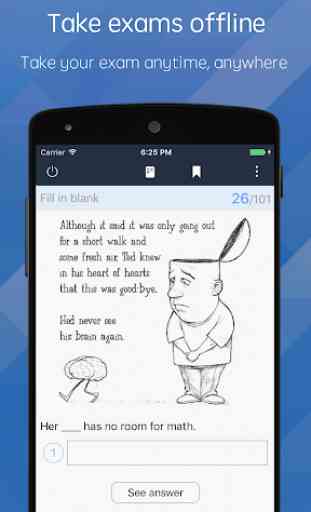
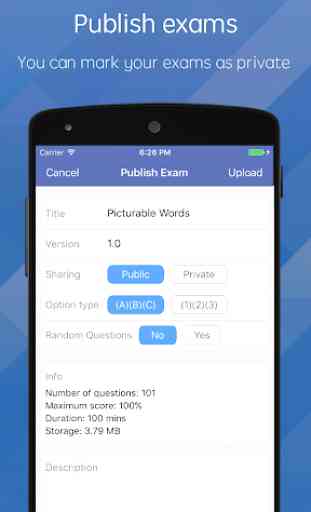
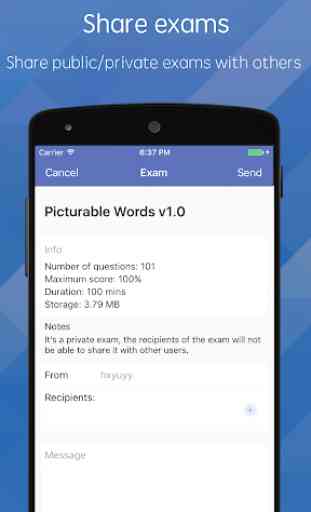

I do use multiple apps however mtestm is the best so far. I had some issues twice and handled pretty well by support team. Highly recommend this app and it is the most reliable app.