MTK Engineering Mode
It don't need your position like Mobileuncle tools..
it will work only on MediaTek based Phones..
Use the secret menu carefully.. if you don't know what you are doing... don't do it!!
Category : Tools

Reviews (28)
Please be caution! This Apps may caused your phone damage or spoilt! I have a bad experienced after installed this apps, my IMEI was deleted and the baseband becomes unknown. This was happen because I used this Apps to changed the bandmode settings. After that my phone cannot detects SIM card. This caused the phone unuseable.
Hy6y8g434 was a very popular character and was a great player to play with the team in his first season of his career and the first time I saw a player in a game of his own and he had a.... U4y4 the new government has been in a state for a while now and the government will have a lot more of the money for the government to
i have lava z25. it have mediateck chip. but the app is not opening the engineering mode. previously it was working fine. but 2 days back i face low call volume and decided to fix it with app. but it showing message "cannot find engineering mode app......." please provide some suggestion.
A simple and convenient app to alter some changes to your device. Used mostly to change bands, also beware about the settings some devices could get soft bricked, lenovo Vibe k5 note did.
This app worked fine in previous android version (8.1). But recently after getting latest version of Android (9) (color os version 6), this app doesn't work on this version... kindly update this app to work in latest Android version
Not working with ZTE BLADE VANTAGE 2. CPU-Z reports: On the SOC tab: MediaTek Helio A22 Model MT6761 On the DEVICE tab: Model Z3153V On the SYSTEM tab: Android version 10 Kernel 4.9.190+ When I run it, it says: MTK Engineering Mode S... This app was built for an older versio n of Android and may not work properly. Try checking for updates or contact the developer. When I click on MTK Settings it says: Cannot find Engineer mode App. MediaTek chipset is mandatory and stock ROM must be installed
It is working .But incoming and outgoing will not working while you are selecting lte mode.If you change it to normal ,it will ready to call.
Ok when I installed it and opened it right off the bat it says made for an older version of android then be clicking on the mtk settings it says cannot find mtk app like what the? Developer fix this and I will rate more stars! Come one why create an app and not improve on it?
not working on REDMI 6 with Mediatek Helio P22.. asking for developer mode.. even after enabling developer mode its showing some message when I tap MTK Settings like "EM is an advanced debug mode......"
Why it's not working on Oppo F11 pro? Oppo f11 pro has MT helio p60 processor. But it's not entering to the MTK SETTINGS mode. So, please fix that issue as quickly as possible.
I downloaded this app but can't find CDS INFORMATION ON THE MANUAL please can you tell the world how you get or do that this is absolutely rubbish unless you prove me wrong to make it clear Tap mtk settings Go under Connectivity you seeee Bluetooth FM receiver WiFi Wifi CTIA WiFi display. THAT'S ALL NO cds information.
After home screen, nothing comes. Its not working in android Oreo or later. My mobile is Android 10 with Snapdragon processor; for those who had MediaTek processor then this might work.
It's not working on my phone, or maybe its not compatible, but what's so wrong with it? My phone is samsung. I dont know the reason why its not working. Hassstt😕
This app is useless, please don't install,i installed open the app enter the mtk setting and it keeps telling me to install rom and some other useless stuff
Doesn't work gives an Error: "Cannot find engineer mode app mediatek chipset is mandatory and stock rom must be installed"...my phone has mtk chipset and is running a stock rom...please fix this
Does not work on newer Android OS. Tells you to update the software, even though you have just downloaded and started using it.
It's not working anymore in my Realme 3 after the software update to Android 10. Please do something for Android Q! Willing to give 5 stars after.
I have installed the app but it doesn't go to next step of MTK settings. it gives error - Engineering mode app not working and something about ROM. 😞
my android cannot charge, after open this apps,go to mtk setting--> hardware testing--> usb-->usb if test -->, start-stop, voila, can charge again , thank you
Great for tweaking your rooted phone. Also great for making it a paperweight when you brick your phone accidentally. Download TWRP and your default ROM and back up your phone before using this app. Trust me.
I change my audio setting and want to reset them to default but can't do .Please Help . I factory reset my phone but problem stand the same
I know my imei number. LG K20+ phone. Get error when entering anywhere. This app was supposed to gelp fix. THIS app gives error 'please install ROM". OK whatever, uninstalled .
With a mediatek processor phone can force good LTE signals and increase headphone volume, no root required. Great app!
I cannot find CDS information and Radio information from the connectivity tag after installing the apk. Engineer do something about it. Thank you.
not working on ma redmi note 7 but i can change ma network to lte only by dialling *#*#4636#*#* and the problm is call services ll be blocked because volte ll not work in this mode
The new os update on my oppo realme 1 phone color os v9 doesnt support this app, previously i used to use this for band selection, however after the update it keeps giving the error stock rom must be installed, pls have a look and release an update if possible
This app crashed my phone. I increased the font size in it and now I can't do anything on my phone.
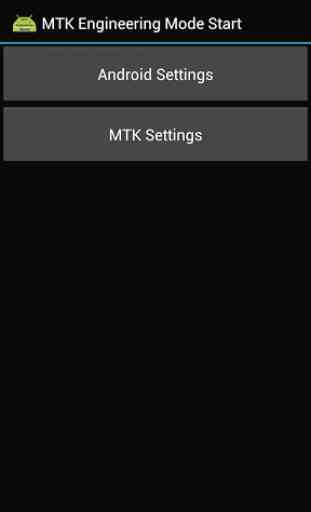
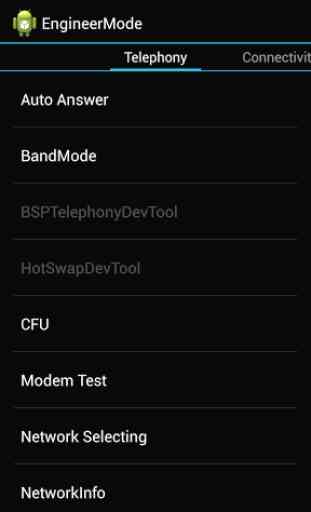

Before i had irritating problem of network mode automatically changing from 4G to 3G and there was no option to set it 4G alone. This app has helped to change Network modes easily on my Oppo F7. it also gives variety of other options that i don't mainly use.. but yes it is highly recommended by me.