MTP-Alternative USB Drive
- without 'MTP' problems.
No more USB ‘MTP driver not found’ or ‘can’t find my files’ issues
- Supports both Windows and Ubuntu GNU/Linux!
Update: Transferring LARGE Files like HD Video from phone to PC? Please try my new app called 'BohorShare' which is designed specially for that case: https://play.google.com/store/apps/details?id=com.clearevo.bohorshare
New! Now supports external SD-Cards (/mnt/extSdCard) read access. (The extSdCard is 'Read-Only' as restricted by Android's new policy in Kitkat onwards). However, the normal 'sdcard' folder can be written normally.
'MTP-Alternative' shares this device's storage as a 'Drive' to Computers via USB Tethering instead of the default android 'MTP' file transfer method and makes you avoid the 3 common 'MTP' problems listed below:
1. 'MTP Driver not found' issues:
Solved: 'MTP-Alternative' uses 'USB Tethering' instead which uses the more 'generic' ethernet-like driver already available on most Windows PCs and also Ubuntu and other GNU/Linux distributions.
2. 'MTP file refresh issue: PC to Android': Sometimes the new photos, music copied from PC don't show in Android Gallery or Music apps.
Solved: 'MTP-Alternative' automatically handles this by default. It informs the Android Gallery or Music apps about the availability of new photos and music files and also updates on file delete
- no restart required.
3. 'MTP file refresh issue : Android to PC': Newly created files on Android
- which exist on Android file-browser/gallery apps, etc
- don't get shown in the MTP Drive on PC
- even after refresh (F5) on PC Drive'.
Solved: If you open a drive using 'MTP Alternative' on PC
- simply press 'F5' to refresh and the new files should show up normally.
MTP-Alternative does NOT limit the file size. If you're facing file-size limits
- this is likely a Windows issue
- please see likely solutions below:
- http://answers.microsoft.com/en-us/ie/forum/ie8-windows_xp/error-0x800700df-the-file-size-exceeds-the-limit/d208bba6-920c-4639-bd45-f345f462934f?auth=1
- https://support.microsoft.com/en-us/kb/900900
---
Very easy step-by-step instructions provided in the app.
Hope you find this useful!
Category : Tools

Reviews (28)
Too complicated setup (how to setup ADB without routing all my internet traffic into mobile 4G) and doesn't work. Computer cannot access..... unspecified error Windows 10 - Asus Zenfone Max Pro m1
External SD is in read-only mode, making this solution to the Mtp problem useless in most cases.
I was able to mirror small videos of 5 min length on my mi tv but the app crashed when I tried to mirror a movie of 2 hour length. The app failed to mirror sound to the tv
Worked very well however I had to use Cyberduck with webDAV to transfer my files instead of the native Windows network drive implementation
I could not open the folder even though I checked the durdctions and followed them.
Not doing much on my Xiaomi MIUI phone, except operating an Android built in hotspot settings
Its the best, I've accessed my files on the pc cause my system mtp isn't working
Does not work on windows 8.1 no dns found cannot connect errors
Waste of time, it does not work
works on my Galaxy note 4. changed internet options on windows 7 as suggested. still slow when browsing folders with hundrends of photos, but way faster than stupid and archaic mtp. Android 4.4.4 4ever. anything else trash, mad i got to 6.0.1 and cannot go back.
Rated 5 stars because it works to allow wired communication between my phone and desktop computer. Without this installed phone is visible in Explorer but files NOT seen. WITH installed files on phone are visible AND accessible with Windows Explorer. Weird though the app on phone does not go past opening screen so phone app doesn't work to sort files on phone. BUT app installed makes phone files accessible on desktop which is all I need. Note: I run the app first and then plug the phone into the desktop. If the phone is plugged in before you run the app sometimes my desktop won't recognize the phone. Once app is running on the phone plugging and replugging causes the app to work to allow file transfer. Before I had this app I had to remove my mono SD card to transfer backup and other files.
I love this app Before I don't have any way to connect my device to PC. Then I see this app, I feel heaven. Thank u somuch
Couldn't get my Nexus 9 6.0 to connect to laptop running windows XP, in mtp mode to unlock bootloader, and windows wouldn't install the drivers!!! So opened this app to connect in mtp mode, ran (adb devices in command prompt) instantly showed up, then ran (adb reboot bootloader). Nexus 9 then went to bootloader screen, and windows wanted to search for drivers for devices bootloader, so I directed it to the folder with the latest Google USB drivers I had download, and hey presto drivers installed!!!
It does what it says, but isn't totally reliable; there are errors during data transfer, so double check if sending important files. Other problems: slow to connect and primitive interface. However, I haven't found any better.
It was actually transferring "too fast" with win10, not! But the transfer keep holding at 99% when testing a 1.7G file. Of course, it was still transferring! Thought something went wrong and abort, reconnected to see the file was actually being written. Wanted to try again, but then a strange not enough space error happened.
USB otg with Total Commander and the Paragon NTFS plug-in (or don't bother with the plug-in and use whatever you want if your device supports exFAT, which I'm not terribly fond of) used with an external SSD drive seems a far better solution to me - as fast as the port can manage, plus it's portable. Also works in write mode if a powered spinning disk is under 2 terabytes, any size read-only. SanDisk external SSDs, in modest sizes, have hit a reasonable price point for what they can accomplish. No root.
Not only did it not work on the jlab pro i immediately started getting spam notifications to install other apps.
Allowed me to access phone storage to backup and clean via a drive letter. Windirstat could access phone properly vs mtp. Rocks!
Finally, an alternative to missing USB MASS STORAGE support on android. And the best thing is this is free. I'm using this for managing my music in Foobar to edit the replaygain
Extremely helpfull when you connect your phone with Linux systems(especially for xiaomi phones,not sure whether other phones need this). It is also helpfull (sometimes) as it shows files which don't show when connected normally(connected as Media Devive)
I must've tried a dozen different FTP and Samba server apps and where all of them failed, this worked. You're a lifesaver, dev.
It works. Faster and more reliable than the usual MTP. It might take a while to access the drive at first but it's worth it.
well it accomplished what i wanted which was playing music stored in my phone's sd card on my xbox 360 - although it's a bit strange bc it's like it duplicated all my files five times, or that's how the xbox interprets it anyhow
I couldn't transfer any video files by MTP. After using this app also, the transfer permanently halts at 99%
The app does what it says. It is an alternative to the terrible standard that is MTP. This may not work on some devices due to framework differences but when it works, it works very well.
Does not work on Kindle Fire 7", as it has no USB Tethering option.
Works for me with MotoG3 connecting to Debian laptop. MUCH faster than MTP and gives stable name so I can use Unison to sync my files NOT to the cloud.
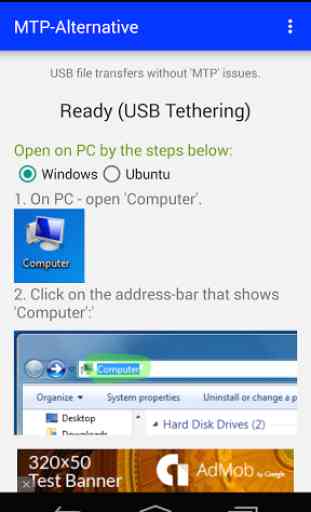
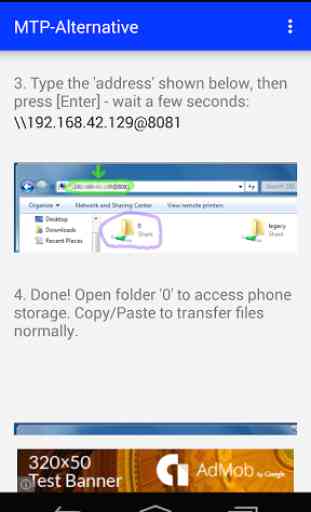
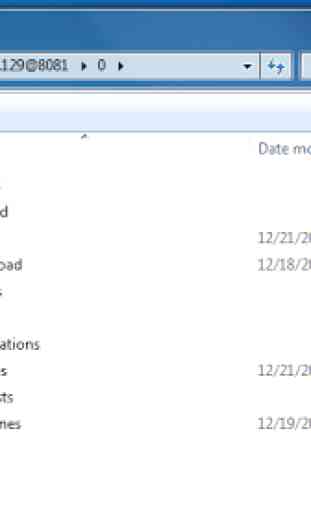
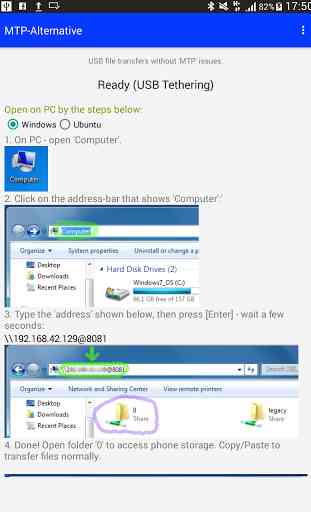
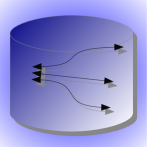
I tried the app on Android 11. It didn't do anything. The problems I've had with MTP are unchanged. Uninstalling.