Multi-action Home Button
It's a very simple app :With this app you can create a software button in the center bottom of you screen and add several actions to this button.
Actions you can do with the button :_Home_Recent apps_ Pull down notification_Settings_A custom app
/!\ If your device has a navigation bar (Home, Back and MultiTask buttons) on the screen, the touch area will be above the navigation bar ! /!\
Permission :Read Phone State => Needed (and only used) to load applications list
Category : Tools

Reviews (25)
It works on my Galaxy Note 4 and is very consistent. I like very much that it does not require network access. It does not work as a home button when taking a screen shot with the Samsung's native software or using it as a home button for a downloaded screenshot program. But it very reliably brings up the home screen. I intend to buy the pro version so I won't have to use my phone's aging home button for screenshots once I determine that the pro version also does not use network access.
I had to pull the drop down menu, go into settings, then the apps setting and then look through every running application to even be able to make a phone call for so long, that writing a lengthy review won't take any time at all. Lol, I love this app! It truly saved me from spending money because this phone was about to be junked. Thank you so much! It's a clean, user-friendly, and super efficient app that I recommend to anyone having issues with their home and back buttons. This is awesome😊
Works well; I haven't had a problem with it, and the customization options make it even better. However (I decided this isn't enough to take off a star but it's worth mentioning), I would prefer if it offered different styles of home buttons instead of only the translucent light. This might be available in the paid version, but I'm not planning on checking because I won't be spending money on this.
This app has saved me an enormous amount of irritation. Although the mission was already fulfilled in bypassing the capacitive button the author put forth a great deal of effort in adding additional functionality. I feel duty bound now to pay for it simply because it has become a ubiquitous feature of use with my Galaxy S3 Tablet. You can actually get 3 overlay buttons at the same time with multiple features (You may not figure this out if the margins are tiny or the button is invisible).
This button is in the way and you can't move it. No matter where you put it ir how small you make it, it will block something important on an app you use all the time. (I have something similar on my ipad and I can just move it around like a mouse.) I really wanted to like this and wanted it to work for me. I even bought the premium one for more features. .
Ok guys you need to add option to switch back to previous app!! When you do that I'll buy the app since you have option to get into split screen which I need a lot but I don't have anymore on One UI so as soon as you add that option to switch to previous app that will be amazing! otherwise I like the app.. Also it works perfectly with gesture based system on one ui ater you disable tap option.. Nice one! Also if you can implement demo test for pro options (like let me try it for 10 times or so)
Good so far. Paid the two bucks for full features. Edit: It has become quite unreliable recently. It only turns on about half of the time I turn my phone on... I thought the notification (to prevent the system from stopping it) was annoying, but now I guess I'll have to use it and see how that goes.
My recents button was broken due to water. I was skeptical at first but this was the last thing that I could try, it actually works. It can be a bit confusing at first but take your time to figure the app out! [EDIT: It glitched my phone out, it kept opening the recents button and it took over my whole phone even after I uninstalled, I tried to restart my phone and it didn't work even now it is glitching my phone. Please help...
It works. I install this because I don't want to over use my physical home button. The software home button is at the bottom. There is a little problem though... I got a movie player that has its navigation bar at the bottom too, sometime I miss press the home button and the movie navigation buttons. Other than this, everything is fine
So far it is working perfect. It does exactly as it says. my Samsung Galaxy's home button stopped working. I tried everything to fix it but to no prevail. This home button app is great. Having no home button is very frustrating. Thanks for this easy fix. It is an app I would gladly pay a one time fee for.
So far so good. I lost home button function on my phone from a drop of water. What I like most about this app is that I can show all recent apps running in the background to either jump to one quickly or close them. You also can customize the color & size of the new 'home button'. Thanks!
Thank you dear app developer. It's really helping me a lot. But when I installed this app the storage have moved up to 15 mb where I have only 2GB storage. Can you please make the app sd card moveable or make a lite app of this app with less than 2mb that when the app is being touched it automatically show the button. And touch the icon again the button disappears. I would really appreciate if you can make app like that.
I had a problem with the notification. I am using Android 10, and turned of the notification via "app info" (not from the setting inside the app). Then the system had a notification that said this app is running background balabala. This setting should be able to turn off (system provided a switch). However every time I turned the switch off, it turned on automatically. I believe above is this app's problem because I used other background apps which were working fine using the above setting.
Years ago you could program hard keys with actions, not possible now. This utility restores that ability without hard keys. Thank you. Having the option to move the action buttons to the verticle sides would be useful.
Saves me having to reboot my phone every time I need to open another app. Also, can go "back" by holding new Home button. But why did my 3 "home/back/recent" buttons stop working? These 3 buttons were working fine last week, along with the rest of the screen(which is still good). Thankyou, Multi-action Home Button!
Downloaded it only an hour ago, so I can't report on any bugs, but this is extremely convenient as today my sensor button ceased responding, which was intensely unnerving for me. Having this is a relief. By far liking it, especially the customization.
Enjoying the app but I've an issue where I can't close the app in the background and sometimes the button just disappears buy I do like the app when it works it does work really well. Figured out its after my screen has been locked for a while is there a fix?
Extremely helpful as my home button was unresponsive due to water damage. My only con with this is the fact that you need to have pro to do do screenshots, as 5his is an almost necessary action for me. other than this, it is perfect (so far, at least).
Excellent app for any Android with a broken home button. It saved my trusty Note 3: bcz of this app I've been able to use it an nearly 2 years with no problems, even though the home button is irreparably broken. Bravo, it's a great app!
100000% recommended!! I installed stand-by and powerbutton apps last night, because I am starting to notice wear on the power button. Naturally, the home button was a logical follow up to reduce wear. 🎯 So worth getting!!
Really awesome sits right above your physical home button so it saves you from having to use the home button too often preserving its life. Very responsive and effective.
I do wish I could see more of a circle rather than just the top part of it, but this is the perfect app! I use it to open my launcher by default instead of a launcher hijacker tool. I recommend!
Mostly good but sometimes it needs relaunching as the icon, replacing the home & tabs buttons, disappears. Other than that small glitch, it has resurrected an otherwise near useless phone.
My phone button went bad and I had no way of operating it. I paid for the pro version band it works so well I don't know if Iwantbto replace the home button. The bestb$1.99 i'v spent in a while.
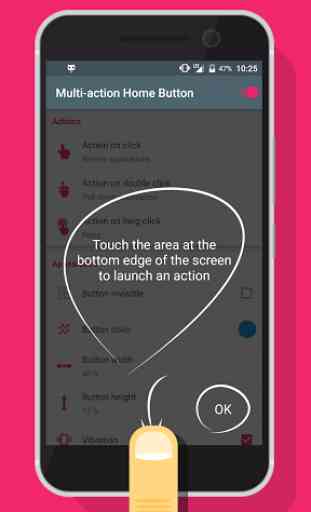
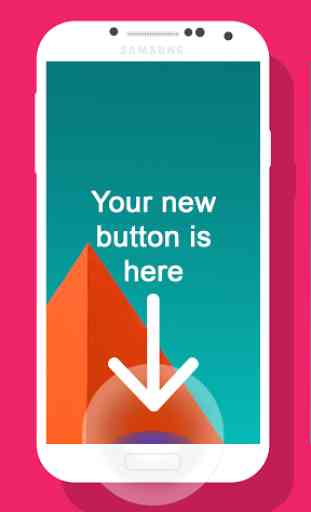
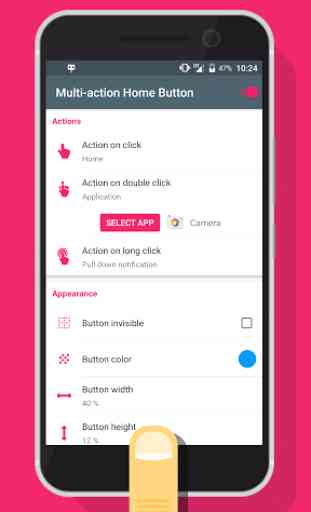
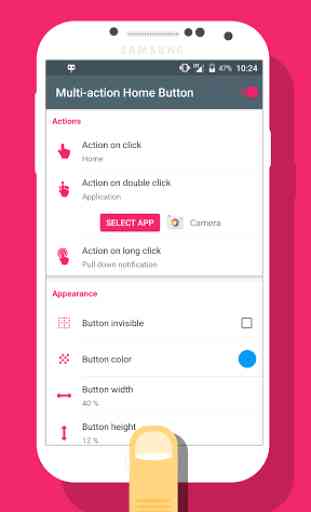

This is an excellent app. Not just a way around broken buttons, but a way of preventing button wear and breakage. The placement of the tiny cloud that is adjustable works great, as it is on the very edge of the screen. Rarely interferes with other screen buttons usage. I have a good setup on my phone where the center icon in the dock has been removed for easier use of the "cloud button".