Multi Layer - Photo Editor
This is the most unique photo editing app with multiple layers. You can select a photo from your gallery or capture using your phone camera. The interface is absolutely intuitive and you need not be an image editing pro to start using this app.
***********************APP HIGHLIGHTS***********************
This powerful photo editing app packs in itself a lot of amazing cool features:
➤ Move, zoom and rotate layers, with simple two-finger gestures➤ Adjust the image transparency of each layer independently➤ Adjust brightness, contrast, saturation, hue and levels of red, green and blue (RGB).➤ Apply filters: smooth, blur, mosaic, sharpen, invert (negative), binary, vignette, grayscales, sepia, vintage filters, etc. Hundreds of filters available!.➤ Paint: Paint on image layers with a variety of brushes and colors. Fill mode is also provided.➤ Erase Background: Erase the background (paint/fill) of images or layers (convert parts of the image into transparent), enabling endless possibilities for photo montages or collages. Paint/fill modes.➤ Frames: Download new photo frames and apply to your image➤ Stickers: Add fun stickers as new layers
- comic, speech bubbles, accessories, ribbons, party, holiday, love, Christmas, Halloween and more➤ Overlays: Add different overlays to your image: lighting effects, textures, color gradients, "bokeh", crystals, fire and more.➤ Crop, flip vertically or horizontally images, edit text layers changing colors, fonts, contour, alignment and more➤ Manage layers: duplicate, merge, combine (flatten), shadow, lock, show/hide, ...➤ SELECTION masks: Select by drawing with your finger, with magic wand, get reverse selection, blur, expand or contract. Then the selection will allow us to duplicate layers with only the selected areas, or apply adjustments in a layer but just to your selection (brightness, contrast, hue …)➤ Save image in PNG and share with friends via WhatsApp, Facebook, Twitter, Instagram, etc.➤ Projects: save your projects (complete editions, with all layers) into files with “.multilayerphoto” format. This way you can continue editing later, send it to other devices, etc …➤ Integrated file explorer with ability to connect to computers or storage devices in Local Network (LAN), to load and save pictures and projects.
PREMIUM FEATURES:
➤ Remove ads➤ Work with SELECTION masks➤ Set CUSTOM RESOLUTION for output picture
✪ You will love this cool image editing app. Download now to get started
***********************SAY HELLO***********************We look forward to hearing from you! Whether it’s a suggestion, bug or any comments. Get in touch with us by writing to [email protected] and we’ll be sure to reply. If you have liked the app, please rate us on play store. Also, share the app among your friends. Thanks.
Category : Photography

Reviews (26)
It is a great app . I'm still learning how to do different things to photos and layers in a photo to see or create great images. So many options to do so much or see in any photo that you are not able to do on your camera apps by just editing it. It's fun learning all the things you can do with any photo .
The actual software is very good. Advertising and pricing need vast improvements. The ads in the application are very intrusive. They are far too frequent, and they detract from the experience greatly for free users. I typically buy apps I like straight away, but it wasn't obvious how much the app costs without agreeing to some agreement I couldn't read. The price should be much clearer. Greater integration with Google Play services such as offering a paid app on the store would be better.
Good mobile app for simple photo editing. The Layer system is good, adding & removing layers is convenient too (it's right under the layer menu). You can erase the background and change the background as you see fit. If you familiar with Ph*toshop, editing your photo with this app is a piece of cake. As a mobile app, it is a Great job! Well done.
This is has an essential selection tool...but unfortunately what you can do with the selected area is extremely limit. You can't adjust saturation, lighting, contrast, etc. So close to greatness but fell short. I hope Muli Layer will improve.
Looks promising. Clone tool doesn't work as expected though. The source area cursor should return to it's original place when you finish a clone operation. Only app I could find so far with Clone tool to begin with. Seems slow though. Software could probably use some optimization
Brilliant! The only improvement I'd like to see is better cropping options. E.g manually cropping an image to a very specific shape like a face. But yeah it does exactly what I want it to and I love it 👌
I just bought the app and I am pleased with it but I hope the feature will not stop here. Great selection abilities and nice layout. The only app that I found that is really about photo editing. Not like all the other toy program that call themselves photo editors. Thanks to the developer.
Greatest methods in order to create solutions for just about any photo project in mind, providing effects, layering, etc., that are easily utilized especially with experience. I an I have discovered and utilized Multi Layer about three years ago, more or less, there has been no need for any more options ever since. However, despite any other unacceptable imitations, the only other preference is the factory application that is already to my avail. Therefore, this software is highly recommended!..
I have had a pretty good experience with this app. It's free, and if you have enough experience with it, you can make the same stuff as you could in most photo editing software. Although I have had it crashed a number of times in the past when I give it a high workload, I believe the code has been cleaned up since to make processing easier. Overall I use the app somewhat frequently and find it incredibly useful for being free.
I'm used to editing images, not professionally but beyond the basics. This app's UI is confusing - most functions seem to do nothing at all, which can't be true but working them out shouldn't be a challenge. And yes, I watched the videos; they're not much help. Selection is a premium function. Cropping is restricted to preset ratios, there's no free ratio resizing. Many functions can't be previewed before you okay the effect - at least, as far as I can tell... I gave up. This is poorly designed.
First of all, this looks like it will be an excellent app. After simply trying to resize my second layer oh, there is no easy and logical way to do it. It looks like it could be a fantastic Gap, however trying to find the simplest way to resize on the 2nd overlay it's not possible. It crops, but it does not resizing easily. It's an aspect ratio thing. I'm sure that if you're an engineer you'll love it. But not for the everyday average person.
This app keeps crashing everytime I'm trying to confirm edits, or even save. This is completely frustrating everytime I'm trying to create something. So far I've only been successful in making "ONE" thing. Somehow I managed to get it done fast enough before it later crashed after the save finalized. The only way I'll rate this any better is if the app suddenly crashing while in use is dealt with.
The app meets most of my needs: putting texts, mixing layers, making transparent backgrounds, making large-sized pictures, selecting areas and blurring them, saving as a project or png/jpg. Stable, though sometimes slow, obvious and user-friendly. Five stars, but I've got a small feature request: please make some neat-looking arrows in "shape" layer. The one accessible as a sticker is horrible and drawing them manually is even more horrible (I have to do it relatively often).
I liked this app! With it, was able to overlay a transparent image over another complementary image . . . (and this app knows the meaning of "transparent" --- which doesn't always mean crystal clear, see-thru!) Since rating it 5 stars minutes ago, the app has closed several times in a row before I could use it, so I had to re-evaluate. Hope you can fix this!!!
Overall, excellent editing software, been using it to edit pictures into .jpegs with the erase feature and Oh.My.God is it great and easy to use. Ad placements can be a bit annoying when you aren't paying attention to the upper buttons and after pressing the finish button. I would rate more than 5 stars if it had let me. 5+/5 stars.
This is a great app, that lets you edit FLAWLESSLY. But! The way it handles image quality, is, frankly awful. I can upload an image, and the image quality itself goes down so that i can COUNT the pixels. It's not as bad as it sounds, but i just wish that taking it to the editor. If you could fix this then it would be a solid 5 stars!
It annoys me a lot that when I use the paint bucket tool, it paints the entire picture with the color I chose. For example, there's a picture with white, yellow and green lines. I want to get rid of the white and paint it black, but when I tap the white with black, the yellow and green turns black too. I only want the white to change, nothing else, just like Paint on every other computer.
This app has everything I wanted, particularly proper layer support, auto eraser, hex input, corner radius... Only thing I would like to see in future is a more modern ui this looks a bit dated & cramped in some areas, also this doesn't show up in the editing options in my gallery app. Nice discount for the Pro too! Thanks
invaluable app for editing & stitching images on Android. haven't found any other app with as much functionality as this - more like desktop software rather than a stripped-down over-simplified mobile app. my only gripe so far: image positions are defined in relation to background's center. so when resizing background all other images/layers move in accordance and if previously they were aligned to a border, they no longer will be afterwards.
Okay... So it turns out I did use a premium feature. I had assumed that it was a glitch that reset the resolution to the "[?]" when applied. I take back my negative review. The apps alright...
When I first installed it, it was very easy to use. It was one of my favorite apps. But, when I updated it, it would stop working whenever I wanted to add text. Moreover, I couldn't edit the projects I made on the previous version. I had no choice but uninstall the app. What can I do to solve these situations? I loved editing photos with this app and I want to use it again
So far the best layer editor out there, totally worth the one time purchase, although I'd like to see a "refill" or "replace" in eraser. Has everything I need: "fits" the images perfect alignment; ( no more hours of failure attempting perfect alignment of base and combining images); erases with many brush opacities and options; magic erase, overlay, lighten, darken, merge; and skewing/resizing options; color balance included in brightness contrast edits. A+++ gonna check out their other apps
Very useful app. I am loving it. It's my Graphics Personal Assistant 😄 Truly the best. Still loving it so much 😄 The best of the Rest
I have to say that I'm really impressed with this photo editor, very nice looking and easy to use interface; there are many awesome features, tools, custom resolutions, especially using the selection function to change the background included with the premium. Bravo!
Whatever I say about this app, it's not going to do it justice! It has every facility a professional or casual user needs. All functions are fast and efficient, and the app never keels over and never stops working. I felt comfortable with its easy use, enough to buy it. Customer support is fast, efficient and friendly. Highly recommended.
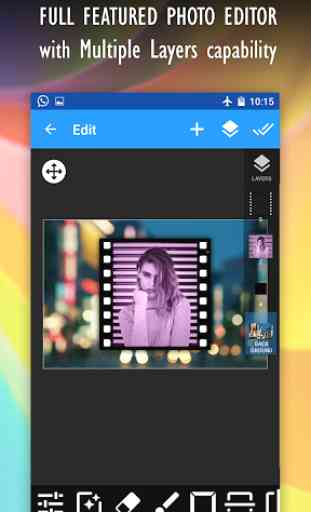
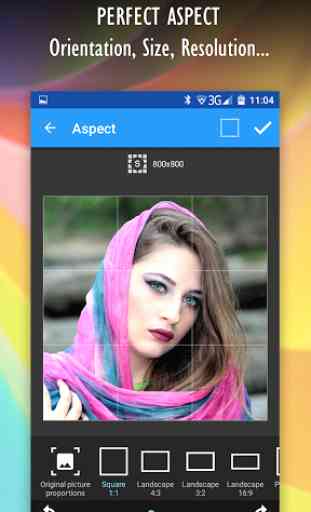
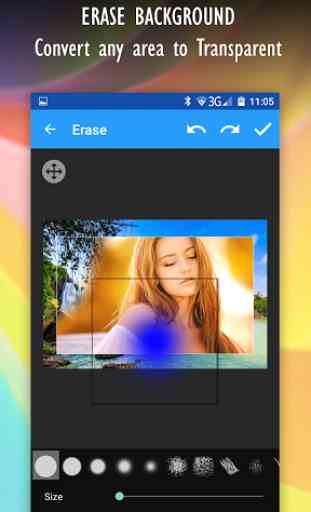
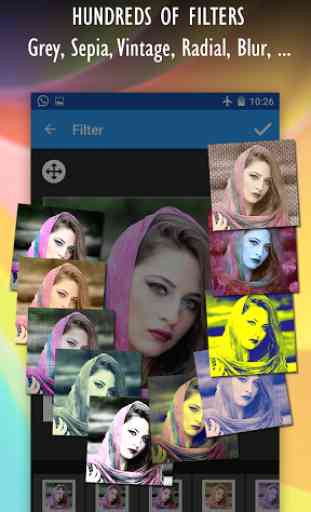

Great app. Helped me resolve an issue pretty easily. A lot of times when you run an image through an app, it will suffer pixel loss, which socks if you need a minimum or precise number of pixel & measurements. But Multi Layer allows uou to add pixel & choose precise measurements. Wish I found much earlier as it would've saved me a lot of time & trouble. And it is much easier to add other images as opposed to other apps I had been trying. Great app with lots of features.