Multi Timer StopWatch
- anything you like.✓ Multiple timers at once: Store timers that you usually use for cooking, sports, study, work, game, anything you want. Start them with just one touch, any time you need.✓ Timer within a timer: Get a notice at a set interval time. For example, receive a signal during a presentation that a set time is left.✓ Each timer it's own sound: Assign a unique sound to each timer, so you instantly recognize which timer alarm goes off.✓ Text-to-Speech: Once a timer alarm goes off, the timer will speak to you.✓ Beautiful timer widget: Experience simple and beautiful timer widgets, with changeable color and size.✓ Control timers with sensors: Turn off a timer by waving your hand over your phone without touching it.✓ Store and share stopwatch records: You won't lose your stopwatch records anymore. Share your stored records at anytime you want via social media like facebook or twitter.✓ Designed for all devices: Multi Timer supports all types of devices.✓ Improvement through your input: Multi Timer continues to develop with the help of your ideas. We always appreciate your wishes.By purchasing the premium version, you will get the following benefits:
- Ad-free
- Dark skin
- Features added in the future
* Does the App not function properly, or do you assume a problem, please contact us via:
* Please contact us
- https://www.facebook.com/MultiTimer
- email: [email protected]
Category : Tools

Reviews (27)
It might be the best timer app ever for all I know, but figuring out how to use it is way too time-consuming and I'm giving up on it. It is seriously "unintuitive". Some timer apps are so simplistic they they aren't useful. This one is so complex that I find it unusable. Oh well.
I love this app. I use the widgets to see my multiple timers and have some of them set up to automatically start and stop at certain times of specific days of the week. You can also customize how long the alarm sounds so that I don't have to get up to turn off my "bed time" alarm if I'm already in bed, for example. It shuts off automatically after 5 seconds. Also, premium is worth it to bypass ads when setting up the widgets. $5? Shoot, I can't even get a Subway sub for that anymore.
This is a good app that does all I expected it to do for free. It looks good, it's easy to use, etc. BUT a time management app should NEVER have ads that take over the entire screen. I still have it installed but I really dislike that. Fortunately they are generally not half a minute, but they are fairly frequent. If these intrusive ads were removed, I'd give five stars.
Does exactly what I want it to do. I needed a multi-time countdown for a workout set where I didn't have to start or reset the time on every cycle. This does that perfectly with sequential autostarts and a selectable beep between each one. I only wish there was an option, let's say $3, to unlock an ad-free version, since the (full screen) ad blocks the countdown, requiring interaction to remove, which defeats the purpose of an auto countdown timer.
I've used this app for a few years now. I had 2 timers set up on the widgets edge of my Samsung Galaxy Note s10+. I accidentally deleted them from the widgets edge. I've managed to add the Widget back on; however, I'm having trouble setting them with a particular timer as I previously had. Every time I attempt to hit the setting on the top-right side of the wiget it takes me back to the main program screen and from there I'm not sure where to go. Could really use some help on this. Thanks
This is a great timer app with great flexibility. Even for free version the ads are not intrusive - or overly long - and you have the option to watch one for the day and, as long as you do watch it, no more ads for the day. Very reasonable for a free app and a novel idea. Will test for a bit and probably buy. At this point it seems worth it.
Pretty good app, it provides a great 1x1 size stopwatch widget which the standard Samsung clock app does not have, but the Google clock app does have, though it is a 2x2 size widget. Unfortunately it's not what I was looking for, which was a more advanced stopwatch app with an integrated notes function (label each lap individually) and customizable UI (make the current lap the larger number, rather than the total time being the main feature and the current lap being smaller & harder-to-read). 👍
Well I think this is a bit more than I needed. I kind of thought it was too complicated at first, but I've gotten used to it. What I use and understand well enough anyway. But what I do really appreciate are the ads so far seem relatively unobtrusive. I mean they are placed where I see them, and can click on them if I want to know more which is great. Obnoxious intrusive blaring ads are super ineffective. I never have a clue about the ad, because I'm too busy trying to make it stop. Lol
Great app, just wish it worked in split screen mode. If the app isn't in focus timers won't update on screen.
I was going to buy this app finally this week but it has developed some massive glitch since the recent update. Now unless I keep Media volume up (which I always keep off) the timers won't make any noise. This makes it just about useless to me. It never needed that setting before the last update, it used system volume or something akin to it. This change makes the program unusable for my purposes. Now I have to find another multi timer, I really thought this would be the solution I needed
The best highly customizable multi-timer I have ever used. You can tell that the developer really put in a lot of effort and updates when necessary with thoughtful content. This app probably has more features than I could ever use, and if you don't mind a very small ad at the top of the screen, and the occasional pop-up ad, then the free version should serve you well! I'm probably going to pay not because of the ads, but because of the brilliance of the developer. They deserve every penny!
I was enjoying this app Then I got an unskippable ad which could not be closed even after it was finished, just for starting a timer (timer in top-right indicated it was 5 seconds before I could close the ad, but it never counted down, and could not be clicked when the ad was complete) Disappointing. Very disappointing
Handy timer. You can see several timers at once. Great when cooking several items at once. Can add labels, edit timers, and rearrange the order of timers in the list. Several additional options are available in settings. The ads are a little annoying, as most are. If you like the app enough, just purchase the ad free version. I did.
Dear devs, -Additional timers are not visible when using the widget (on my Android Galaxy S9+). -Also it would be great to have more options for alarm displays within the app. (Like making the start/stop and additional time buttons bigger). And maybe a "long-press" function for opening the alarm editing menu (so I don't accidentally edit the alarm when I just wanted to start it but my finger missed the button) This is so far the best timer app I've found, great job!
Very useful and simple to use. video ads are rare and do not bother. However I wish it also had an option to set the alarm at a specific time not only countdown, or perhaps I didn`t found out how. There is an issue on Huawei P30 Lite where the alarm only rings for 1 second if the phone is locked 🤔
For most things, I've really liked this app and have used it for years! However, my new use case is developing film, and I need a sequence of alarms going off in a specific order. When I create a group, that order keeps getting jumbled (sometimes unpredictably in my tests), and I absolutely need a way to lock it. I expect this is true for many people using a group of timers where one expiring triggers the next.
I like it, very useful. I particularly like the ease of creating multiple timers, and that you can schedule recurring timers, group them in folders, etc. Can tweak the current count without changing the setting. E.g. can add or subtract 15 seconds or 5 minutes from a running timer without resetting it or waiting until it goes off. Tap one of the small time values at upper right to add or subtract time; press and hold to edit them.
Edit: Please add a "random" interval duration as reminders to be mindful throughout the day. // This works great for my needs. However, I'm using an alarm sound (tibetan bell.mp3) of 20.5 seconds. I can set the duration to 20 seconds but it is obvious that the sound gets cut off prematurely. If I set it to 21 seconds, I can hear the beginning of the loop. Can you add a "play once" as the duration?
Great app. Works very well. I like that [some] additional customization has been added like the ability to change background colors. What would make this app even better would be the ability to customize MORE such as background designs, fonts, layouts - for both the in app view, but also the widgets. I wish there was also more widget varieties. I've already paid for the premium, ad-free version, but I would be will to pay an additional [reasonable] amount for these customization options.
I have a OnePlus 9 cell phone and when I try to use the multi timer to insert a timer and a stopwatch segment that I've labeled into a widget the font size won't adjust. It's with a bunch of large font with smushed countdown numbers. This is very frustrating when you're trying to utilize the app for the tool resource it was created for.
Ok, currently I have no complaints about the app now. 🙂👍 UPDATE 4-9-22: Is it possible to remove the "ended" part from the default audio playbacks for the default timers? I don't like to hear that, and would rather not have to type out an all new audio text and select it in order to not hear "ended" for every new alarm that I make. Just the alarm title for audio by default would be much better in my opinion. This is absolutely my only complaint. 🙋 It's a great app overall nonetheless. A+
Make us able to login with our email so it can save all our timers we have set. I have 3 devices. I'm usually not with all of them at once and my timers are too many. I feel unable to save all the timers in all my 3 devices so I can always use it whenever I'm with any of my devices. Also make alarm clock that will always remind us of upcoming timers. If u can do these two things, especially being able to log in with our email in order to save our data, I would give this app a five star
Works okay except for the 15 second, sudden, unpredictable, loud, unskippable ads that I can't exit out of. Any action I take on the screen counts as a click through on the ad. I'm looking for a new app for the same service.
I use this app for ABA therapy and it comes in handy!! Ads are not horrible, but I have had an instance where the timer kept going off even after I stopped the alarm, had to reset my phone to make it stop.
That is 5 stars app. However, the developers should get 1 star. Did they use the app themselves? Full-page Ads in a timer app?? I mean I do not mind the full-page Ads. The ads should only show after the timer started, not when users tried to enter the time.After the ads, users could not set the timer in the wanted timeing :')
Timer does the job, but one frustrating feature is sometimes when the alarm goes off an ad will run and I cannot silence it because it takes up the entire screen. This is NOT the time to be running ads.

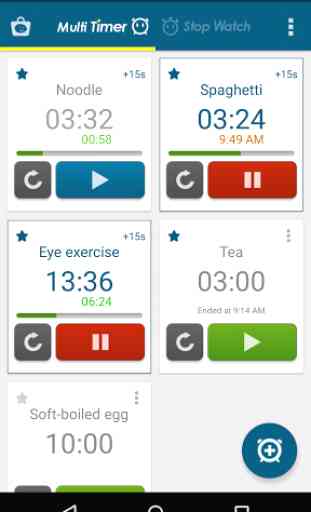
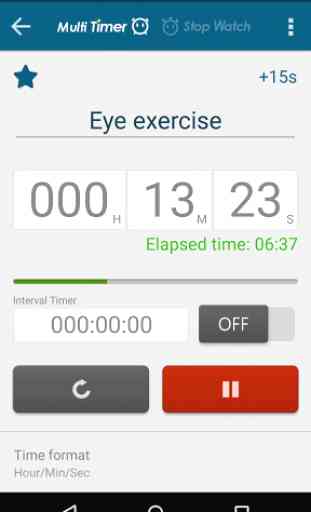
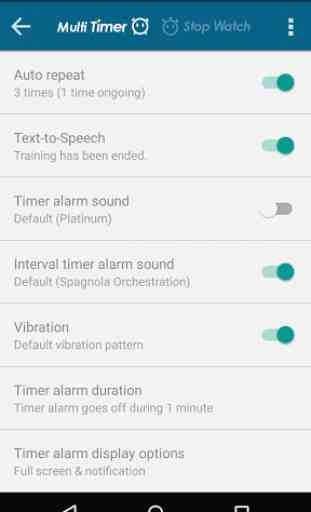

I love this app, but, sometimes the ads are too intrusive. I found a bug, if you set a really big time on the stopwatch, like 750 hours, it doesn't show the time and it doesn't make progress, you should fix it.