Multi Touch Painting Demo
a lots of features:effects, colors, pics loading/saving ...
multitouch works only with 2.X devices! (so, no hero!)nexus and droid/milestone can only handle 2 touches.
About permissions: -android.permission.ACCESS_NETWORK_STATE" -android.permission.READ_PHONE_STATE" -android.permission.INTERNET -android.permission.ACCESS_COARSE_LOCATION"all above are used for ads
android.permission.WRITE_EXTERNAL_STORAGE is used to save your drawings.
Category : Libraries & Demo

Reviews (27)
Ui would need some redesign.
Good concept, especially multitouch, but it's too unresponsive.
It would be valuable to have a non-free version without ads
When something is good u cant say its bad
you said it can work on 2 devices and it did not!
Full screen option with no menu and ads
Add more things
No save in sd file
Funny to create!
Exceptional for kids
Nice drawing app. Understand the ads, but they get annoying. I downloaded this for my 2 year old kids to use. They loves it, but unfortunately there is no 'lock' mode, so I have to keep putting them back in the app (that is if they haven't changed some Android settings, by the time I find out). If they would add a 'lock' feature for kids mode, that would bring it up a notch!
There is a bug while using 7 fingers with the Motorola xoom android 3.2.6 once this is fixed I will rate 5 stars
Very usefull I mostly use it when i explain something but have no paper and pen ( like always ) Easy, simple, just perfectly handy
Useless for me as long as it keeps crashing on 6+ touches.
It needs to be able to set an rgb color and a brush size in pixels.
Made useless by advertisement in the drawing area
its really fatafati(awesome)
This drawing game is awsome
Can anyone tell me how I can save my paintings
Kids mode is mind blowing.
Good app based on the suppeni
Really good App for kids :)
why the heck did you add phone status and ID to the list of permissions?? it is a drawing app after all!
Ok it's Nice
Functional.
Works great on Tablets. My only feature request would be to add an option for true full screen. Get rid of the honeycomb menu bar so you little kids can't accidentally hit it and start entering the settings on your tablet. :P
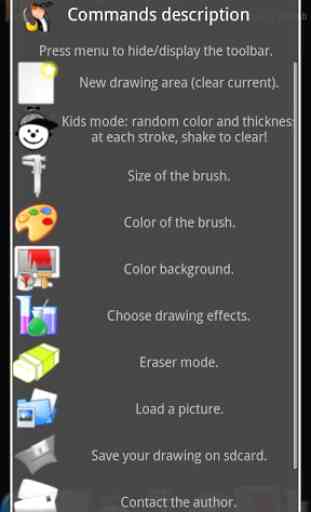

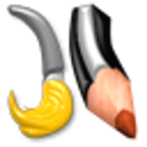
This is the only well featured multi-touch drawing app I could find. It runs well, but needs a redesign and maybe some features that Kids Doodle has