Multi Window Side Bar & Split Screen - MultiWindow
Multi Window Side Bar is a free application,Let user interact and open all app they like in all screen working.
Side Bar & Split Screen is a free application to provide you the ease of accessing your applications from anywhere.
It is just a side launcher with your favorite applications.
Shortcuts of your selected favorite applications.
Features :-
* Free & Usable application.
* Easy to use and very simple.
* Add to favourite application lists.
* One tap to floating icon you can see all app you like.
* Long press on item and drag drop for re-arrange icons.
* Both sides tray left and right.
* Change text color,text size and text visibility.
* Change Slider Layer default themes and
* Customized slider layer background color.
* Re arrange Icons.
* Custome transparency of slide bar.
Now Enjoy With Multi Window Experience In Your Mobile Phone Also.
Use This Free Tool To Create Your Favorite List Of Installed Apps In Your Phone
Side Bar & Split Screen is a free application to provide you the ease of accessing your applications from anywhere.
It is just a side launcher with your favorite applications.
Shortcuts of your selected favorite applications.
Features :-
* Free & Usable application.
* Easy to use and very simple.
* Add to favourite application lists.
* One tap to floating icon you can see all app you like.
* Long press on item and drag drop for re-arrange icons.
* Both sides tray left and right.
* Change text color,text size and text visibility.
* Change Slider Layer default themes and
* Customized slider layer background color.
* Re arrange Icons.
* Custome transparency of slide bar.
Now Enjoy With Multi Window Experience In Your Mobile Phone Also.
Use This Free Tool To Create Your Favorite List Of Installed Apps In Your Phone
Category : Tools

Related searches
Reviews (3)
Ram. R.
Jan 27, 2018
Don't waste your time. There are so many ads popping up that you'll be spending a lot of time putting the out.
A. G. u.
Oct 7, 2018
Good application
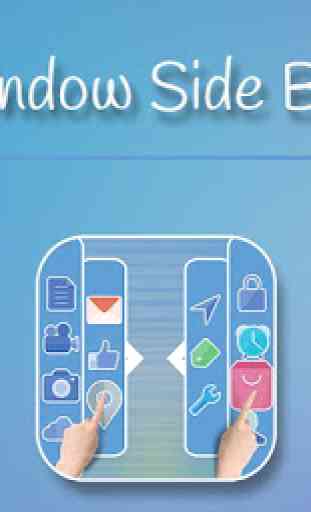

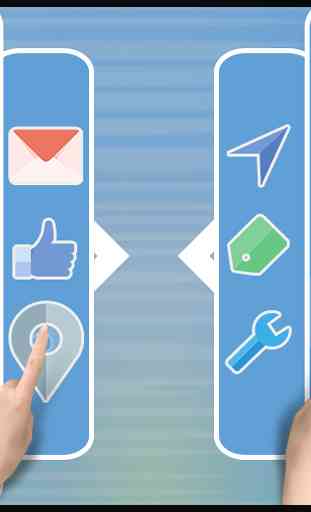
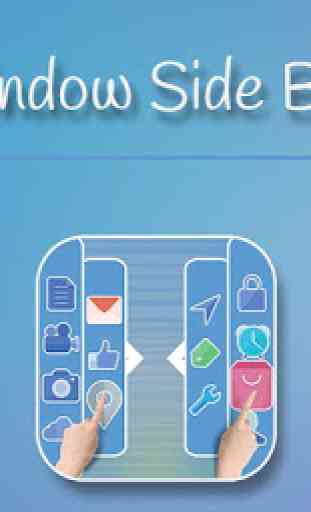

Split screen doesn't function at all on Samsung touch wiz noughat, misleading title.