Multiling O Keyboard + emoji
Super lightweight (~⅓MB) yet flexible and powerful.
- All in one, multilingual ( >200 languages)
- Accurate gesture input (swipe)
- Save battery power
- PC keyboard layout (DIY)
- Gesture oriented (super fast to enter special symbols, words or sentences)
- Resizable and easy positioning. Fits all screen sizes (phone, phablet, tablet…)
- Unlimited themes with style and color mixing (mix your very own shade of pink or purple ).
- Better color Emoji Sticker ⚽
Category : Productivity

Reviews (26)
Extremely flexible & powerful - especially for it's size! Been using this for years and have barely scratched the surface of what it's capable of. This shows its one major flaw, though: it's not well documented. The instructions are on a separate web page (fits the "keep it lite as possible" mentality that I appreciate), and they are also rather terse, user-unfriendly, and woefully incomplete. They relied on the discontinued Google+ for community support so now it feels like it's unsupported.
This app is definitely not at its best. It doesn't really need new features but rather the old features to be revamped. It needs to be more user-friendly, and the settings easier to navigate. On the positive side, this keyboard can be easily one of the best out there. Personally, its shocking lightweightness and the ability to predict is perfect. Now, I need to hope that somewhere in the settings, it can be adjusted to accomodate to my size. Also, you might want to make this app "more sticky".
An excellent lightweight keyboard that is packed with features and customization (perhaps too much). It's the only option if you still want modern functions, like swipe, on devices with lower specs. You're able to use it completely offline (people complaining about privacy don't recognize the security warning is a generic one given to ALL third-party keyboards), but don't expect phenomenal predictions. This is for people that primarily want to free up valuable resources. Highly recommended.
good, could use a few improvements. on t9, you should be able to adjust the size of the side columns to maximize the size of the input keys for big fingers. this seems like an easy fix as top and bottom rows are already adjustable. Also, swipe on t9 would be amazing, could be as fast as a physical keyboard. btw, why does it need full internet access?
This is exactly what I was looking for. Efficient typing is nothing you can standardize, but here's a keyboard that lets you adjust each and every aspect of layout and behavior. e.g. you can deactivate the automatic white space after each input mechanism separately. Configuring this keyboard will take weeks, but it's something you do whenever a "problem" occurs. And you can be damn sure, there's already a corresponding setting waiting for you. :-)
This is my favorite keyboard, hands down. Swipe text works quite well, but it took a while to figure out I needed to install a plugin for my language—this app's documentation is a little sparse. Still, being able to put navigation buttons (including "delete last word" and "undo") in an easily accessible part of the UI has been unbelievably handy. Word prediction can be easily turned on and off for programming etc. Gboard wishes it were this good.
This must be the most customizable keyboard I've found so far. The only issue I'm noticing is that it's not very consistent when it comes to capitalizing a word at the beginning of a sentence. In some text fields it works, but in others it just uses small caps unless I press the shift key. Still, the ability to rearrange keys how I want them is brilliant. Also, it uses about a third of RAM that my old keyboard uses, which is amazing.
This might sound like hyperbole, but I say it only after some consideration: this may be the most important piece of software on Android. Certainly it is the most important thing that I've installed on my phone. Ability to use a MessagEase style, large button layout in portrait and a full qwerty layout in landscape is completely unique and was well worth the minor learning curve for custom layouts. Text navigation is top notch with one-touch or one swipe access to arrows + home/end as well as backspace, delete (forward) & backspace by whole words. Ability to have one-touch access to esc, ctrl, tab & voice input makes everything from daily text input to ssh sessions much easier. Ctrl+a/x/c/p is much faster than long-press menu. Also, a surprising amount of android software responds to ctrl+z for undo and that has saved my bacon many times. Overall, the best keyboard experience I've found and by a fair margin. Much more flexible than anything else out there and lightweight to boot.
This is beyond confusing. This application looks like it's not even ready to be used. Like clearly this keyboard is for people who are tech savvy and want to customize every teeny tiny thing. That's not me. I miss the old MultiLing Keyboard. It was much easier to use and the T9 layout was amazing.
All I wanted was the ability to move the full stop to the left of the spacebar as I constantly press it accidentally. Tried about 12 keyboard apps before finding this one which lets you edit and change the layout entirely and much more. Absolutely brilliant! More than happy to donate to the developer. Thanks!
This is the best keyboard I have found. I install it on every device I buy. It always works. As I have saved the keboard layout in my emails, I can set my custom layout quick enough. So after going through about three devices, I still have the exact same keyboard every time and it just works like a charm. Particularly useful for quickly changing languages, but even without that, it is just so customizeable that I can always make this keyboard fit the characters I want on the space I want. Very neat. Thank you very much for keeping this app updated.
Doesn't work as before. Can't believe this was ruined. I even recommended it to people around. Now they think I recommend useless stuff. I cannot make the letter boxes bigger with distance between each other.. The words keep repeating part of them.. Plug ins for languages don't work. I get notification for a blog page... Can't download dictionaries, emojis are even harder to find! And many other. After years of using it, I have to uninstall and find something else. 2 stars for nice colours.
The amazing part is, I didn't use this magnificent keyboard since long time ago. Only after years since I found this I decide to give it a try again... hell, it surprise me with its power when stay low on system resources. I don't remember if the current most famous multiling keyboard (we all know who/what) as powerful as this one; that one even suffer memory leaks after sometime used till this day. For Over Powered app, the app size also really small, under 1MB.
I've been a fan of the developer since the Multiling (minus the O) keyboard. In fact, I still use that one as my main one. The extra features this one provides is very nice, but to me it just still lacks something from the last one I cannot fully explain. The coupe of things I can say are these: the ability to customize the extra symbols on the period key and no hand writing recognition to text input for any languages. I do so hope the dev still works on this app.
I like this keyboard since I used the multiling (without O). I could sett the size, position, color, and it's covered multiple languages all over the world. I hope it developed well, and keep it customizable by not force the users installed all parts to keep it light in memory and because sometimes some people could not afford to cover the drastic change to their custom.
Best keyboard ever!!! Not for casual users if you want to customize it, but if you understand what you are doing it gives you best user experience... I was able to create DIY layout after playing around with such feature for an hour or so... Now I finally have space bar in a place I won't type dot character by mistake and placed sym/alt keys on the left side... Awesome job seriously
I've used this &its predecessor for years. It's fairly easy (once you figure what does what) to add the languages you use & easy to switch between them when needed. I can customize colors layouts & backgrounds, add to the dictionary/create shortcuts to words (the first 2 letters of my email brings up the whole address), & set different layouts for each language. A problem is the keyboard sometimes disappears & I'll have to open another & reopen it to use it again. Annoying but still useable.
I tried them almost all and Multiling O Keyboard application is the best mobile keayboard as an overview of a whole app after one year use. Many added values; one of some strongest things is the high number of languages that can be used together (I use powerfully all time seven 7 languages with no problem). Finally, one request I have to the Developer to add alternatively Arabic numbers (1,2,3,4...) for Arabic keyboard with the cutrent Indian numbers (١، ٢، ٣، ٤، ٥...) please? Will be great.
Don't know what you did with this version, but the multi-tap keyboard is just awful compared to the versions 5-6 years back. Tiny, non-resizable, the layout messed up... Probably no one uses it anymore, but I do, and I have dug out that old version instead.
You can spend half an hour getting your settings just right only to have it all undone mid-typing in just three accidental swipes through their non-standard popup menu system. And just what is this "slide the keyboard" nonsense all about? It could be great; it isn't yet.
language selection is very cumbersome (why do i need to install dictionaries, but get a large and hard to navigate menu of languages not installed?), layouts keeps reverting back to qwerty. cannot use all installed languages at once (completion and special characters) - i type a lot in mixed languages, and it is very hard to do with this keybostd (language is german right now and completion does not work at all). cursor keys missing by default (this is a common failure, though)
Packed with features and ultra customizable. Still just a little tempermental… but very impressive in scope and functionality. The ease of typing special characters ($^&*~`{}%_-=|+@[]#/\'"<>!;:?) Make this a good choice for a programmer's keyboard. If you want languages and emojis there are lots of choices. I'm very impressed.
I can't turn off auto-correct, when I type some specific words and press space bar, other words with almost similar syllables would appear instead, please give instruction of how to turn that off because I usually encouter this and it's so annoying, consider that I really enjoy this keyboard and have been using it a very long time till now, thank you in advance.
Hands down absolutely THE best keyboard. After many hours of searching for a way to type quickly and correctly, multiling O helped me. Has custom layouts Themes Keys and keyboard sizes Can back up settings Change languages Only bug is that settings are sometimes lost. Thank you dev, and please maintain the app for future android versions. Also add more options such as dragging keys to desired position, better manual. Improve app settings Ul, keep free I'll donate, wishing the best to you bless
Far to frequently it stops working and I'm left with a blank screen. I have to force close, then re select it. Still trying to figure out settings, especially emoji. Also, hoping I can have number keys and cursor keys constantly visible. *Downgrading another star, since it still goes blank frequently, and developers haven't responded. One more star removed since devs still haven't responded. One more star removed. Apparently, the developers don't care.

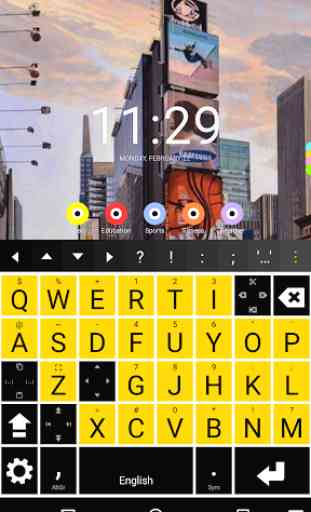

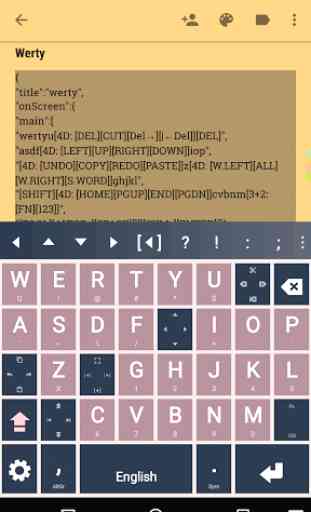

After racking my brain to understand how Multiling works I've finally got the hang of it. And I must say, it's great to be able to customise every feature of the keyboard! My only complaint is about a glitch. Let's say I've typed a word then switched apps; when I go back to the first app and press the space bar to resume typing it opens an internet browser and redirects to a Multiling-related web page. It's extremely annoying. Is there any way to fix that as it happens every single time?