Multiness GP (beta multiplayer NES emulator)
This is Google Play only version of original Multiness app, without Facebook login option.
FEATURES:
- Offline Single-player mode.
- LAN & Wifi Direct & Online Multiplayer mode. It is consistent, has no de-syncing problems like other emulators that use scheduled syncing Network play method. However, the gameplay quality will depend on your network connection's speed.
- Invite others to play Online using Google account.
- Text & Voice chat when playing Multiplayer.
- Supports saving & loading game' states, even when playing multiplayer (on host side only).
- Supports cheats, even in multiplayer mode.
- Supports both hardware controllers and virtual/on-screen/touch based controller.
- Turbo buttons option.
- Full screen display mode.
- This emulator is powered by Nestopia core, the most accurate NES emulator core ever exists.
HAVE FUN!!!
NOTES:
- Location permission is required for Wifi Direct multiplayer mode. Without it, 2nd player cannot find the 1st player who created the network game session.
- Voice Record permission is required for voice chat during multiplayer. You can disable voice chat in game if you don't want it.
- The app doesn't come with any games. You have to copy or download NES roms to your device's sdcard. Their locations will be detected automatically by the app itself. Both .zip and .nes files are accepted.
- When playing multiplayer, second player is not required to have the game roms in his/her devices, it is only required for the first player (i.e. the host).
- To reduce lag during multiplayer, place your devices as close as possible to each other and to the Router/Access Point.
- Alternatively, using Wifi Direct option if your device supports it.
- Playing over Internet consumes quite a lot of bandwidth which is roughly 60-100 KB per second.
- Google logged in players can join a random open game. As long as the first player (host) chooses to auto pick a 2nd player during inviting process.
- The one hosting the game through Internet is required to have the minimum upload speed around 60 KB/s (512 Kbps).
- If you encounter severe lags, sometimes a simple router or both players' device's wifi restart might help.
- There are some routers that don't support direct Internet multiplayer hosting due to their Firewall settings. If it is the case, the app will attempt to use relay server to relay data between 2 players, though the bandwidth will be limited if relay server is used by too many people. If relay server still fails, you will probably see "Remote connection timeout or disconnected" message popped up on guest player side. You can try to switch roles, i.e. guest becomes host and vice versa. If we are lucky, the new host's router will allow the connection between two players.
- This application is in no way endorsed by or affiliated with the Nintendo Corporation.
THE APP IS CURRENTLY STILL IN PREVIEW STATE, THUS WE WOULD BE GRATEFUL IF YOU COULD HELP US REPORTING BUGS TO [email protected]. THANK YOU.
SPECIAL THANKS
- Thank Chris Covell, Joey Parsell & Michel Iwaniec for some graphics assets from their game Solar Wars 2001.
- Thanks Ozzed for free 8 bit music. https://ozzed.net
Multiness is GPLv3-licensed and you can download its source code here: https://github.com/kakashidinho/Multiness_public
Category : Arcade

Reviews (28)
Best app for people who just want to play retro games online. Keys are optional, internet is good to have but LAN and wifi are also options too, voice chat is included but if you don't have a mic you can just use text chat; it's these little details that make it a great app. However, in most cases when you're playing on the internet, you have to emulate in 2x speed for the game to not be laggy. Still rating 5 stars though
Great emulator with interesting netplay mechanics. It would be great if you could save in-game (so you don't have to use savestates as the only way of saving progress), in games that allow saving (i.e: zelda, fire emblem, etc.). If it is possible to save and i didn't tell please tell me if I'm missing something.
Solid Emulator. It plays wells. Is responsive. The controls are positioned nicely. The emulator is great. 1 thing to be aware of on Android devices is that when you delete files the files are not erased completely from the device until the memory used for that file is used for another file. Or unless you find the remnants of it & remove it manually. Because of this you may notice that the emulator is still showing ROMs that you believe to be deleted. This isn't an app issue but an Android issue
The app plays NES games fine the problem being minimal is it doesn't read .NES files if extracted from its Zip file. A bit annoying but nothing game breaking. Would like better support for that. Another suggestion would be shortcuts for the NES games just for better access. All in all a good Emulator to have if no one cares about any of that, plus the multiplayer feature is a huge positive. Hopefully the suggestions will be taken into account.
Very good emulator, with great Netplay capabilities, the only thing that I consider that could improve it are rooms with 4 player support, since some NES games like bomberman support multitap, and not only that, but newer romhacks and homebrew games like Micro Mages also support 4 player. (Same with Multisnes and Multigba) [Maybe having the host/Player 1 select the lobby size to avoid having 4 players on a 2 player game]
10/10 Supports multiplayer via LAN or public servers. UI is basic and touch screen buttons are customizable. Netopia is the core so it's accurate and compatible with all roms and translations.
Just a great, ad-free emulator that does what it says and more. Online Multiplier is such a great feature that is lacking in other emulator. Well Done!
Not the worst but how do I map player two onscreen for features in some games like saving anytime in Zelda or pitfall salvation in Megaman? In-game save functionality would be nice as well.
What happened to online play in public server? It's not working, before I was able to find my friend on Google now even with me being logged in to Facebook . I still can't host or receive invites. Can you all @HQ plz , fix this issue. I really enjoyed it the way it was before with Google 😟
Multiness GP is more modern compared to other Nes emulators, my only problem is key mapping control buttons, up to now i haven't figured out how mapping works here.
This app is great and the emulator use for the app is accurate. But, one thing that the app really need is an in-game save functionality.
It's not perfect, but ok. There are some problems, some games lag, when you play online. I hope you'll fix it ^~^
The best NES emulator on Android. LAN or Internet, Bring the good old times back and enjoy it with ur friends n family. Efficent battrey consumption. The best part is no annoying ads and its FREE
I like playing the game because it is so much fun the boss is hard to do it all again. when you beat the boss you can go to the world on our map the map have 8 worlds
You can download roms from the internet. These extra roms can be hosted and others can join. Well done guys, this is amazing. I would pay you $50 for an SNES version. Well done, 👏👏👏👏👏
Now it's very much optimized.A little lag appears after 20-30 mins but reconnect can solve this.Overall great emulator for multiplayer.
Classic, fluid and with multiplayer absolutely amazing. Worthy of downloading by far, enjoy.
Very strong offering for an emulator in Multiness GP! The recent addition of control over control opacity has made this even better!
ITS Awesome cause its online and stuff And you can play with friends but I wish it to have animated controls
Really cool, it works with about any nes rom and you can even play it with your friends if your together!
It's a great app if you want to play Nintendo games online this is the app for you
Best nes emu for android, I tried every free one available. Even works for boulderdash, too.
Cool I try lolo it was great but why does the color look like that is in the old vision
Glad it can now search for Roms, now what it needs is an alphabetizer (I have a lot of Roms...). Great job!
Great app easy access and fully functional directional pad and online multiplayer.
great app, works perfectly fine. i hope they bring player3 and player4!!
Its awesome but the 2nd player screen lags so Bad so can u fix it please!
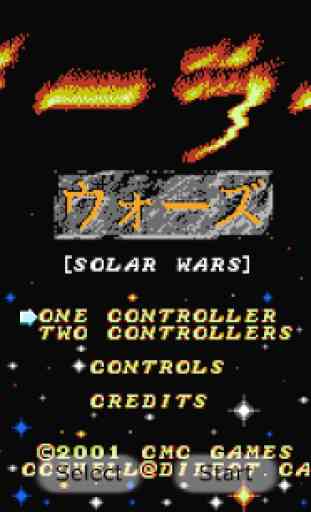
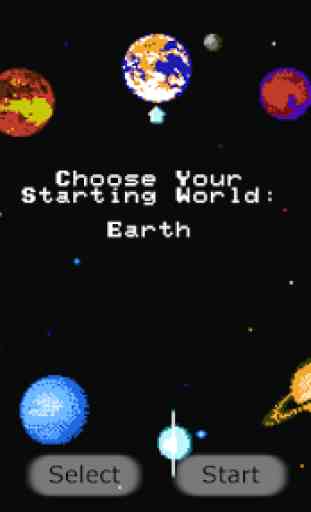

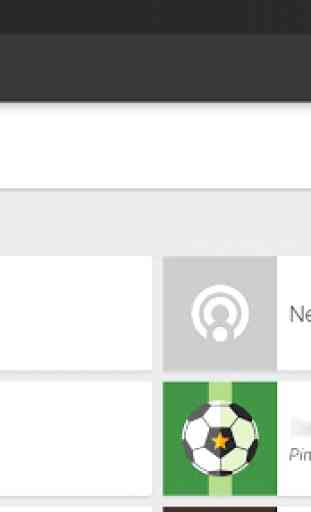

There is some lag while playing multiplayer using lan, and also the game's strucking in every level soon after the level starts in both the phones. Unless it's superb. Hope you'll fix it as early as possible. The game that I've played is "chip n dale 2 Rescue rangers". I've checked all the lan connection settings and all of 'em are pretty good and perfect.